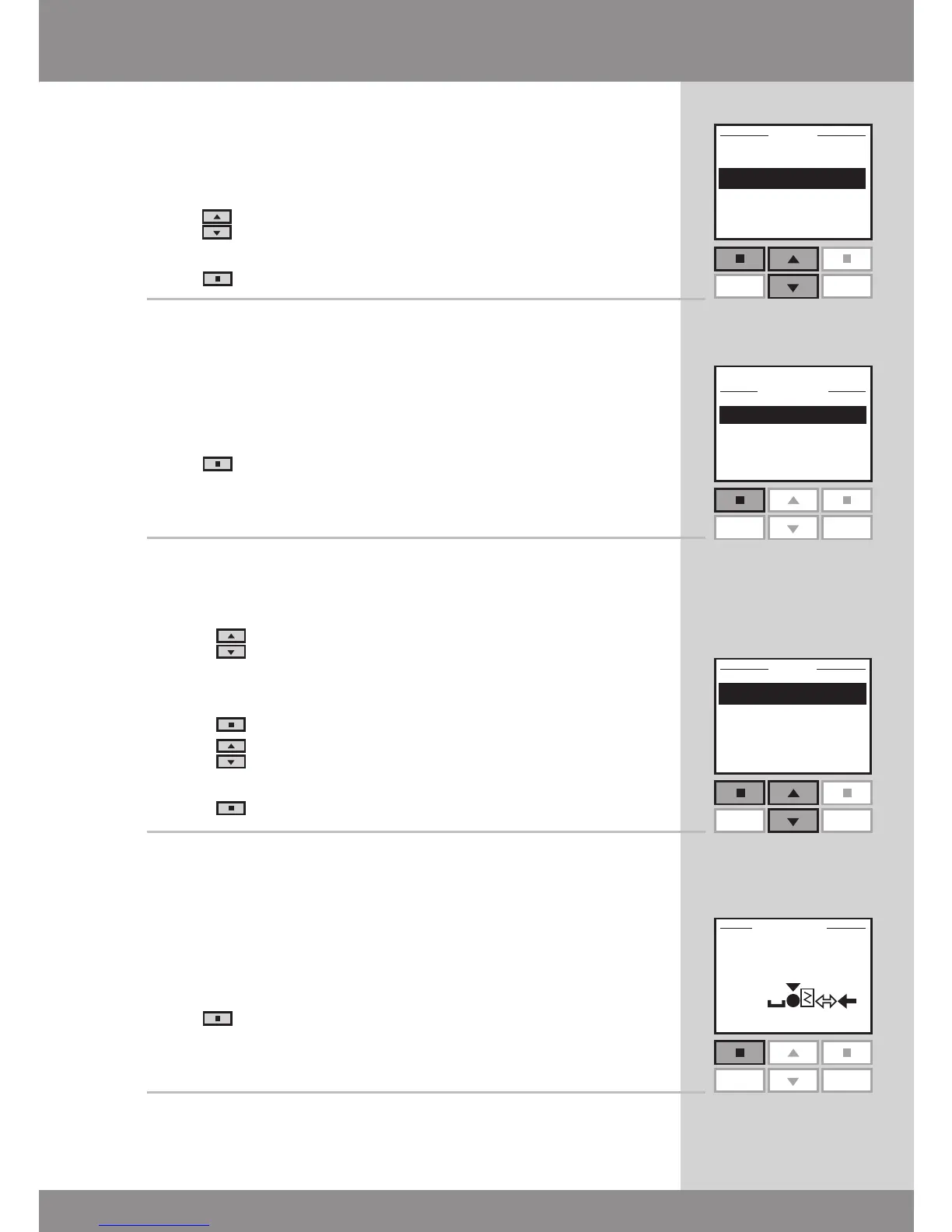VELUX 41
Enter Back
P1
P2
P1
P2
Enter Back
P1
P2
Enter Edit
Enter Back
P1
P2
16
The display shows various options.
Press to highlight "Add functions" to set the closing
position of the skylight plus the day and time for closing.
Press "Enter" to confirm your choice.
17
The display shows the latest selected product.
Press
"Enter" to continue.
Repeat items 8-16, only this time applied to the closing
settings.
18
The display shows various options.
• Press to highlight "Add functions" to add add-
itional operating commands for the skylight or other
products to the program.
Press "Enter" to return to item 17.
• Press to highlight "Save Program" to save the
program as it is.
Press "Enter" to save the program.
19
The display automatically suggests the name "My
program 1".
Press
"Enter" to save the name.
Follow the instructions in section Naming to change this
name.
