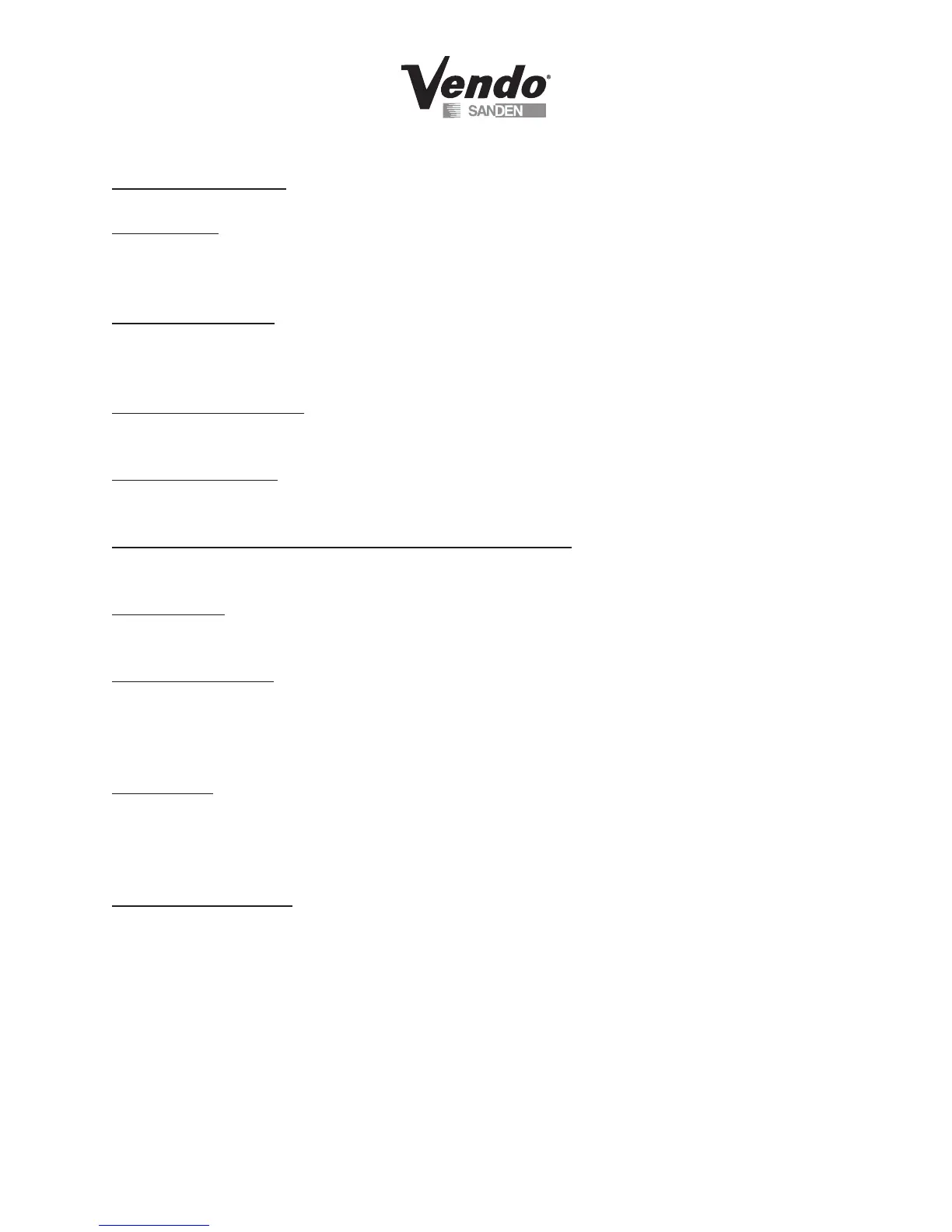P-15
03/2006
Conguration (Cont.):
Deny Escrow:
On - Validator will stack all bills received
Off – Validator will ‘hold’ the bill in ‘escrow’ until the vend is complete.
if the consumer presses the coin return the ‘bill’ is returned to them.
S/O (Error) Indicator:
On-Asmallsymbol-(♦)willappearinthelowerrighthandcornerofthedisplay
when the vendor detects an error or a sold out column.
Off – The symbol will not appear.
Count by Selection/Price:
Count by Selection – Individual Sales and Cash Data are displayed.
Count by Price – Individual Sales and Cash Data is reported by vend price.
MIS Reset with DEX:
On - Non-Historical MIS Data will reset when a DEX read has been done.
Off – No MIS Data will be reset.
Double Talk: - This is a kit supplied by a third party source**
On - Module will vocalize messages.
Off – Module will not vocalize messages.
Display Scroll:
On - Messages ‘Scroll’ from left to right side of display.
Off – Messages do not scroll.
Display Temperature:
Off – Cabinet temperature will not display.
Ref – Internal Refrigeration Temperature will display as ‘Refrigeration Temperature’.
Cbt – Internal Cabinet Temperature will display as ‘Cabinet Temperature’. **
** Note: Requires Temperature Lockout Kit in order to display
Vend Protect:
On–The‘Hand’willstaynexttotheapuntilproductisremoved/bucketcloses.
Off – The ‘Hand’ will return to the ‘Home’ position after product is delivered to
thevendap.
Door Closed Password:
Allows the operator to set a password to access Sales Data when the door is closed. **This
function does not work if a vend price is set at 0.00 **
1. Enter on Button 4 – current ‘Password’ will display with the 1
st
digitashing
indicating that it is ready to be edited
2. Press Buttons 2 and 3 to change the digits. NOTE: Valid digits are 1 through 6.
The Password 0000 will disable this feature.
3. Press Button 4 to save digit and advance to the next
4. Press Button 4 after 4
th
digit is assigned – Door Closed Password will display
** Do not close door prior to programming all 4 digits of the password.
