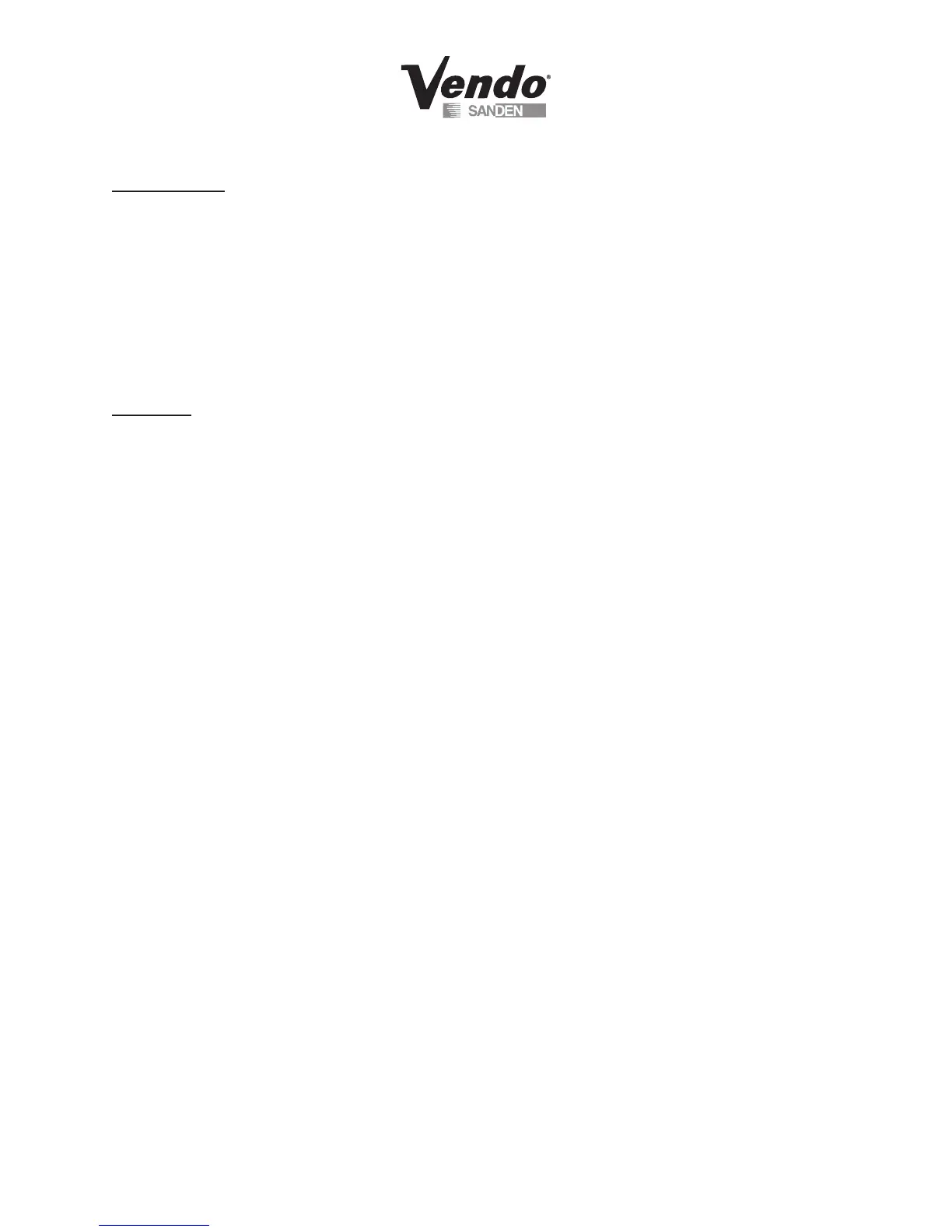P-16
03/2006
Set Language:
The current Languages available for programming are: English, Spanish and French.
1. Enter on Button 4 – current language will display
2.EnteronButton4again–currentlanguageashes
3. Advance on Button 2 to desired language
4. Press Button 4 to save
5. Press Button 1 to exit.
Set Clock:
Whenthe‘TimingFeatures’inCongurationModeisturned‘On’,thisClockcanbeset.
1. Enter on Button 4 at Set Clock – Enable Off will display (If no prior programming
was done)
3.EnteronButton4–Offwillash
4. Press Button 2 to advance Off to On
5. Press Button 4 to save setting
6. Advance on Button 2 – ‘Daylight Savings’
7. Enter on Button 4 – current setting will display
8.PressButton4–currentsettingashes
9. Advance on Button 2 to desired setting
10. Press Button 4 to save setting
11. Press Button 1 to exit Daylight Savings
12. Advance on Button 2 - MM/DD/YYYY HH:MM will display
13.EnteronButton4–MMashes(month)
14. Advance on Button 2 to correct month
15.PressButton4to‘save’–DDashes(day)
16. Advance on Button 2 to correct day
17.PressButton4to‘save’–YYYY-withYYashing(last2digitsofyear)
18. Advance on Button 2 to correct year
19.Pressbutton4to‘save’–HHashes(hour)
20. Advance on Button 2 to correct hour
21.PressButton4to‘save’–mmashes(minutes)
22. Advance on Button 2 to correct minutes
23. Press Button 4 to save setting – MM/DD/YYYY HH:MM will display
24. Press Button 1 to exit - Set Clock
