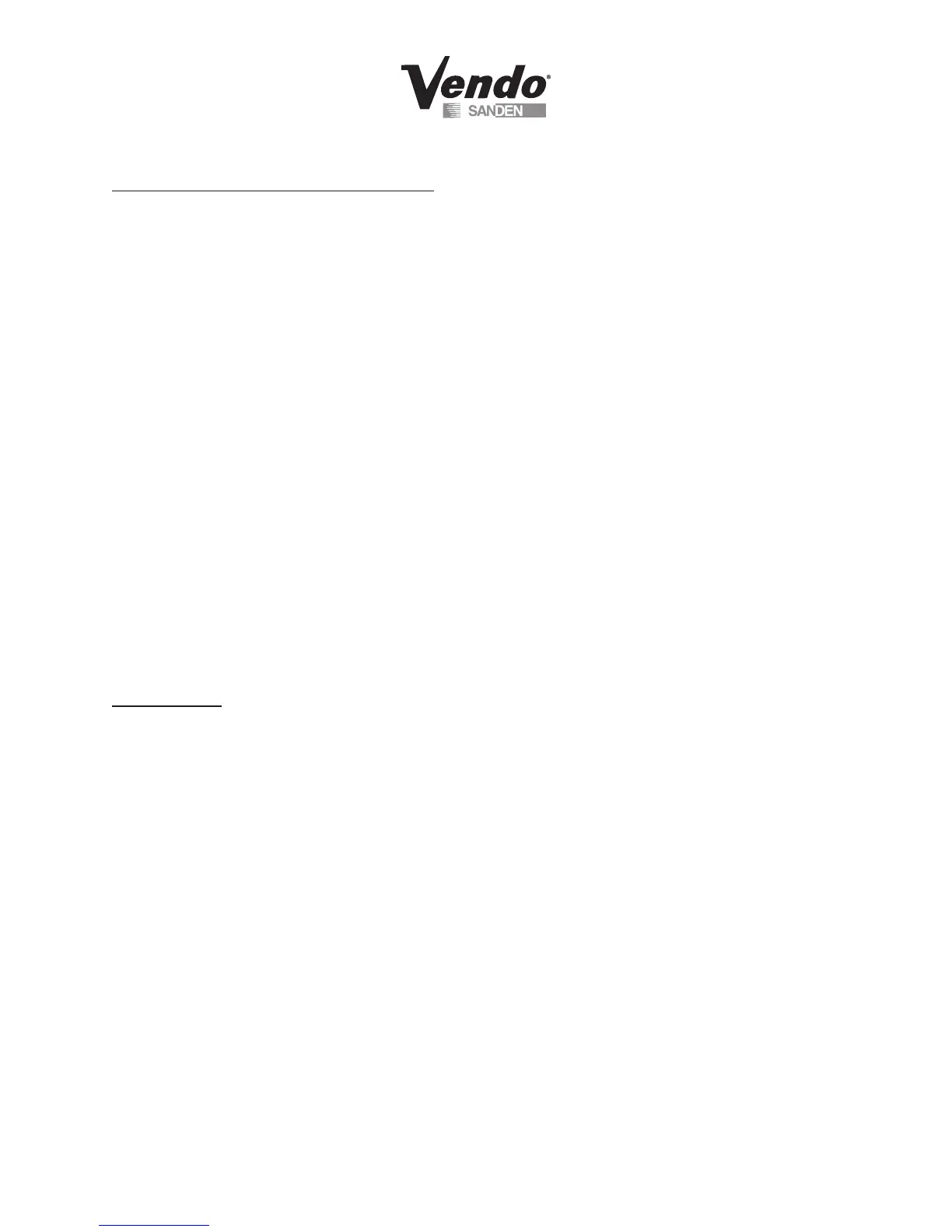P-18
03/2006
To Set Lighting Cabinet or Lighting LEDs:
1. Press Button 4 to enter – Start Time 1(Lighting) or Start Time 2 (LEDs)
2. Press Button 4 again – Start Day 1 or 2 – mon-sun-everyday Off/On
3.PressButton4again–Off/Onashes
4. Press Button 2 to scroll between On/Off
5. Press Button 4 to save setting
6. Press Button 1 - Start Day 1 or 2
7. Advance on Button 2 - Start 1: 08:00 (if no prior programming was set –
hh:mm)
8.EnteronButton4at‘Start1or2-the08ashes(hour)
9. Advance on Button 2 to desired setting
10.PressButton4tosave–:00beginsashing(minutes)
11. Advance on Button 2 to desired setting
12. Press Button 4 to save setting – Start 1 or 2 and hh:mm you programmed will
display
13. Press Button 1 - Start Time 1or 2
14. Press Button 2 to advance to Stop Time 1or 2
15. Press Button 4 – Stop Day 1 or 2
16. Press Button 4 – Stop Day 1 or 2 – mon-sun-everyday Off/On
17. Repeat above steps for Stop Time 1or 2
Refrigeration:
If‘TimingFeatures’inCongurationModeare‘Off’,youwillonlyhaveaccesstothefollowing
features:
Set point
Sensor Reading
Degree X – Celsius or Fahrenheit
Fan Default
Periodic Defrost – On/Off
WhenTimingFeaturesissetoninConguration,youcanraisethecabinettemperature18°F/
4°Ctwiceduringa24hourperiodforenergyconservation.
