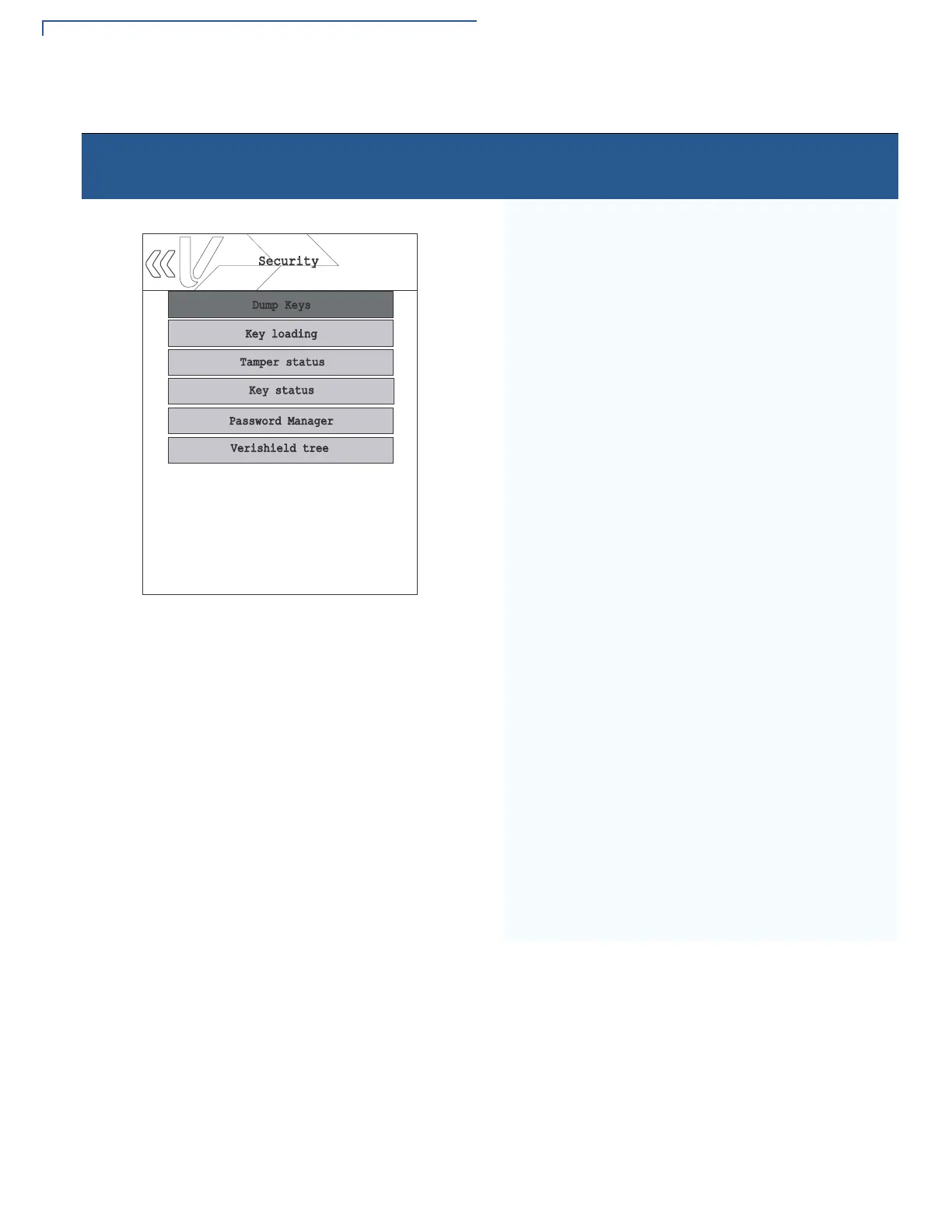SYSTEM MODE
System Mode Menus
28 V200C REFERENCE GUIDE
Home > Security
From the main System mode menu, select Security to
perform the following functions.
To allow user to dump keys to a storage device, select
Dump Keys.
To enable key loading state, select Key loading. After
presenting both keyload1 and keyload2 passwords,
enable the key loading state that allows data to pass
from a serial port to the security module for bank/ADE
and VRK keys.
To allow user to view the security tamper status, select
Tamper status. This option displays the current and
logged status.
To view the key status for Master Session, DUKPT,
User, VRK, VSS, Feature Licenses, and ADE, select
Key Status.
To allow user to expire, change, and manage
passwords, select Password Manager. This option
provides option to:
Expire:
• Users passwords
• Keyload passwords
Change password for users:
• SUPERVISOR - Set SUPERVISOR
password for Sysmode.
• Level 1 - Set Level 1 password. Subset of
SUPERVISOR.
• Level 2 - Set Level 1 password. Subset of
Level 1.
• Maintenance - Set password for
maintenance. For repair use only.
To view the serial numbers and IDs in the VeriShield
Certificate list, select Verishield tree. Press Cancel to
return to the Security submenu.
Table 4 System Mode Submenus (continued)
Display Action
Dump Keys
Security
Key loading
Tamper status
Key status
Password Manager
Verishield tree
