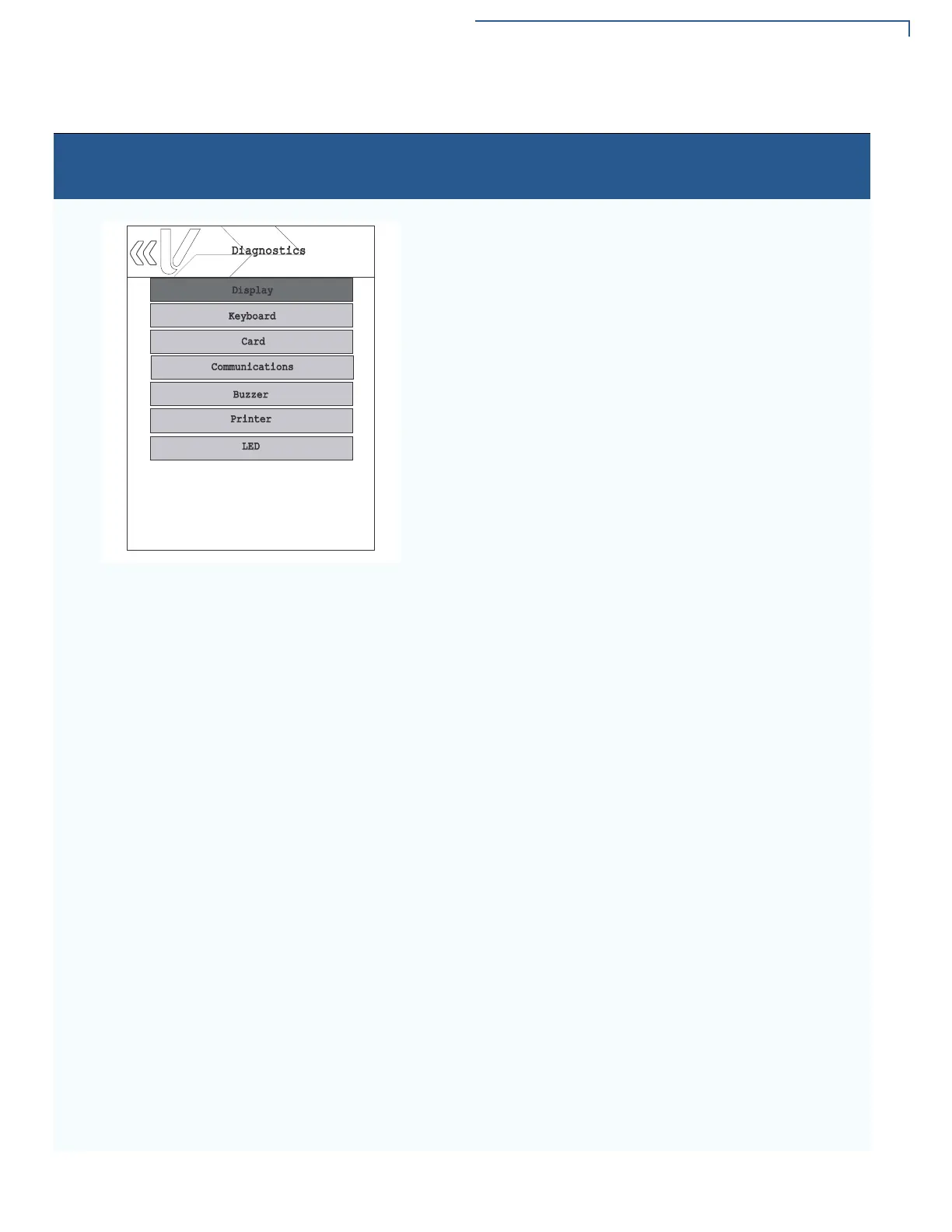SYSTEM MODE
System Mode Menus
V200
C REFERENCE GUIDE 29
Home > Diagnostics
Diagnostics option allows user to perform diagnostic
procedure on the PINpad display, keyboard, card
readers, touch panel, buzzer, LED light, and PINpad
connectivity.
To perform a diagnostic procedure on the PINpad
display, select Display.
When the diagnostic image is shown on the
screen, note the image colors and consistency.
The image should appear solid and show no
motion. Press enter to go to the next diagnostic
step.
To test keypad response, select Keyboard. Press
each key and the keypress will be displayed on the
screen.
To Test the MSR, SCR, CTLS Reader, select Card.
• Magnetic Stripe Reader - Swipe a magnetic-stripe
card to determine if all three tracks can read the
card. All tracks should display GOOD to pass the
test.
• Smart Card Reader - Determines the state of the
smart card reader. If a card is present when the test
is run, the first few bytes of the ATR is displayed.
For manufacturing test purposes only.
• Contactless Reader - The card details are read by
placing the card over the display. On a good read,
when the card is removed, TEST SUCCESS is
reported.
To perform test for the available connections, select
Communications.
• Ethernet - Sends a ping to the network gateway
over Ethernet. Also allows a unique IP address to
be pinged.
• Serial - Performs a loopback test to determine the
state of the Serial hardware.
• Wi-Fi- Performs a ping test.
• iBeacon- Allows user to start and stop broadcast,
also provides status information.
• Modem - Tests modem connection. Connect a
phone line to the V200c and then select Modem to
initialize. Enter the phone number when prompted.
The modem then dials the specified number. Press
enter to cancel.
• USB - Determines the state of the USB hardware.
For manufacturing test purposes only.
Table 4 System Mode Submenus (continued)
Display Action
Display
Diagnostics
Keyboard
Card
Communications
Buzzer
Printer
LED
