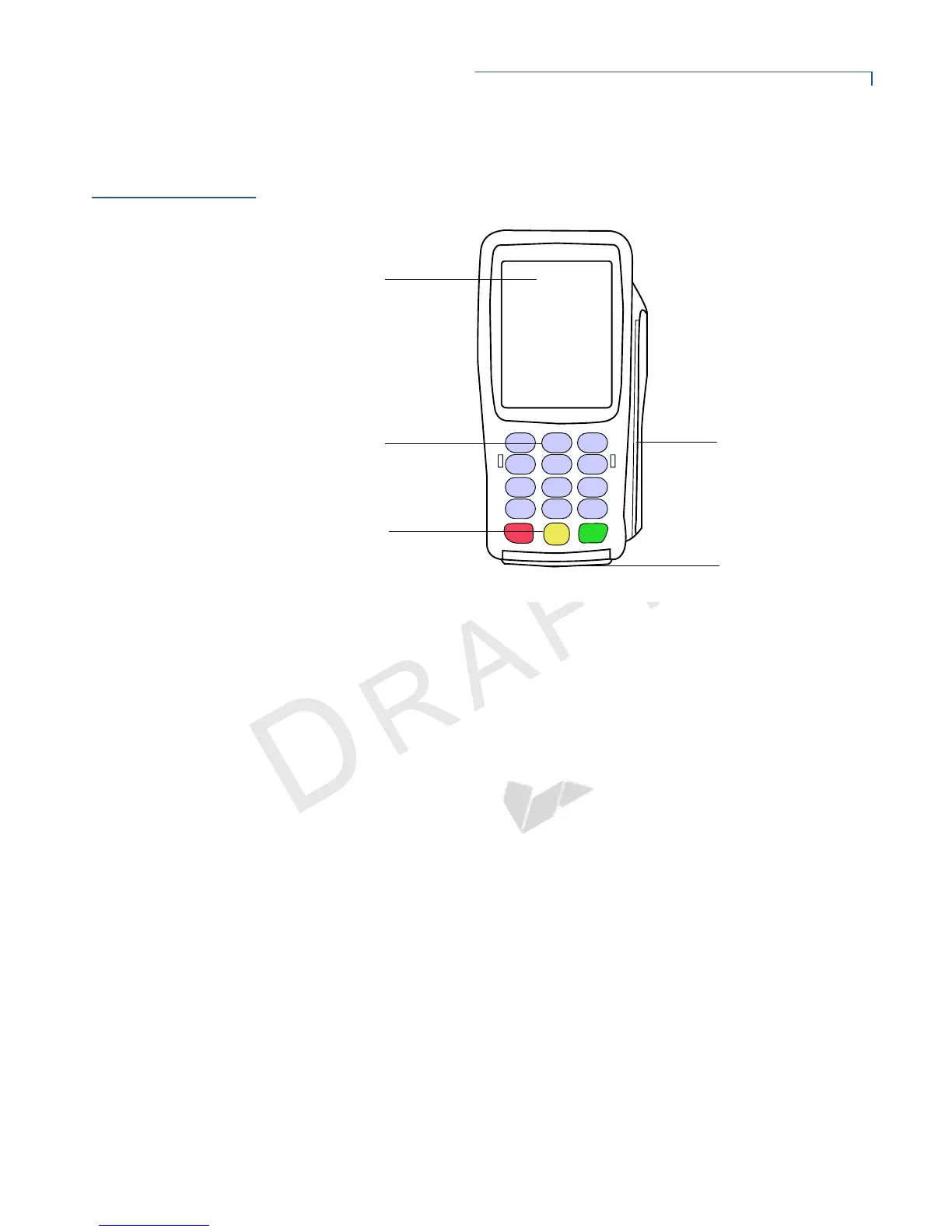SETUP
Examine VX 820 Features
V
X
670 INSTALLATION GUIDE 11
V
E
R
I
F
O
N
E
C
O
N
F
I
D
E
N
T
IA
L
R
E
V
I
S
I
O
N
A
.
5
Examine
VX 820 Features
Before you continue with the installation process, familiarize yourself with the VX
820 features:
Figure 2 VX 820 Features
The VX 820 includes the following features:
• A touch-screen display.
• Three color-coded function keys below the keypad (CANCEL [RED],
BACKSPACE [YELLOW], ENTER [GREEN]).
• A magnetic card reader, built into the right side. An icon shows the
proper swipe direction, with the stripe facing down and towards the
keypad.
• A smart card reader, built into the unit’s front side. An icon indicates the
proper card position and insertion direction.
• A SAM (Security Access Module) compartment, built into the back side
of the unit. The VX 820 contains multiple-SAM (MSAM) cardholders to
support multiple stored-value card programs or other merchant card
requirements.
• An optional Micro SD Card slot built into the back side of the unit.
