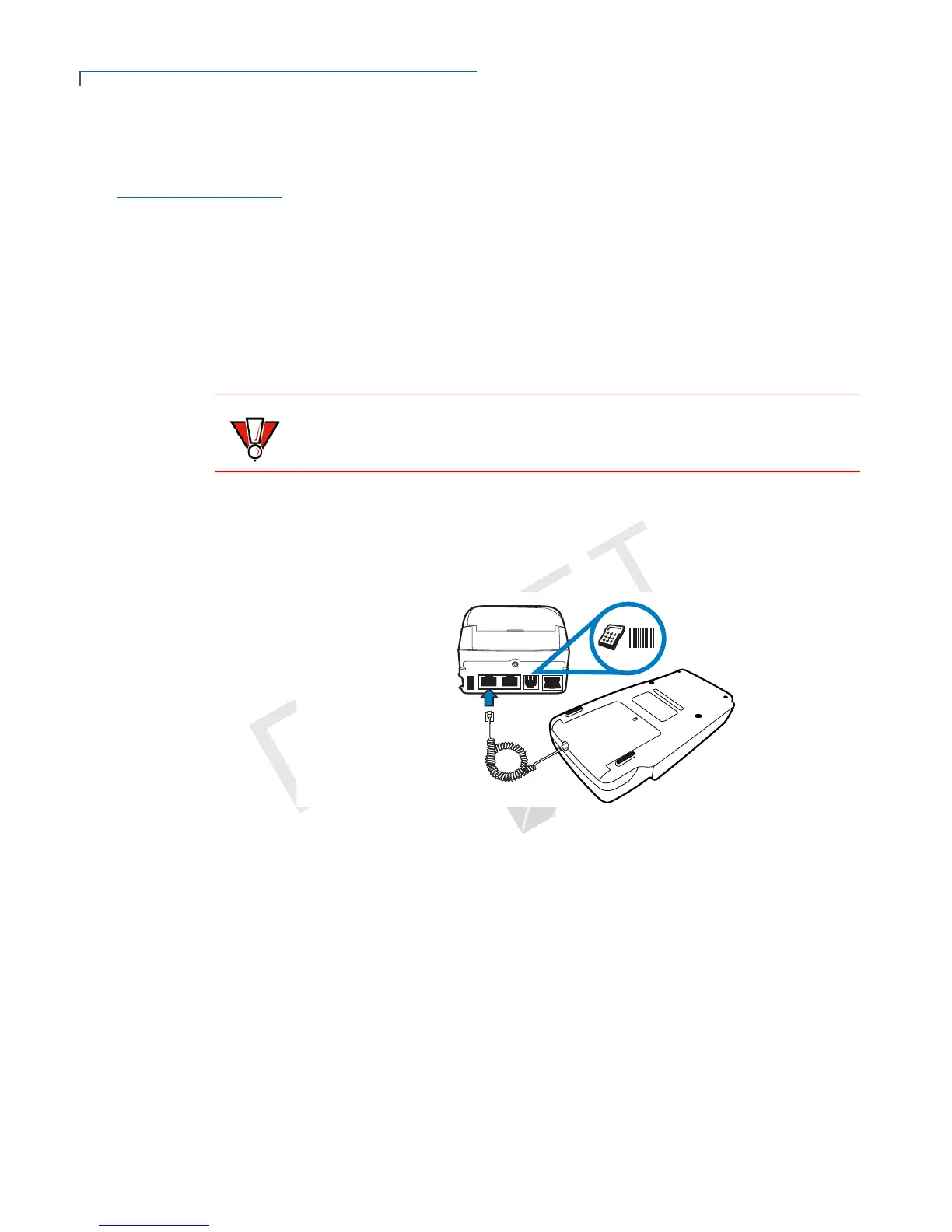SETUP
Cable Connections
14 VX 820 INSTALLATION GUIDE
V
E
R
I
F
O
N
E
C
O
N
F
I
D
E
N
T
IA
L
R
E
V
I
S
I
O
N
A
.
5
Cable
Connections
The VX 820 has six general cabling scenarios, depending on what the VX 820
connects to:
1 Connection to another VeriFone Terminal
2 RS232 Connection using an External Power Brick
3 Direct USB Connection
4 USB–Download Support using an External Power Brick
5 PoweredUSB connection
6 Ethernet Connection with External Power Brick
Connection to
another VeriFone
Terminal
The VX 820 connects to a VeriFone terminal via a straight cable. There is a
minimum power requirement for the VX 820, currently specified as 4.2W. In cases
where the terminal is only able to provide a 7 V DC output to power the VX 820,
the terminal must be able to source at least 0.57 A of current. Otherwise, proper
functioning of the VX 820 is not guaranteed.
Figure 8 VX 820 Connected to Another VeriFone Terminal
Using an incorrectly rated power supply can damage the unit or cause it not to
work properly. Use only a power pack with VPN PWR282-001-01-A (see
Specifications for detailed power supply specifications).
