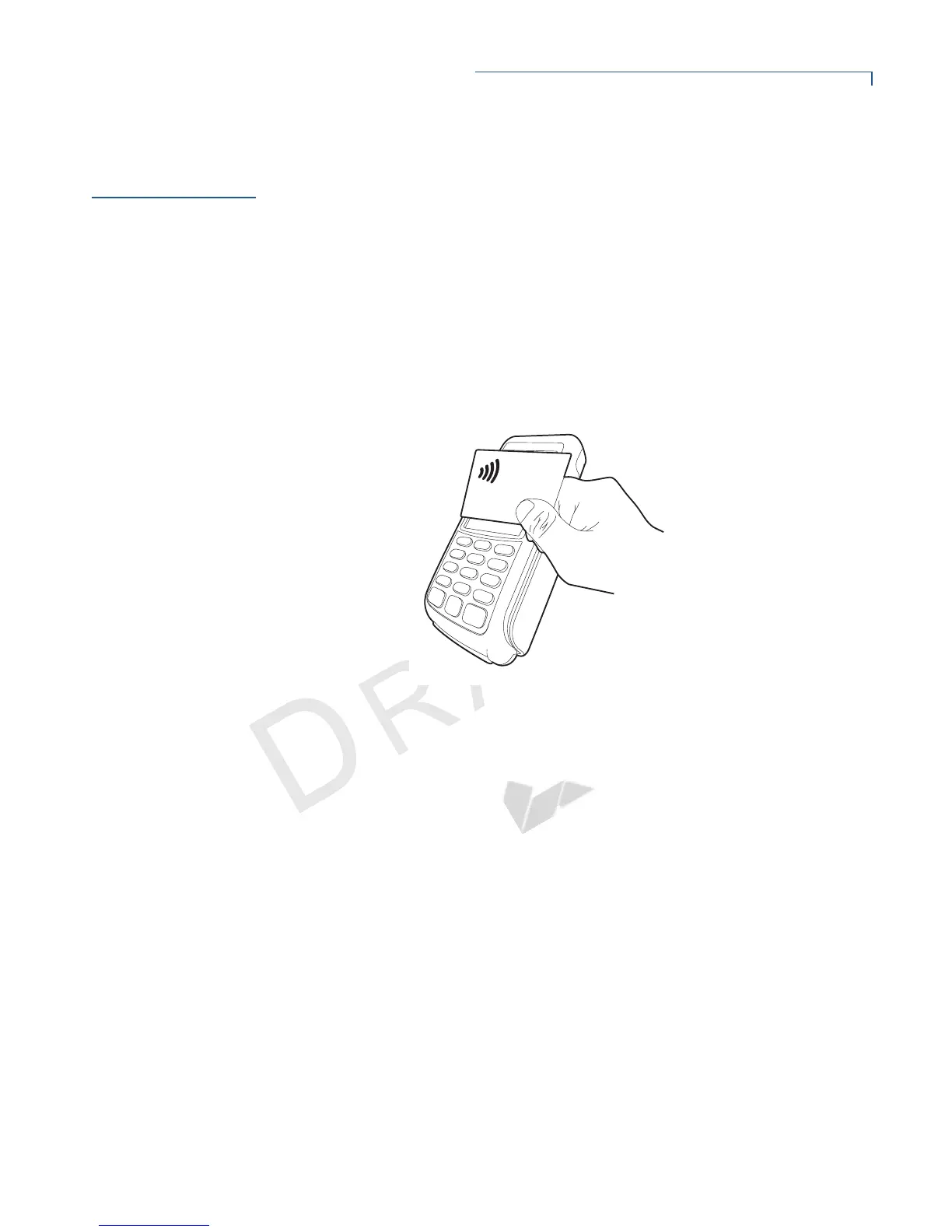SETUP
Contactless Transactions
V
X
670 INSTALLATION GUIDE 19
V
E
R
I
F
O
N
E
C
O
N
F
I
D
E
N
T
IA
L
R
E
V
I
S
I
O
N
A
.
5
Contactless
Transactions
The VX 820 supports contactless transactions through an integrated contactless
module.
Using the VX 820 for
Contactless
Transactions
The VX 820 only becomes active for contactless smart card transactions when
initialized by an application.
To perform a contactless smart card transaction:
1 Gently tap the card onto or hold the card (within to 4 cm.) against the surface
of the display.
2 An activated LED visual on the display accompanied by a short beeping sound
indicates a successful transaction.
Figure 17 Contactless Reader Use
