
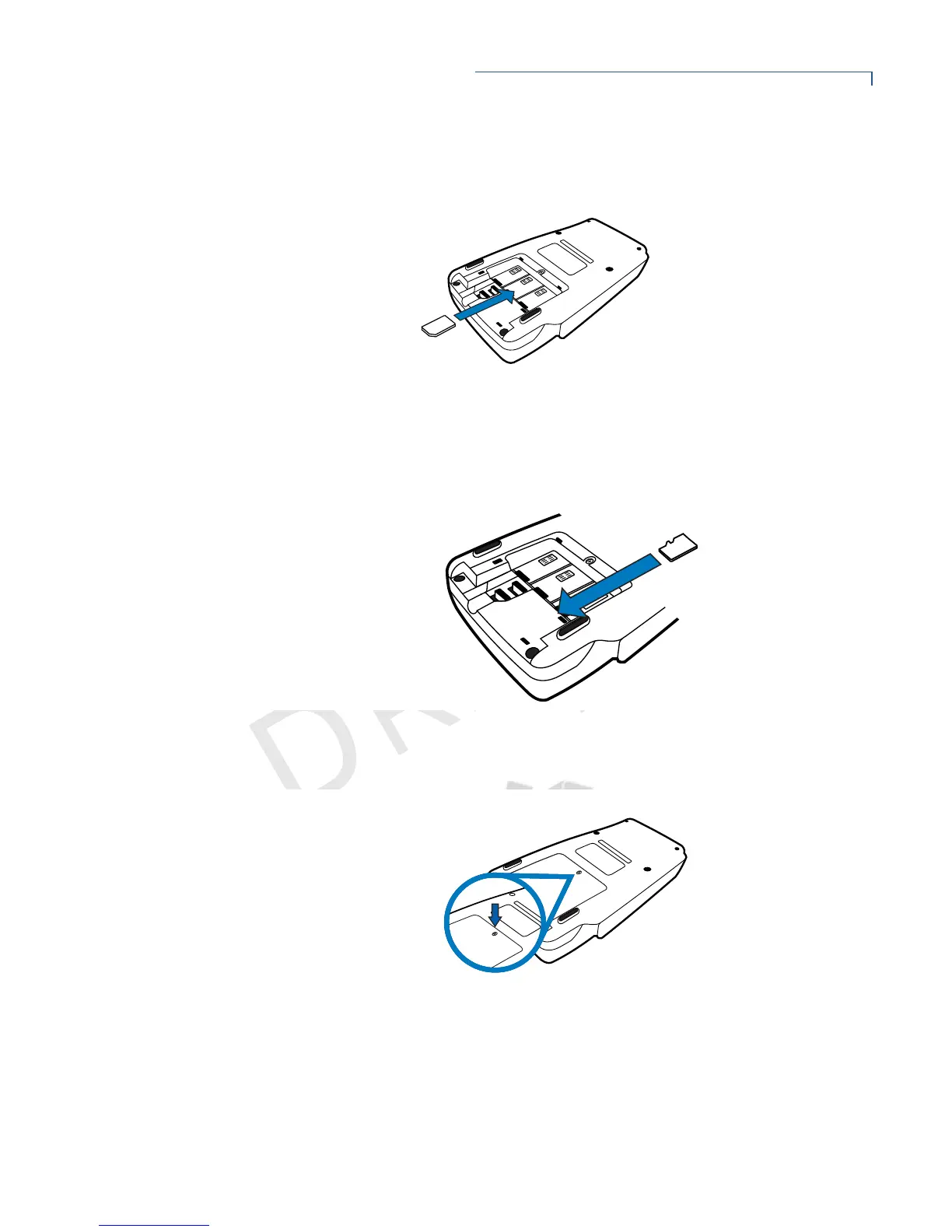 Loading...
Loading...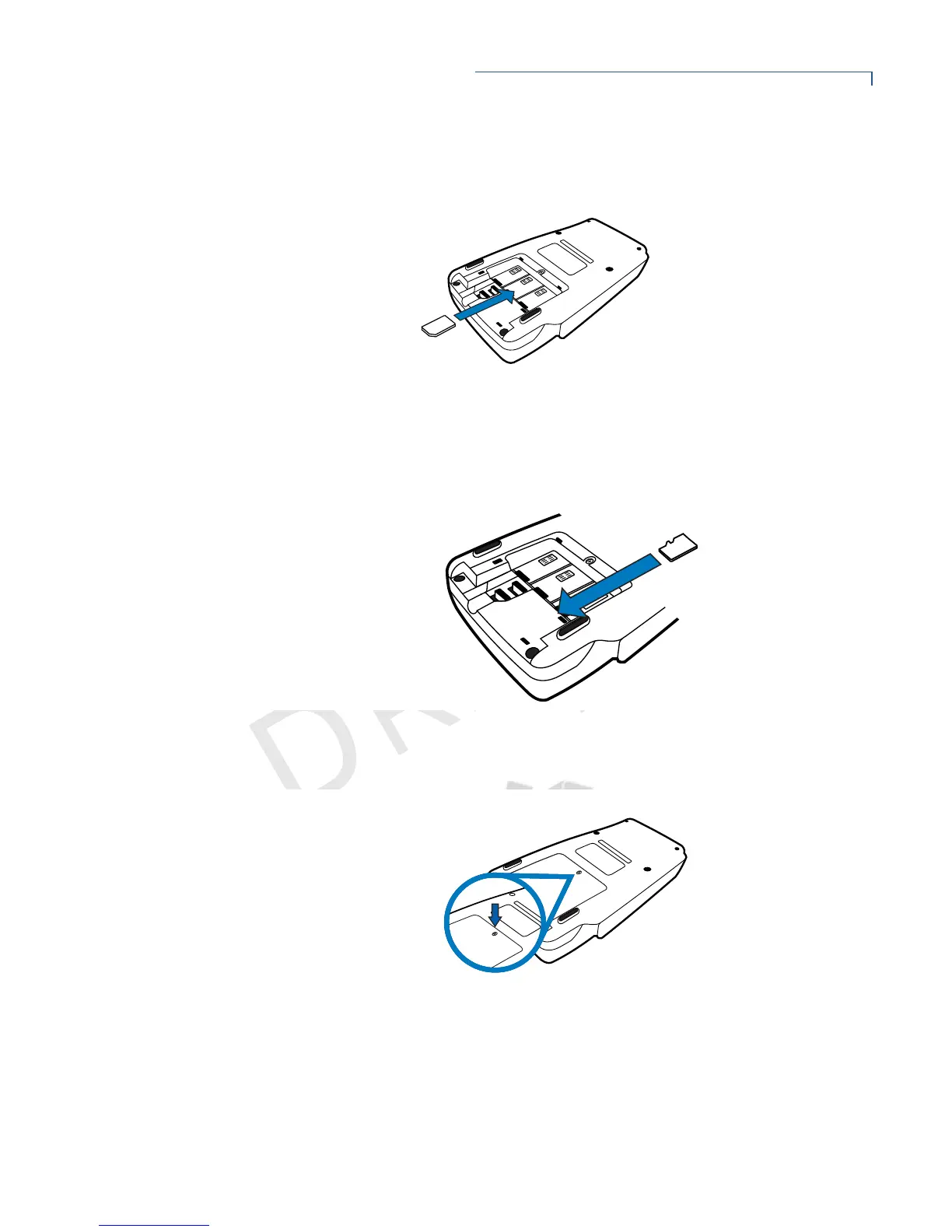
Do you have a question about the VeriFone VX 820 and is the answer not in the manual?
| Display | 3.5 inch color touchscreen |
|---|---|
| Connectivity | Ethernet, USB, RS-232 |
| Processor | 400 MHz ARM11 |
| Memory | 128 MB Flash, 32 MB SDRAM |
| Card Readers | Magnetic stripe, contactless |
| Security | PCI PTS approved |
| Weight | 320g |











