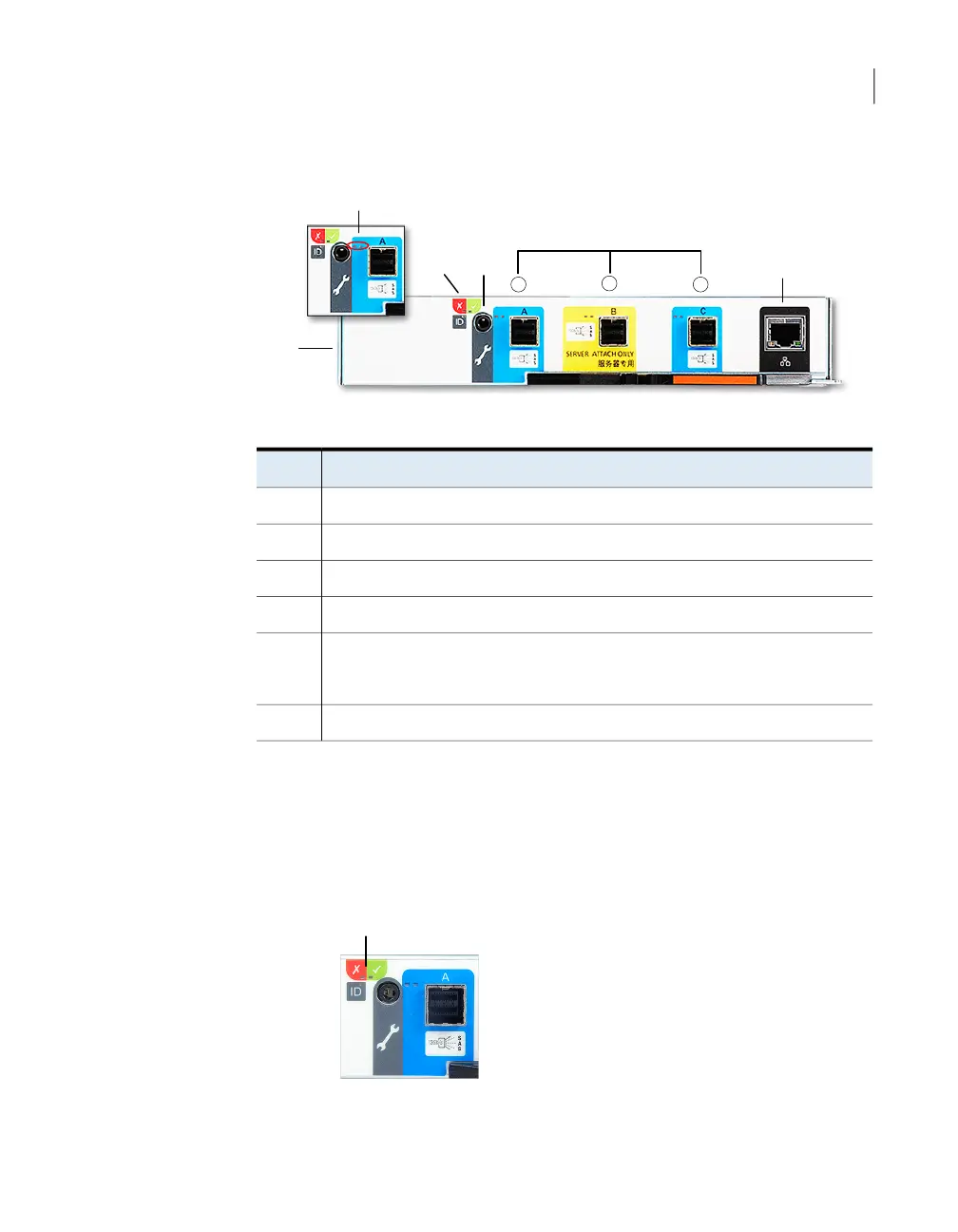Figure 2-21
Veritas 5U84 Expansion Storage Shelf Expansion I/O module
Table 2-13
Expansion I/O module components and locations
ComponentNumber
Expansion I/O module1
Expansion I/O module Status LEDs2
RS232 jack (debugging purposes only)3
SAS3 ports - A, B, and C4
Ethernet port
Note: Veritas does not use or support the Ethernet port.
5
SAS Activity LEDs6
Expansion I/O module Status LED location and conditions
This section discusses the location of the Status LEDs on the Expansion I/O modules
and the Status LED conditions.
Figure 2-22
Expansion I/O module Status indicator LED location
I/O module Status LED location
63About the Veritas 5U84 Storage Shelves
About the 5U84 Primary Storage Shelf and 5U84 Expansion Storage Shelf rear components
