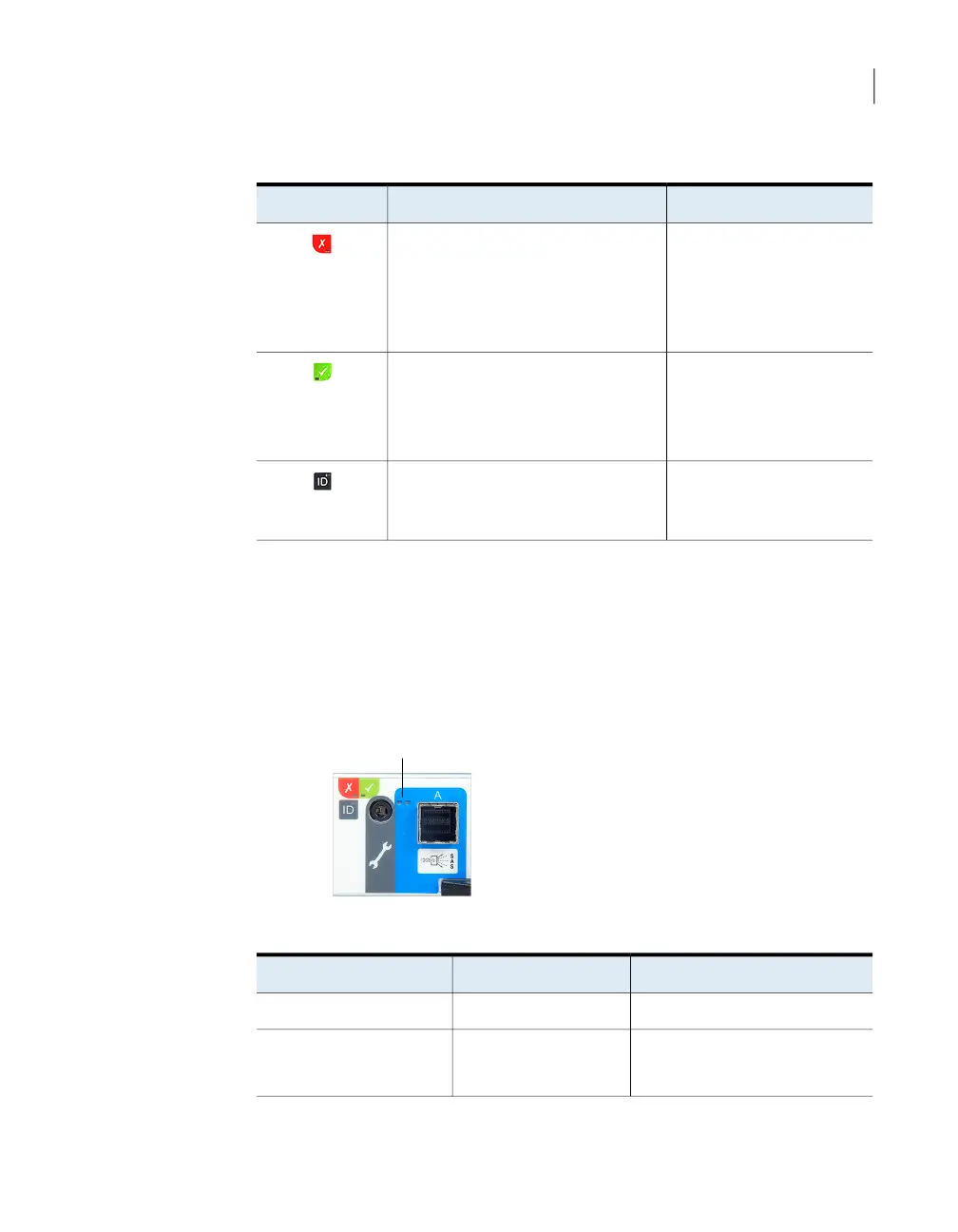Table 2-14
Expansion I/O module icon and Status LED conditions
Fault LED (amber)Activety LED (green)Condition
The Expansion I/O module
has encountered a fault
condition.
The Expansion I/O module is
operating normally.
On
Off
Module Fault
(amber)
The Expansion I/O module is
on.
The Expansion I/O module is
off.
On
Off
Power (green)
The Expansion I/O module is
being identified.
On
ID (blue)
Expansion I/O module SAS Activity LED location and
conditions
This section discusses the location of the SAS Activity LEDs on the Expansion I/O
modules and the SAS Activity LED conditions.
Figure 2-23
Expansion I/O module SAS Activity LED location
SAS Activity LED location
Table 2-15
Expansion I/O module SAS Activity LED conditions
Fault LED (amber)Activity LED (green)Condition
OffOffNo Cable Present
OffOnCable Present
All links up, no activity.
64About the Veritas 5U84 Storage Shelves
About the 5U84 Primary Storage Shelf and 5U84 Expansion Storage Shelf rear components
