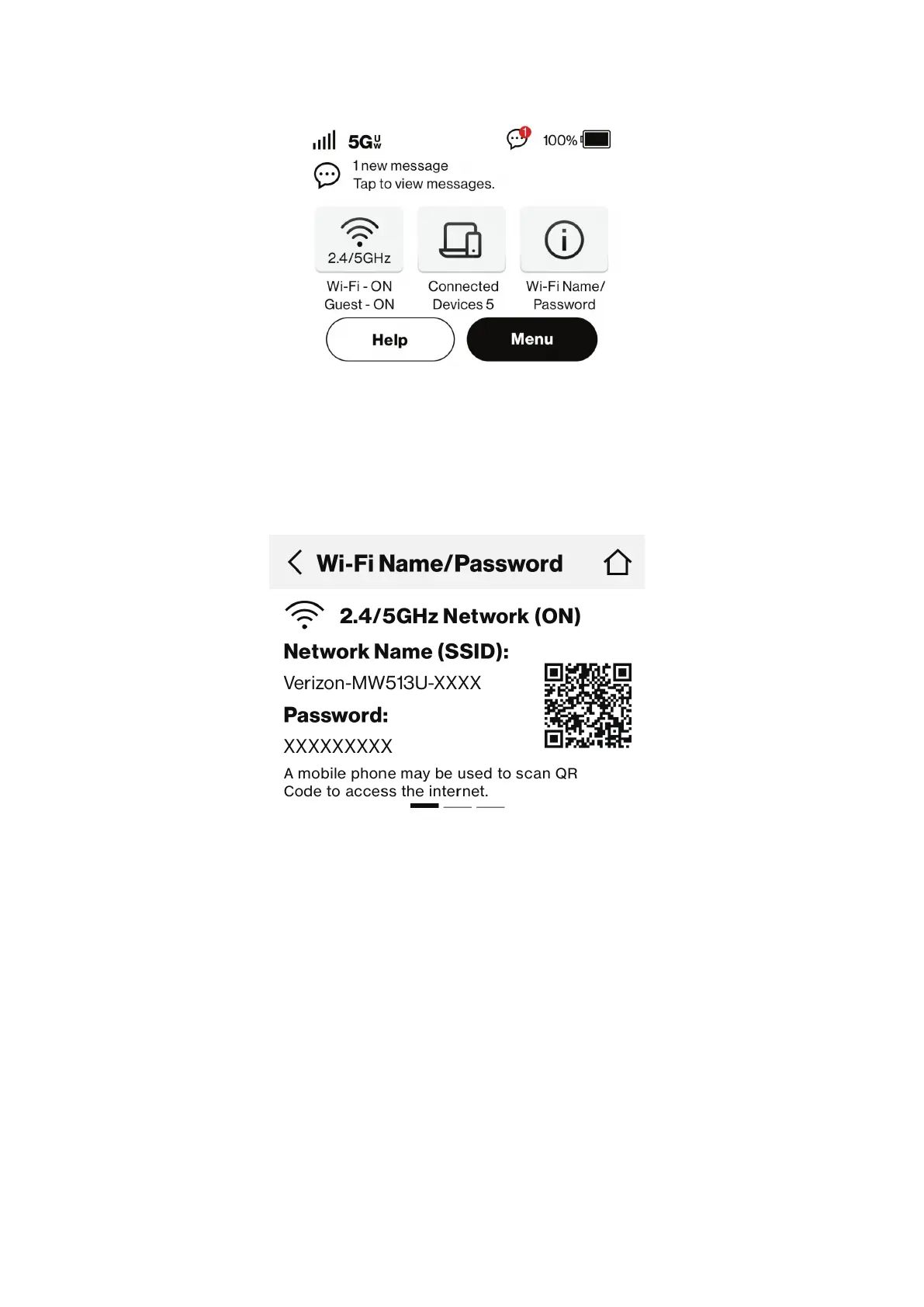10
• a. Tap “Wi-Fi Name/Password” on the LINKZONE Home Screen.
• b. Open Settings on your wireless device and turn on Wi-Fi.
• c. Select the network name (SSID) and enter the password. Your device will connect to
the wireless network.
• Alternate QR code method: From your mobile device, scan the QR Code from your
LINKZONE display to connect to a wireless network.
Note:
• This QR code is for demonstration purposes only. Not valid for hotspot connection.
• The QR code is printed inside the back cover of your LINKZONE.
