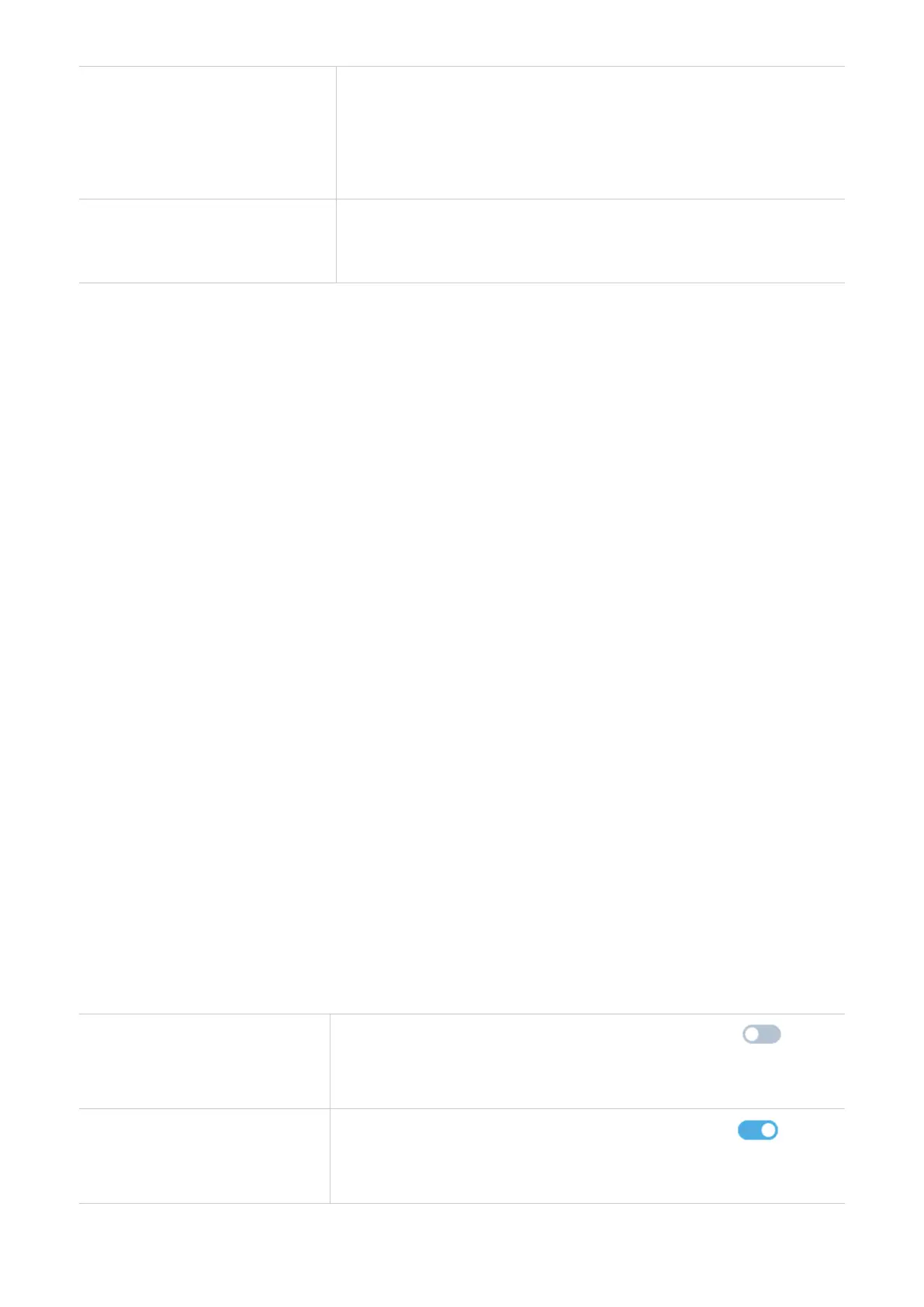21
Delete a message
1. Locate the message you want to delete in the
Messages folder.
2. Tick the checkbox beside the message you want to
delete.
3. Click Delete.
Delete all messages
1. Click at the top of the checkbox column to select all
messages.
2. Click Delete.
6.6 Mobile Network
This tab allows you to prioritize the network connection, configure profile management,
and more.
Network Connection
In this option, you can configure and manage mobile data, and data roaming. Connection
mode is set to Auto and cannot be edited.
Profile management
In this option, you can edit the APN profile. Make sure you click Apply after making
desired changes.
Network Settings
You can set the network search mode and change the network search mode.
Make sure you click Apply after making desired changes.
SIM PIN Management
If the SIM card is locked, click "Unlock the SIM card" to enter the SIM PIN Management
page. (or navigate to Mobile Network > SIM PIN Management from the side bar.) You
must enter the PIN before connecting to the network.
Refer to the following table to enable, disable or change SIM PIN code.
Enable SIM PIN
1. When the SIM PIN feature is disabled, click
.
2. Set a SIM PIN code.
3. Click Apply.
Disable SIM PIN
1. When the SIM PIN feature is enabled, click
.
2. Enter the current SIM PIN code.
3. Click Apply.
