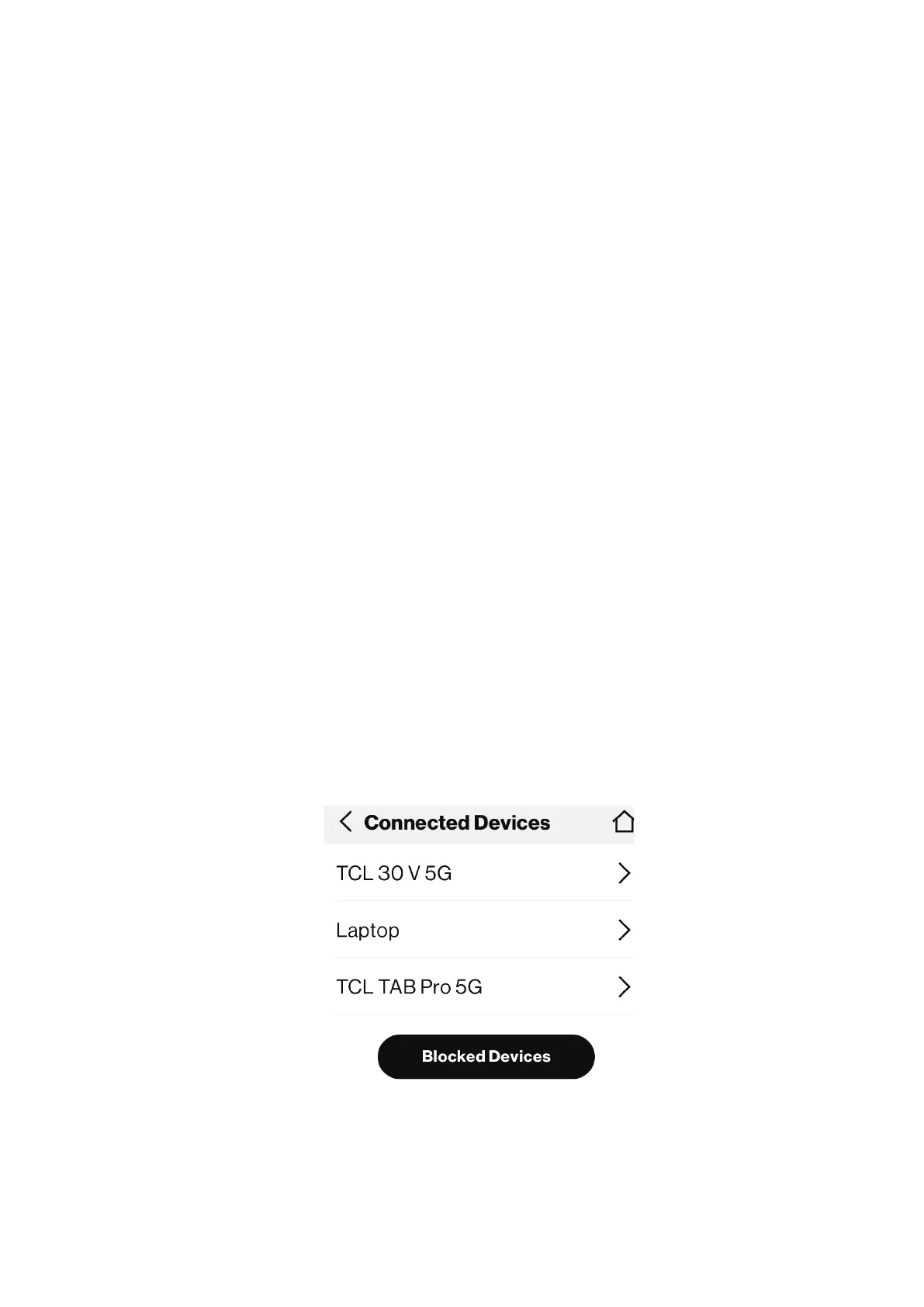12
through walls.
• If you choose both 2.4 GHz and 5 GHz simmultaneously, you can use your network to
best potential.
Guest network
Enable or disable guest network to provide your guests an access to your home's
network while keeping your network safe.
After the band is selected, tap < to return to the Wi-Fi page.
Wi-Fi Name/Password
Tap Wi-Fi Name/Password to view network name (SSID) and password for your
selected band and guest Wi-Fi network. Refer to Section 3.2 Connect to LINKZONE
network to access the network wirelessly.
NOTE: You can also change Wi-Fi network name and password on the Admin website.
Connected devices may be disconnected from Wi-Fi.
Wi-Fi Protected Setup (WPS)
Wi-Fi Protected Setup (WPS) allows compatible Wi-Fi devices to easily connect to your
LINKZONE network.
If WPS is turned off, follow the on-screen instructions to complete the process.
NOTE: You can also configure the WPS connection for your LINKZONE on the Admin
website my.mobilehotspot. Check Section 6.2 for more details.
4.3 Connected Devices
This panel lists all the devices that are connected to your LINKZONE. You can view the
network information, block or unblock these devices from internet access.
To block a connected device:
1. Go to Menu>Connected Devices>Blocked Devices.
2. Select the device that you want to block. The information of this device displays.
3. Tap Block and then Confirm. The device will be blocked.
