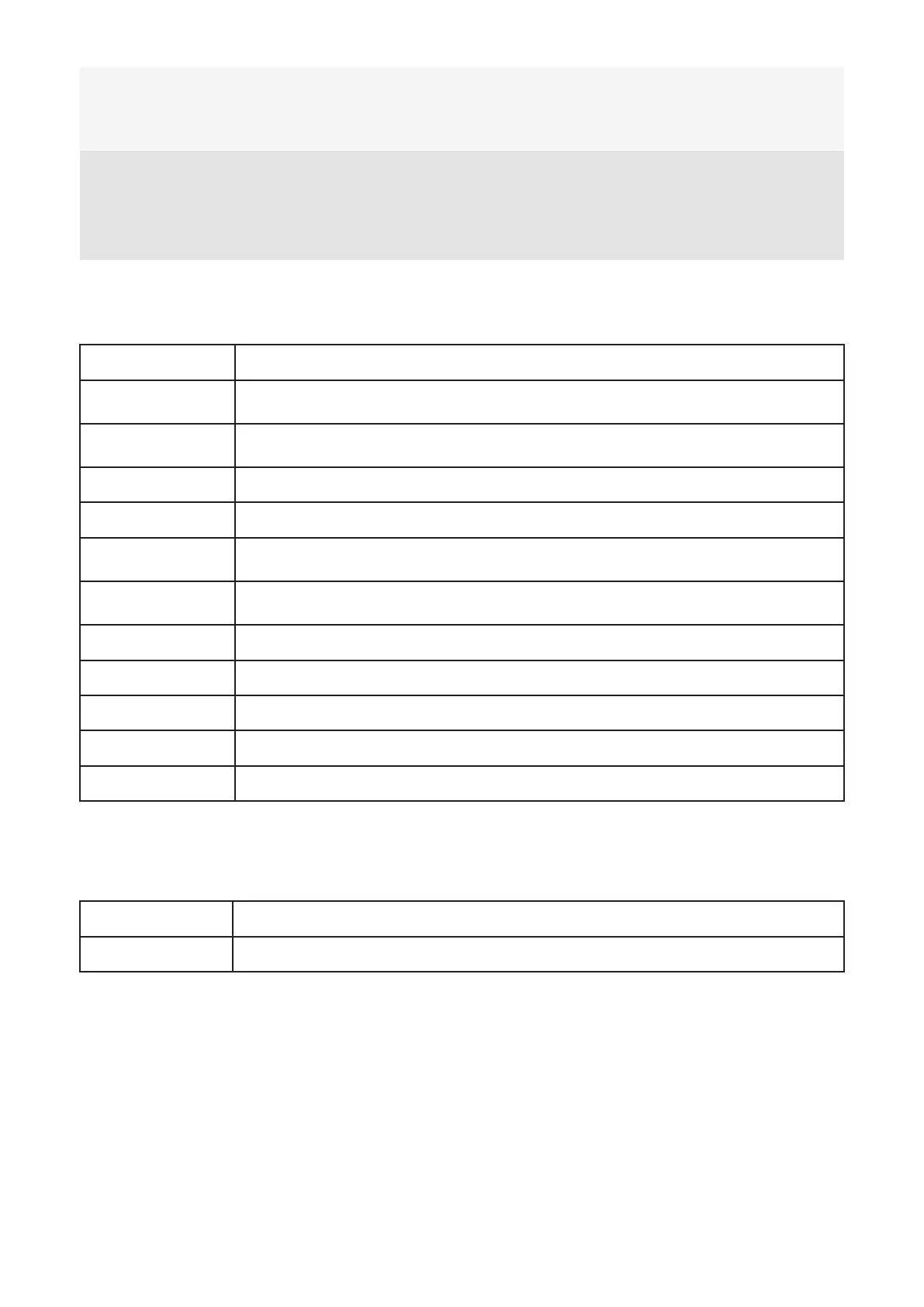5
4. LAN port
Connect an Ethernet cable to a computer which provides secure connection to
connected devices.
5. Reset button
If your device does not respond or needs to be reset, insert a sharp object, such as a
paper clip into this hole for 3 seconds.
NOTE: All passwords will be reset to default settings.
Status LED
LED Status Description
Blinking Green
(500 ms)
Attached to home network but not connected
Blinking Green
(250 ms)
Attached to home network and connected with data activity
Solid Green Attached to home network and connected with no data activity
Solid Blue Attached to roaming network and connected with no data activity
Blinking Blue
(500 ms)
Attached to roaming network but not connected
Blinking Blue
(250 ms)
Attached to roaming network and connected with data activity
Solid White PIN lock or UICC error
Blinking White Software update
Blinking Red Device is powering up
Solid Red SIM card is not activated or no balance
No LED System sleep mode
Charging Status
Solid green Fully charged
Blinking Red Low battery (<20%)
