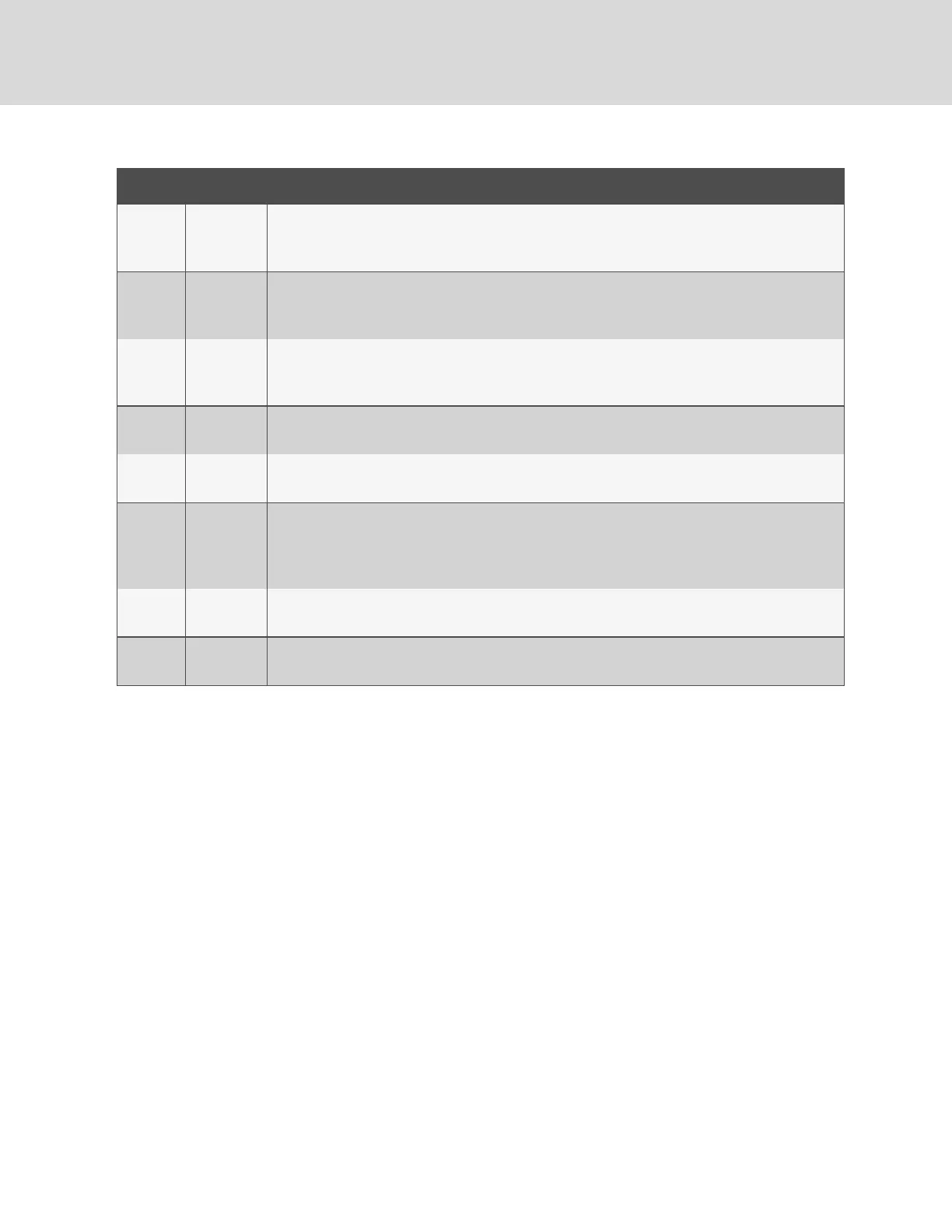NUMBER NAME DESCRIPTION
1
Dual
Ethernet
Ports
The Dual Ethernet ports act as a 2-port Ethernet switch, allowing for multiple devices to be daisy-
chained.
2
Hard-
Reboot
Button
Pressing the hard-reboot button reboots the IMD. This acts as a power-cycle for the IMD, and does not
change or remove anyuser information.
3
Network
Reset
Button
Holding the network-reset button for 5 seconds during normal operation will restore the default IP
address and reset the user accounts. Holding the network-reset button during power-up will reset all of
the unit's settings back to factory-default values.
4
Local
Display
The local display shows the phase, line, and circuit current values (in Amperes).
5
Display
Buttons
There are three buttons near the IMD display; a back button, a forward button, and a center button. The
functions of these buttons are described in the following table.
6
Remote
Sensor Port
RJ-12 port for connecting a Vertiv plug-and-play remote digital sensors (sold separately). Each digital
sensor has a unique serial number and is automatically discovered. GU2 PDUs support up to 16 sensors.
The optional VertivA2D Converter can be added to support analog sensing. See Available Sensors on
page 72 for more information.
7
Proprietary
Connectivity
RJ-45 port for future expansion.
8 USB Port
USB Port used to upload firmware, backup/restore device configuration, or expanded logging capacity
viaUSB storage device. Provides up to 500mA power capacity for USB connected devices.
Table 3.1 IMD-3E Module Descriptions
NOTE: GU2 PDUs support the use of USB MSC devices such as thumb drives or external hard drives.
USB Storage Devices must be formatted as FAT32.
Display Buttons
There are three buttons near the IMD display; a back button, a forward button and a center button. The
functions of these buttons are described in the following table.
Vertiv | Intelligent Rack PDU Installer/User Guide
18
