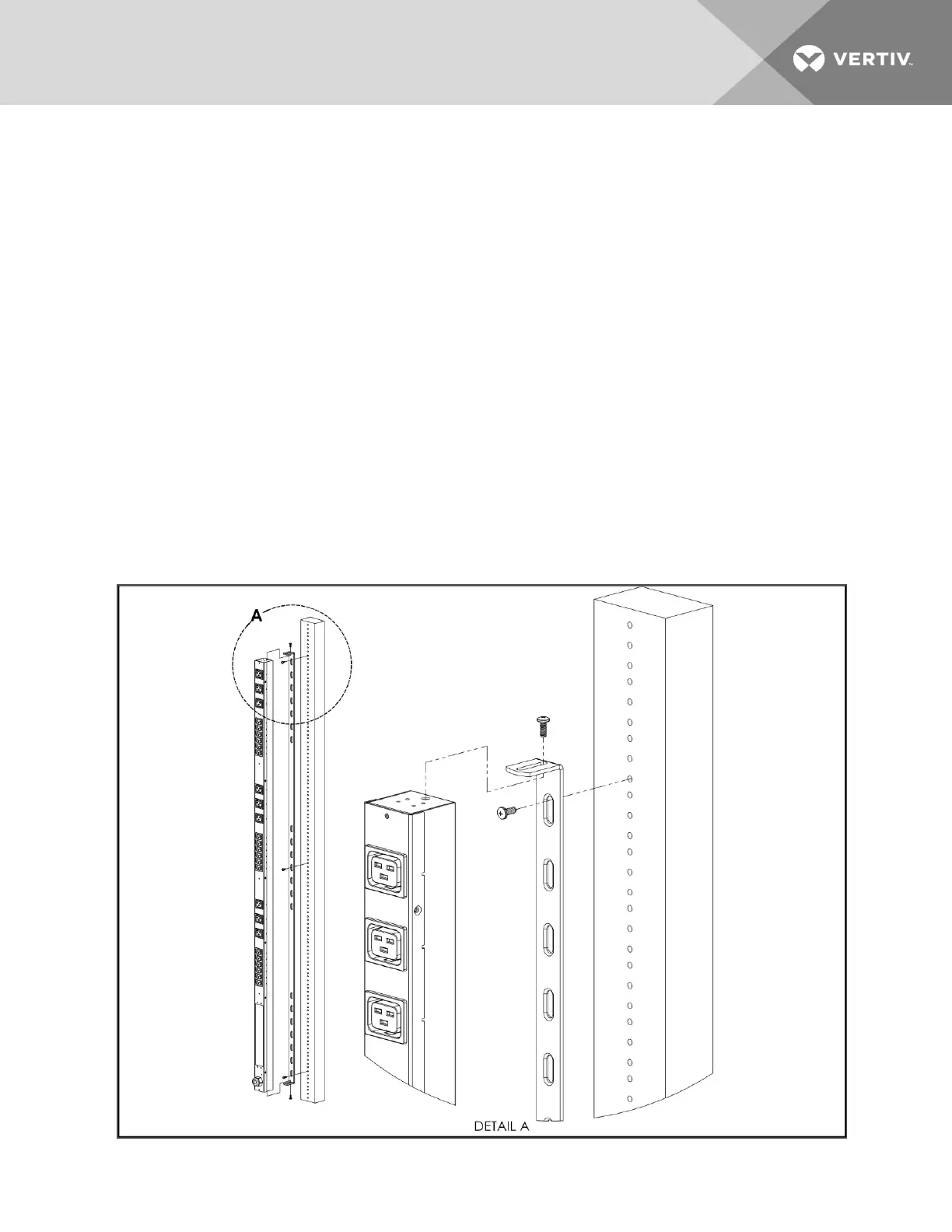2 INSTALLATION
Using the images in the mounting section, install your rack PDU.
NOTE: Please visit http://www.VertivCo.com/ComplianceRegulatoryInfo for important safety
information prior to installation.
To install your unit:
1. Using appropriate hardware, mount unit to rack.
2. Plug the rPDU into an appropriately-rated and protected branch-circuit receptacle.
3. Plug in the devices to be powered by the rPDU.
4. Turn on each device connected to the rPDU.
NOTE: Sequential power-up is recommended to avoid high inrush current.
2.1 Mounting
Optional brackets are sold separately.
Figure 2.1 Full-length brackets
5
