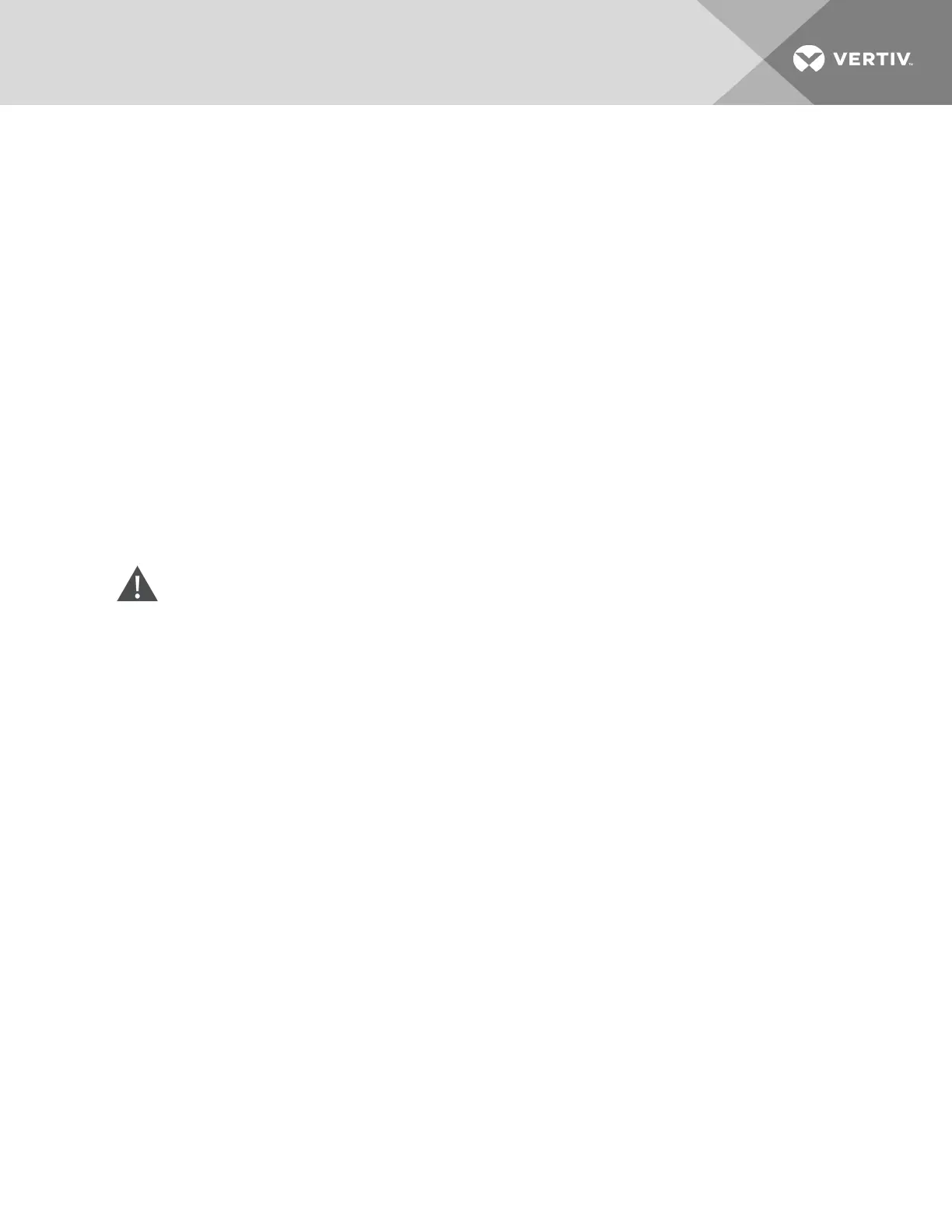Appendix B: Visible Light Communication (VLC)
The VLC feature on Upgradeable PDUs allows the user to unobtrusively upload product information into a
database management system via the embedded LED display. This product feature provides new
opportunities to monitor and enable larger amounts of rPDU power data to be obtained via the unit’s
display, and all without physically connecting to the rPDU.
Using a smart device, such as a smart phone or tablet with the Vertiv Mobile app installed, it is possible to
capture data from the LED display when running in VLC mode, which can be enabled/disabled easily by
using the display buttons on the device, or using the GUI on monitored units.
By default, the Upgradeable LED display will provide the Current (Amps) per input and circuit/breaker. By
enabling the VLC feature, the LED Display will scroll through a set of alpha-numeric characters. Utilizing
the Vertiv Mobile app the user can scan the LED display and retrieve additional power metrics which
include Volts, Amps, Watts, Volt-Amps and Kilowatt Hours. Before VLC, the power data was only available
on network connected PDUs by viewing the GUI, or using external software to collect and display the data.
The VLC feature provides this data on local metered only devices, as well as on monitored units without
the need to connect them to the network.
WARNING! This feature, when enabled, causes the unit to emit flashing lights, text, or number
sets at frequencies that can induce adverse reactions. Persons susceptible to adverse
reactions as a result of such emissions or persons who have been diagnosed with epilepsy
should not utilize or enable this feature.
To enable VLC:
Press the center button three times in under two seconds.
NOTE: With the release of firmware version 3.3.0, Vertiv has added support for the VLC feature to all
standard Metered and Monitored Upgradeable products, as well as a significant majority of its
engineered-to-order range. Certain custom models of Upgradeable PDUs may not have VLC support
within the Vertiv Mobile application. If your custom product is not supported by the Vertiv Mobile app
it will be noted in the product specification sheet. Please contact your sales representative if you would
like assistance with this. The latest firmware updates can be found at VertivCo.com/Firmware-Support.
Vertiv Mobile app is available via the App Store for iOS devices.
63
