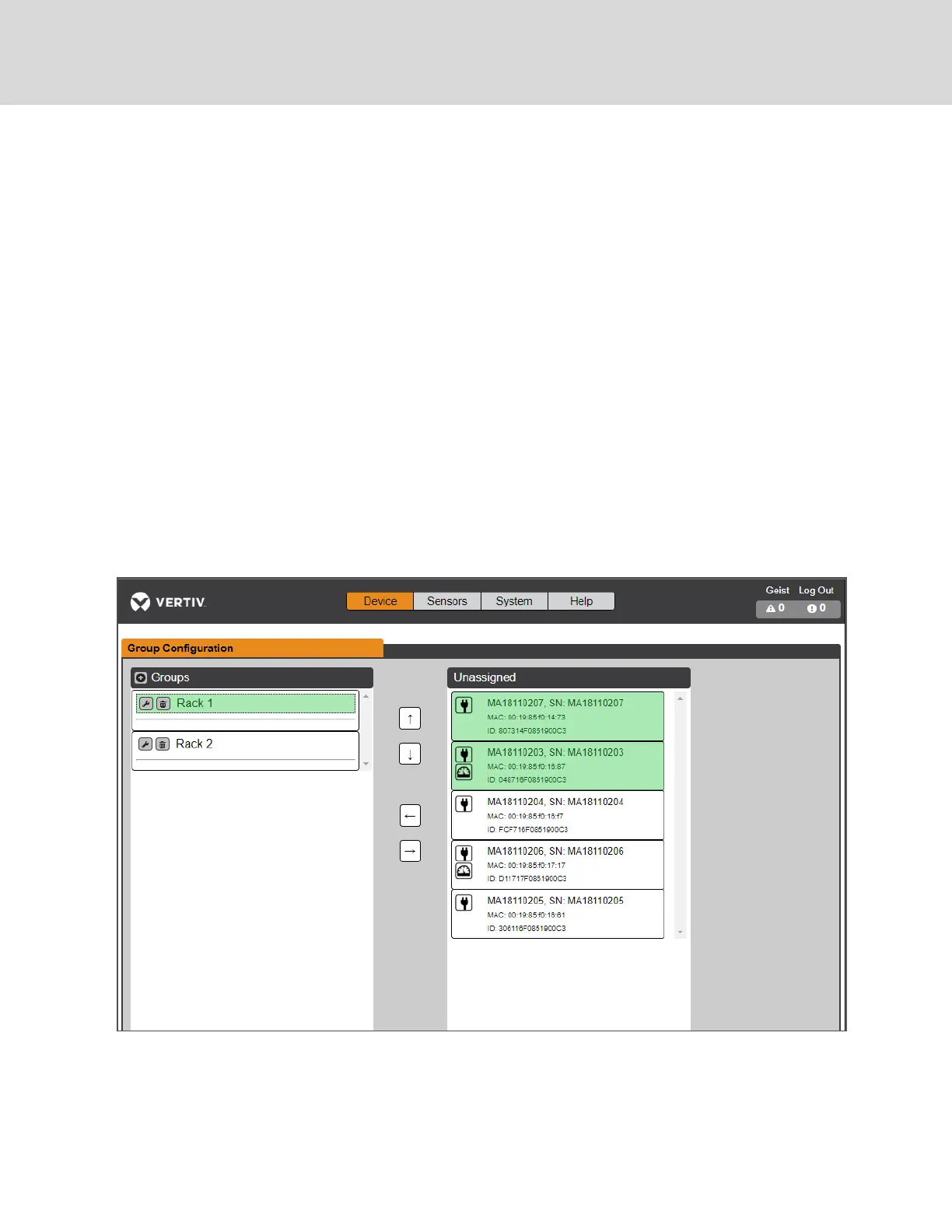• Temperature: Temperature reading (main temperature only with GT3HD sensors).
• Humidity: Humidity reading. This field is blank if only SRT temperature sensors are deployed.
Environmental sensors, report their values through the MIB of the rPDUs to which they are connected.
They are not standalone sensors with their own IP addresses. In this release, the only valid sensors are
rPDU-connected Geist-brand SRT, GTHD or GTHD3 sensors.
NOTE: The Name of any device can be customized by logging into the device and editing through the
configuration icon.
NOTE: To delete a device which has been removed from the network, select the trash icon next to the
device. Selecting Delete deletes the device and any environmental sensors connected to it.
4.4.4 Group Configuration
On the Group configuration page, you can define groups of devices for data aggregation and analytic
purposes. A group often refers to a unit of measure within a computing environment that includes
multiple downstream devices, such as a rack with two rPDUs, UPS devices and environmental sensors or a
row within a facility that includes multiple racks.
Figure 4.4 Group Configuration
The Group Configuration page lists the automatically discovered devices under the “Unassigned” column
showing:
• One or more icons defining the type of device such as, rPDU, environmental sensor or UPS.
Vertiv | Intelligent Rack PDU Installer/User Guide
56
