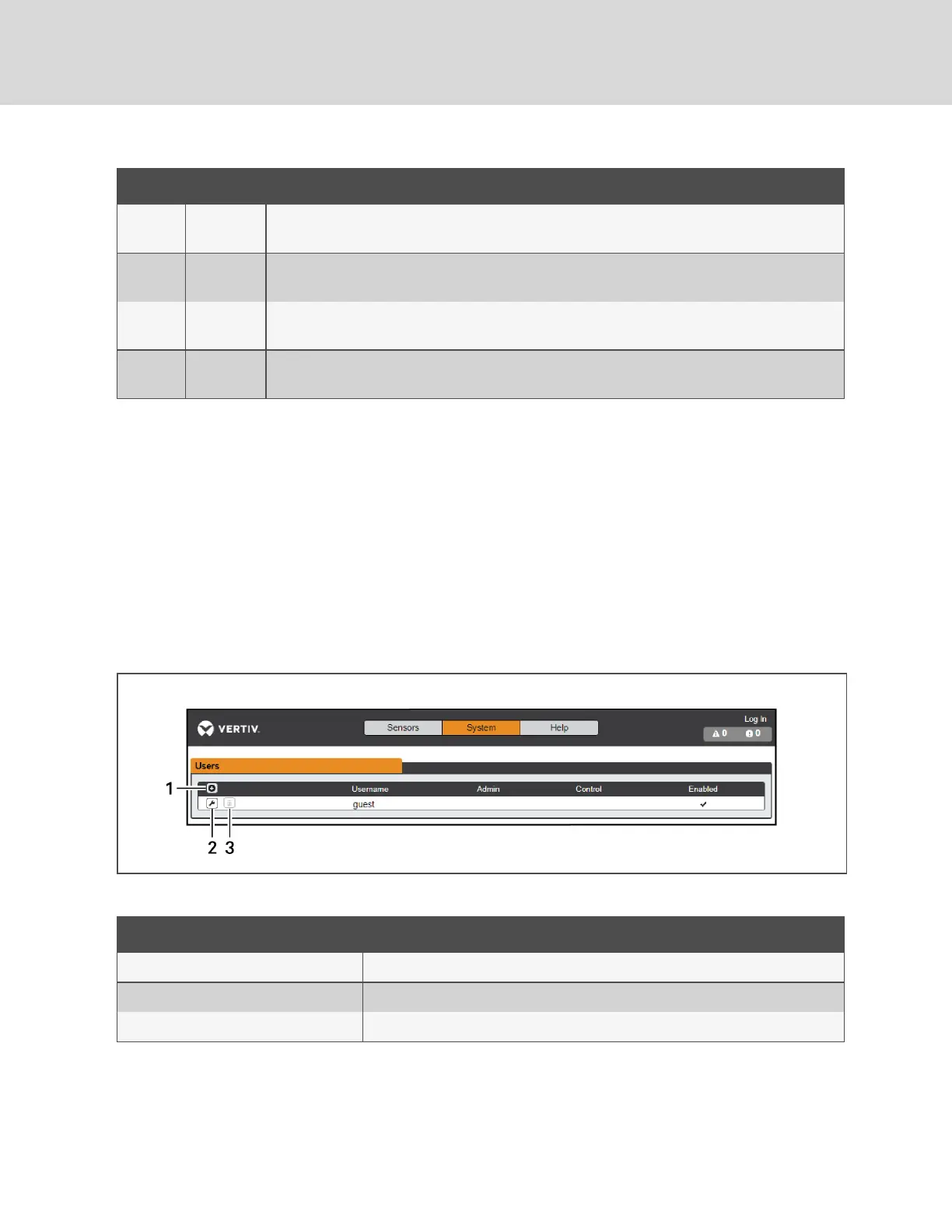NUMBER NAME DESCRIPTION
1
Data log
download
Clicking the JSON link downloads the data log in JSON format.
Clicking the CSV downloads the data log in .csv format for use in spreadsheet software.
2 Log interval
The frequency at which data is written to the log file. The logging interval can be 1-600 minutes with the
default setting being 15 minutes.
3
Clear log
data
Delete the log file.
4 Logging
Click measurement value to select or deselect desired logging parameters. By default, allmeasurements
are selected. Press Save to save changes.
Table 3.6 Logging Page Descriptions
NOTE: Maximum loggable time frame is determined by number of measurements being logged and the
interval at which data is written to the log file.
3.3.3 System tab
NOTE: You must be logged in as Admin to modify settings in the System tab.
Users
The Users page in the System menu allows you to manage or restrict access to the unit's features by
creating accounts for different users.
Figure 3.9 User Account Page
NUMBER DESCRIPTIONS
1 Add new user account
2 Modify user account
3 Delete user account
Table 3.7 User Account Page Descriptions
Vertiv | Intelligent Rack PDU Installer/User Guide
32
