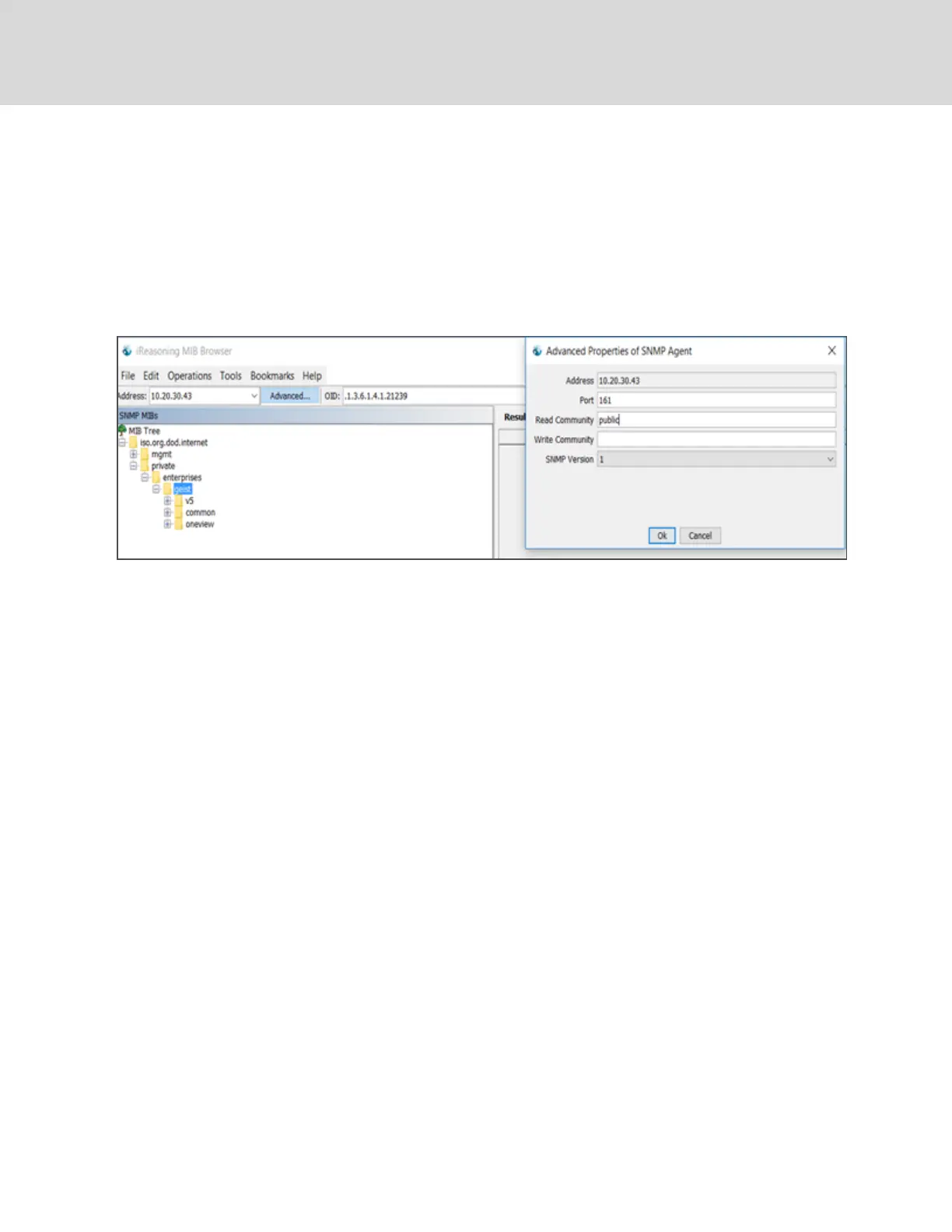1. From the List view, use your mouse to hover over the entries in the table. A yellow highlight and
text box appear as you pause on the devices. The text box reveals the SNMP port of the
device.
2. In the MIB browser, enter the SNMP port listed.
NOTE: Monitoring software intended to monitor individual downstream devices must be capable of
accepting a unique SNMP port number per monitored device.
Figure 4.8 MIBBrowser
4.5.1 Group SNMP data
Aggregated data, both summary (such as total kWh and maximum kW) and group data is available
through the master rPDU IP address and default SNMP port 161. Within the MIB structure, the folders
differentiate the data points available from the master rPDU:
• v5: Contains data points for the individual master rPDU.
• Oneview: Contains data points for aggregated data across all downstream devices.
4.5.2 Tips and troubleshooting
• Summary and Group aggregated data cannot be used to generate SNMP traps.
• SNMP community names are configured on each device. Follow the device links displayed on
the List page under the Devices menu and logging into each device to configure SNMP.
• Do not change the default SNMP port number when logged into a downstream device.
• SNMP traps and alarms are routed from a device to the management network through the
master device.
Vertiv | Intelligent Rack PDU Installer/User Guide
58
