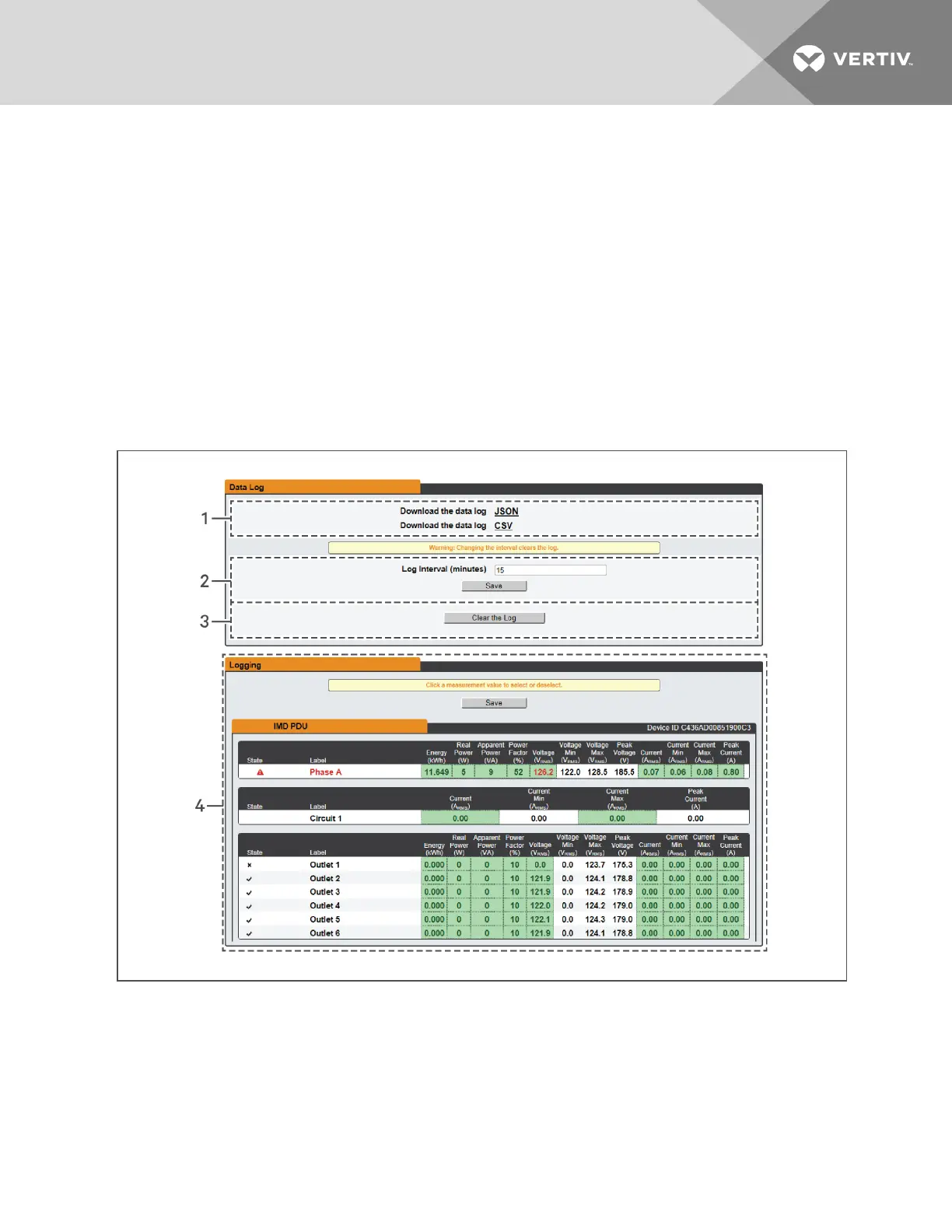3. After an action is added, it has a checkbox in the enabled column at the far left. By default
when an action is added it is is unchecked (disabled). Click the checkbox to enable it. This
allows you to selectively turn different actions on and off for testing.
To delete an existing alarm or warning event:
1. Click the Delete icon next to the alarm or warning event you wish to remove.
2. Click Delete and Save to confirm.
Logging
The Logging page allows you to access the historical data recorded by the rPDU by selecting the desired
sensors and time range to be logged.
Figure 3.8 Logging Page
3 Setup
31
