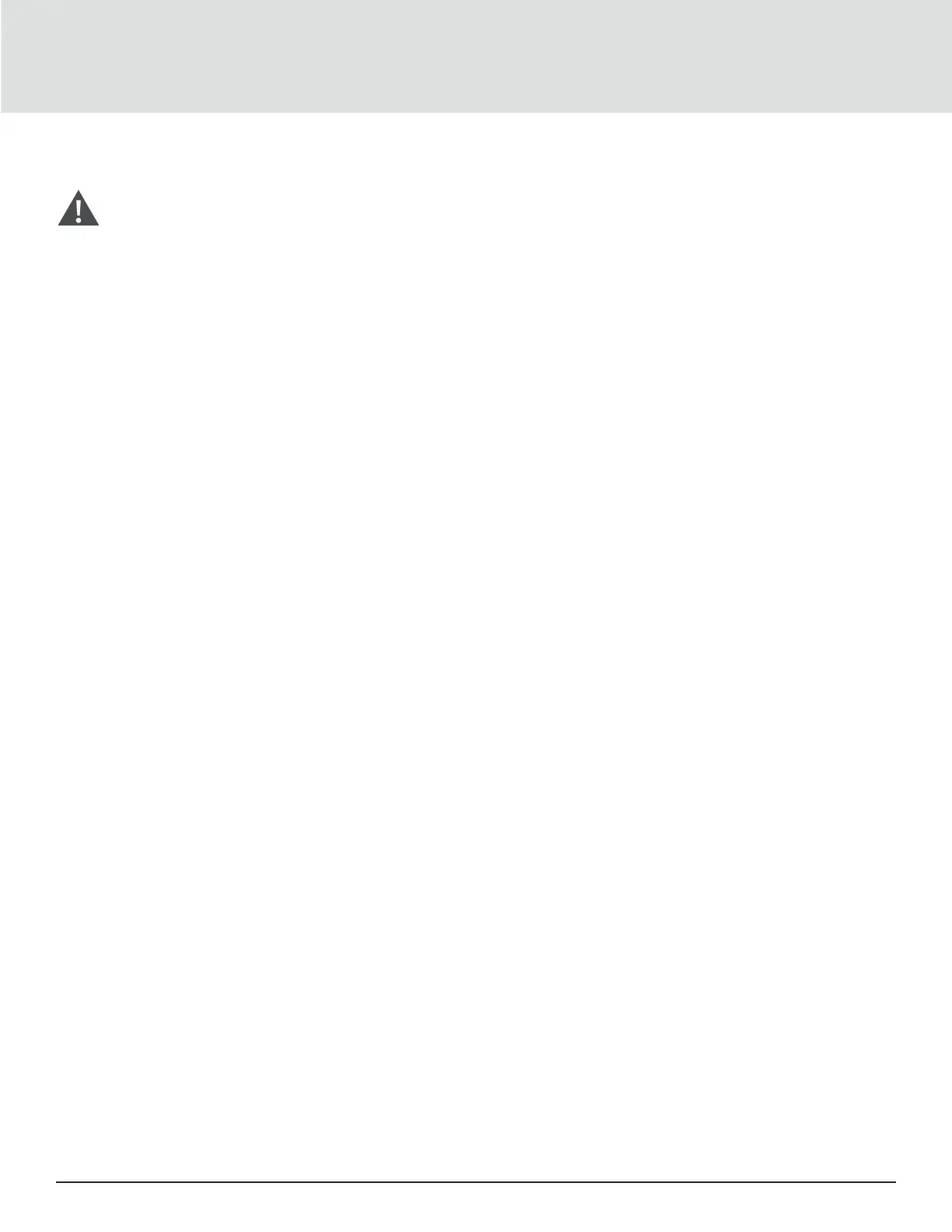Vertiv | Liebert® GXT5™ | Installer/User Guide 37
2.8.3. Adding a Single UPS to the Parallel System
CAUTION:
When adding or replacing a UPS in the parallel system, make sure that all parallel- cabling is correct before powering
on the additional/replacement unit.
NOTE: You may also use this procedure when replacing a faulty UPS in the system. The dierence is noted in the
procedure steps.
1. Connect the power cables and parallel-communication cables, and make sure that they are properly connected,
without short-circuit.
2. Refer to Commissioning Parallel System on the previous page, to verify operation of the added unit then
completely power-o the added UPS.
3. At any other UPS in the system, update the parallel parameters as follows:
» On the display, press Enter to display the Main Menu, then use the arrow buttons to select Settings, and
press Enter.
» Use the arrow buttons to select the Parallel tab, then press Enter to display the parameters list.
» Set the system count from N to N + 1, and then use last item in the list, Sync parallel parameters.
NOTE: If your are replacing a unit, do not update the system count, just sync the parallel parameters.
4. On the added UPS, close the external I/O switches, wait about 30 seconds to allow the rectier start-up to
nish, then power-on the inverter.
5. Make sure that there are no alarms and that the UPS and the parallel system are operating normally.
