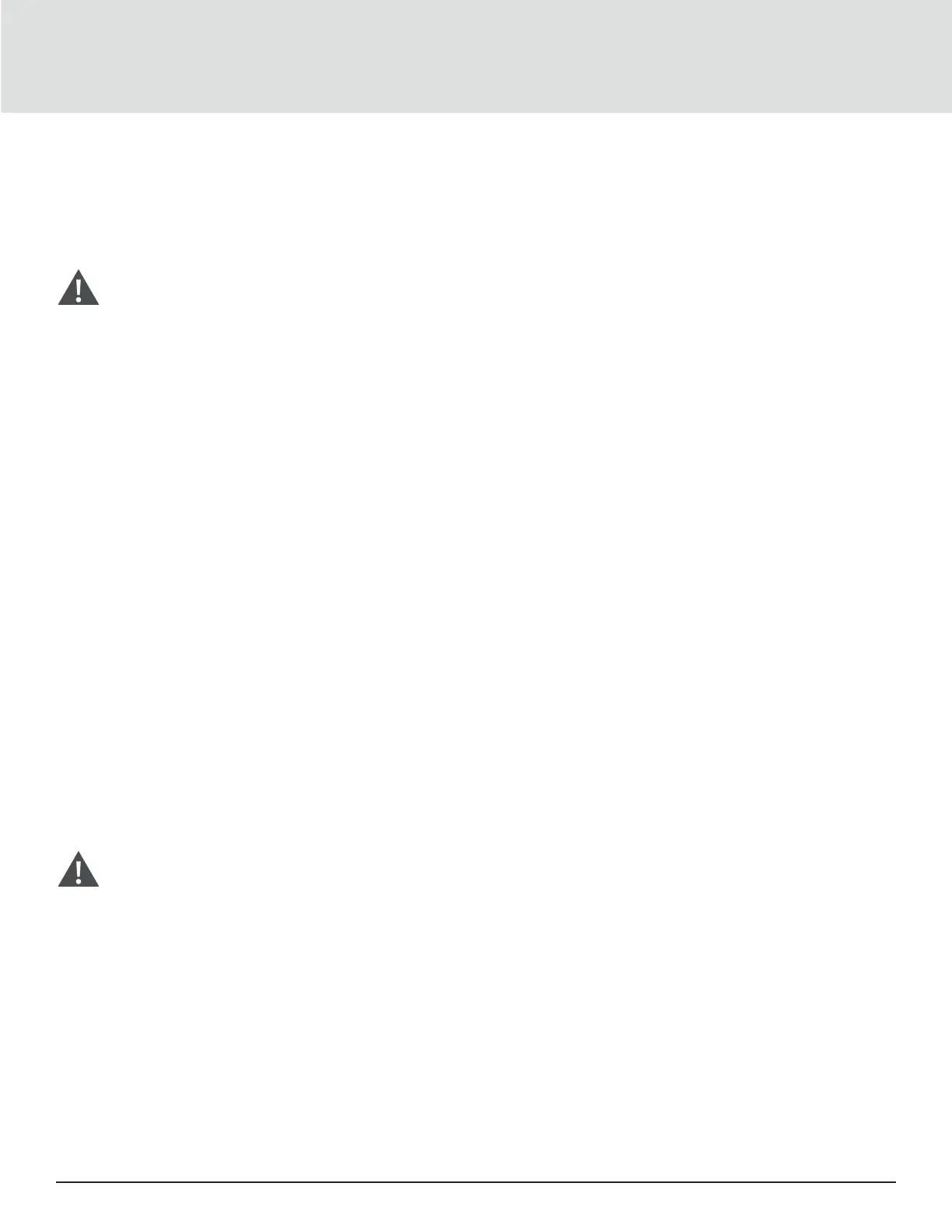Vertiv | Liebert® GXT5™ | Installer/User Guide 19
Chapter 2: Installation
Do not start the UPS until after the installation is nished, the system is commissioned by an authorized engineer,
and the external-input circuit breakers are closed.
WARNING! Risk of electric shock
Can cause equipment damage, injury and death. Before beginning installation, verify that all external overcurrent
protection devices are open (O), and that they are locked-out and tagged appropriately to prevent activation
during the installation, verify with a voltmeter that power is O and wear appropriate, OSHA-approved personal
protective equipment (PPE) per NFPA 70E. Failure to comply can cause serious injury or death. Before proceeding
with installation, read all instructions. Follow all local codes
.
2.1. Unpacking and Inspection
Unpack the UPS and conduct the following checks:
• Inspect the UPS for shipping damage. If any shipping damage is found, report it to the carrier and your local
Vertiv representative immediately.
• Check the accessories included against the packing list. If there is any discrepancy, contact your local Vertiv
representative immediately.
Liebert GXT5 UPS - AP Packing list includes the following items:
• Terminal block communications terminal
• Liebert IntelliSlot Unity card (RDU101), factory installed
(not included with “E” models)
• Panels
• USB Cable
• Rack mounting hardware, including screws and handles
• Mounting rail kit (not included with “E” models)
• Power-distribution box (POD), installed on GXT5
• Support-base sets
• Liebert UPS Safety and Regulatory statements booklet
• Quick Start Guide
CAUTION
The UPS is heavy (see Specications on page 63, for the weight). Take proper precautions when lifting or
moving the unit.
