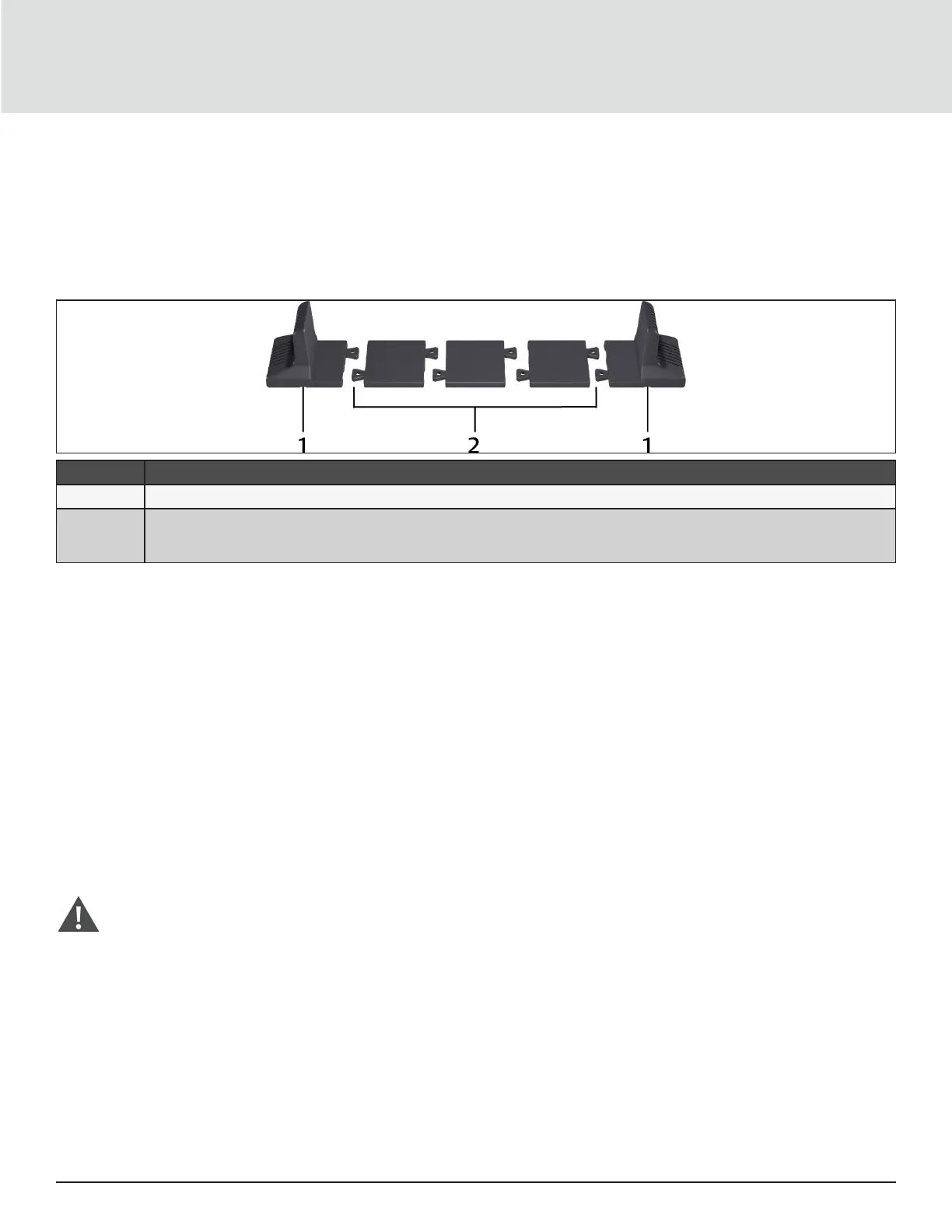Vertiv | Liebert® GXT5™ | Installer/User Guide 21
2.3.1. Tower Installation
To install the UPS as a tower:
1. Take the support bases out of the accessories box.
Figure 2-1 Support bases
NO. DESCRIPTION
1 Support bases
2
Spacers with connectors
NOTE: Three spacers are shown here. However, the number of spacers varies depending on your UPS model and the number of battery
cabinets in your system.
2. If optional, Liebert® external battery cabinets will be connected, take out the spacers shipped with the battery
cabinet.
3. Connect the spacers and the support bases as shown in Figure 2-1 above. Each GXT5 requires 2 support
bases, one in the front and one in the rear.
4. Place the GXT5 and any battery cabinets on the 2 support bases.
2.3.2. Rack Installation
When installed in a rack enclosure, the GXT5 UPS and external battery cabinets (EBC) must be supported
by a shelf or rack-mount rails. Because dierent rack-mount options install dierently, refer to the installation
instructions provided with the rack-mount kit.
CAUTION
The GXT5 is heavy. The UPS must be installed as near the bottom of a rack as possible. If placed too high, it can
make the rack top-heavy and prone to tipping over. For unit weights, see Specications on page 63.
