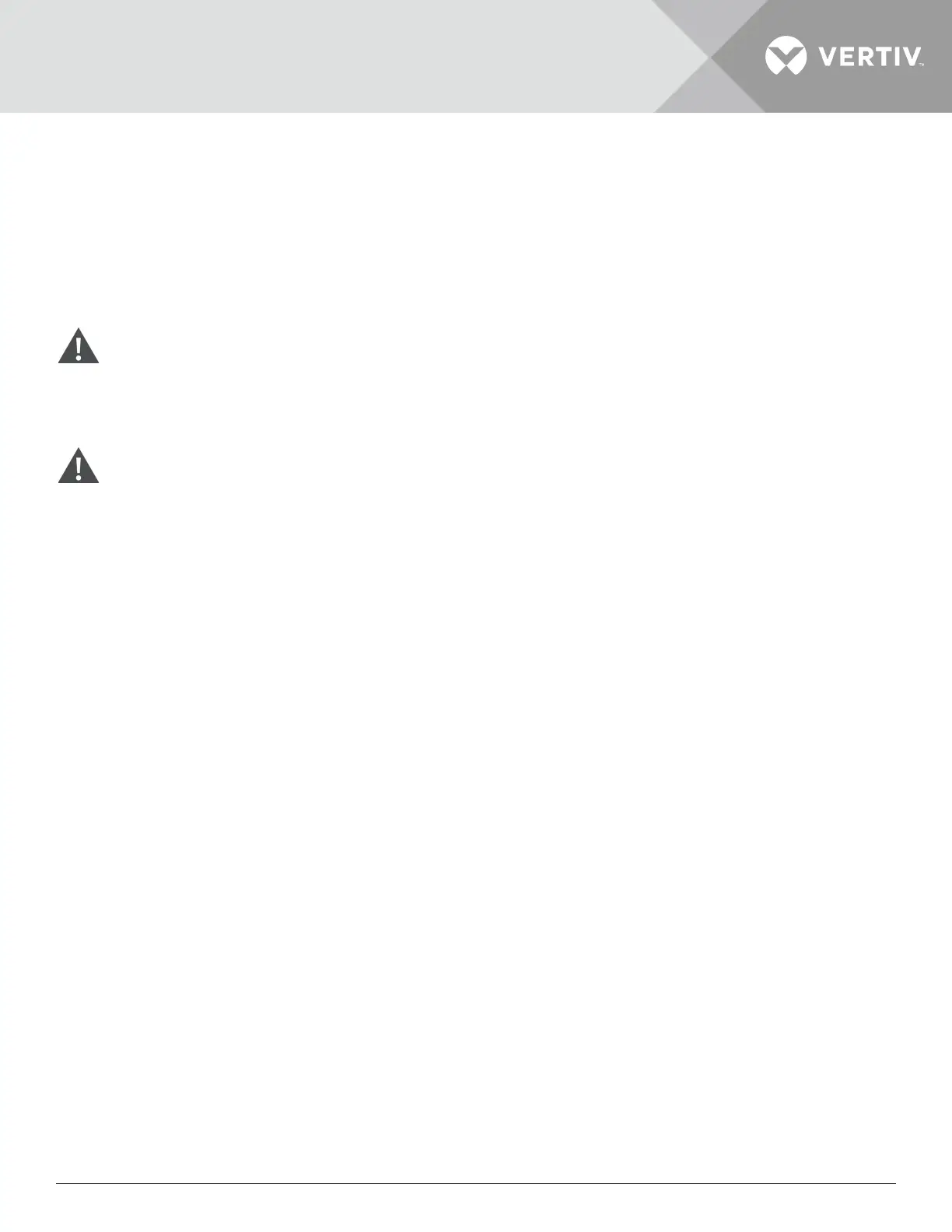Installation22
2.4. Installing External Battery Cabinets
Optional, external battery cabinets (EBC) may be connected to the UPS to provide additional battery run time.
For approximate battery run times with additional EBCs, see Battery Run Times on page 70.
External battery cabinets are placed on one side of the UPS in a tower conguration or stacked beneath the UPS
in a rack conguration. Up to 6 EBCs may be connected to the UPS.
WARNING! Risk of electric shock
Can cause injury or death. Disconnect all local and remote electric power supplies before working with the UPS.
Ensure that the unit is shut down and power has been disconnected before beginning any maintenance.
CAUTION
The external battery cabinet(s) are heavy, see Specications on page 63. Take proper precautions when lifting
them.
To install the EBC(s):
1. Inspect the EBC for freight damage. Report damage to the carrier and your local dealer or Vertiv representative.
2. For tower installation:
» An additional set of support-base extensions ships with each EBC.
» See the steps in Tower Installation on the previous page, to connect the support extenders and install
the bases.
- or –
3. For rack installation:
» Rack-mount hardware ships with the EBC.
» Refer to the instructions included with the rack-mount kit to install.
4. Verify that the EBC breaker is in the “O” position.
5. Connect the supplied EBC cable(s) to the rear of the cabinet, then to the rear of the UPS, see Figure 2-2.
6. Turn the EBC breaker to the “On” position.
7. Verify the circuit breaker on the EBC is in the “On” position.
The additional back-up run time is enabled.
NOTE: In order to achieve the auto-detect function, circuit breaker of external battery needs to be kept on closed
position.
