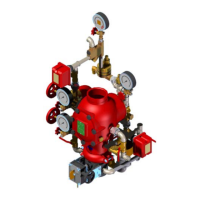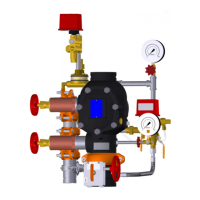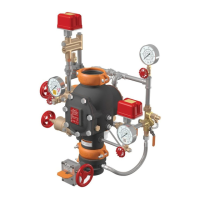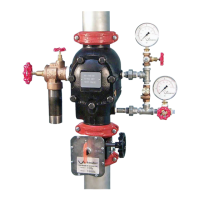SAMPLEPROGRAMFORPOTTERSIGNAL
PFC-4410RCPANEL
1. Push Run/Program switch down to PROGRAM
2. Press Function key until “Password=000” is displayed
3. Press Set key three times
“Init Zone #1 Enabled” is then displayed
4. Press Function key until “Unit Program #” is displayed
5. Press Select key until display shows “Program # 0”
6. Press Set key
7. Press Function key until “Init Zone #1” is displayed
8. Press Select key until “Low Air Alarm” is displayed (System)
9. Press Set key
“Init Zone #2” is displayed
10. Use Select and Set keys to select “Detection” for Zone 2
“Init Zone #3” is displayed
11. Use Select and Set keys to select “Water Flow” for Zone 3
“Init Zone #4” is displayed
12. Use Select and Set keys to select “Low Air Alarm” for Zone 4
(Auto Convert)
13. Use Select and Set keys to select “Supervisory” for Supervisory 1
Zone
14. Use Select and Set keys to select “Valve Tamper” for Supervisory
2 Zone
15. “Output #1” is displayed; use Select and Set keys to select
“Supervisory Bell”
16. “Output #2” is displayed; use Select and Set keys to select
“Indicating” (Alarm Bell)
17. “Output #3” is displayed; use Select and Set keys to select
“Trouble Bell”
18. “Output #4” is displayed; use Select and Set keys to select
“Releasing”
19. Push Program/Run Switch up to RUN if no other options are need-
ed (refer to programming manual provided with panel)
REV_B
FireLockNXT™AutoConvertPreactionValve
SERIES 769
PreactionElectricAutoConvertDryTrim
I-769P.AC/ELEC
INSTALLATION,MAINTENANCE,ANDTESTINGMANUAL
www.victaulic.com
VICTAULIC IS A REGISTERED TRADEMARK OF VICTAULIC COMPANY. © 2009 VICTAULIC COMPANY. ALL RIGHTS RESERVED. PRINTED IN THE USA.
I-769P.AC/ELEC_19

