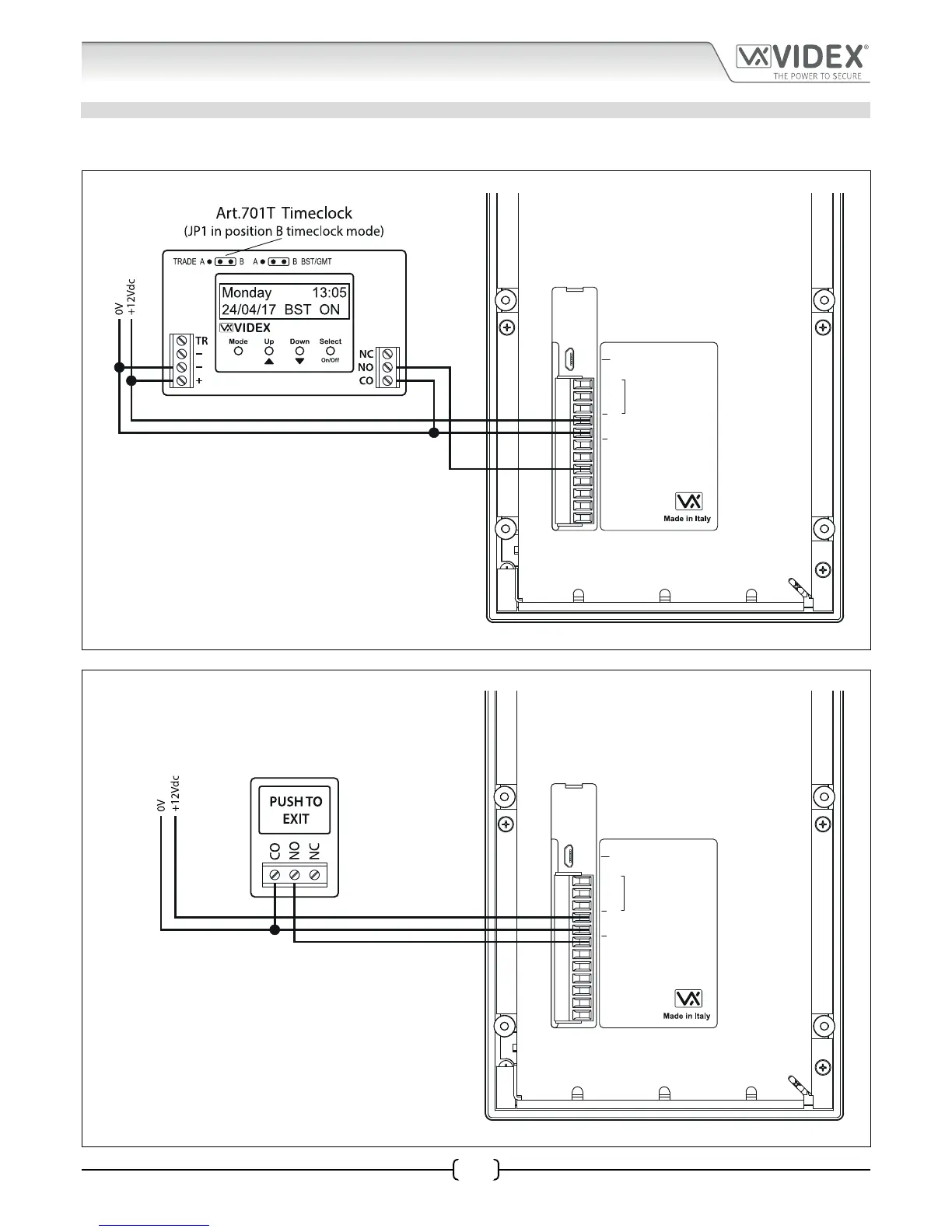66251750-EN - V1.0 - 05/06/17
12
4000 Series Digital GSM - Technical Manual
4000 Series Digital GSM Audio Intercom with Proximity
Wiring Diagrams
TRADE INPUT AND PUSH TO EXIT INPUT CONNECTIONS
Fig.8 below shows connections for the trade input using an Art.701T timeclock (in timeclock mode) and Fig.9 shows connections
for the push to exit input using a push-to-make (normally open going closed) switch/button.
%0
A
B
GND
12V
0V
PTE
AI
TRD
AO
NC
CO
NO
USB
RS485
Fig. 8
%0
A
B
GND
12V
0V
PTE
AI
TRD
AO
NC
CO
NO
USB
RS485
Fig. 9