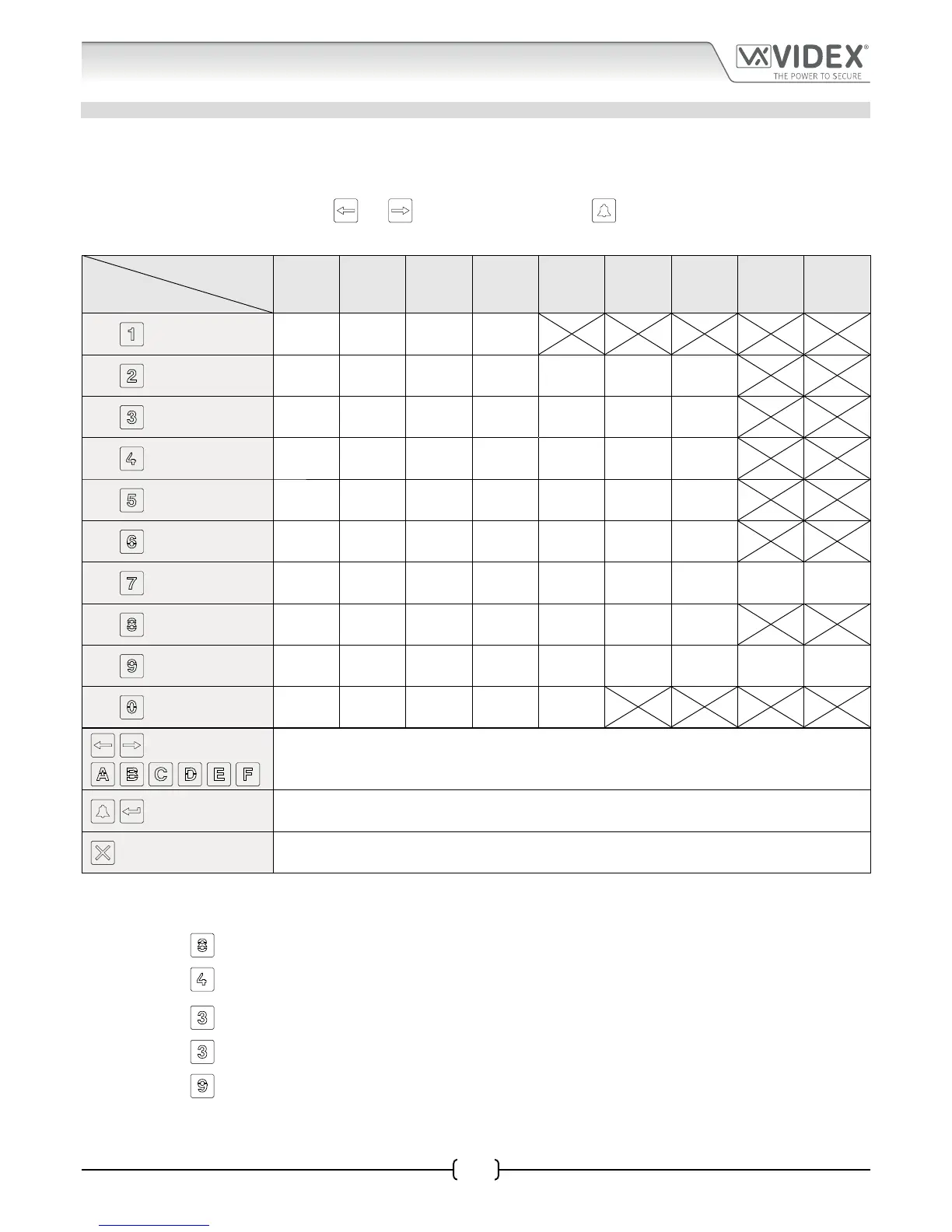66251750-EN - V1.0 - 05/06/17
26
4000 Series Vandal Resistant Digital GSM - Technical Manual
4000 Series Vandal Resistant Digital GSM Audio Intercom with Proximity
Programming via Alpha-Numeric Keypad
THE ALPHANUMERIC KEYPAD
Programming can be carried out using the onboard alpha-numeric keypad. When in programming mode the keypad can be used
similar to mobile phone text typing. The following alpha-numeric table can be used when entering a username for example. The
table shows the characters and symbols that can be entered into the panel by pressing a specic numeric button one or more times
to select the character or symbol desired.
For the Art.4812R with the scroll buttons,
and are not used. The call button can also be used to conrm entry.
For the Art.4812 the alpha buttons A-F are not used.
Number of Presses
Button No.
123456789
1 <space> . & 1
2ABC2abc
3DEF3def
4GHI4ghi
5JKL5jkl
6MNO6mno
7PQRS7pqrs
8TUV8tuv
9WXYZ9wxyz
0
+-*/0
unused buttons
conrm entry
delete previous character/symbol and cancel
Example:
When entering an apartment name, to type the name “VIDEX” the following buttons can be pressed on the keypad:
Press button “8” , , 3 times = “V”;
Press button “4” , , 3 times = “I”;
Press button “3” , , once = “D”;
Press button “3” , , twice = “E”;
Press button “9” , , twice = “X”;