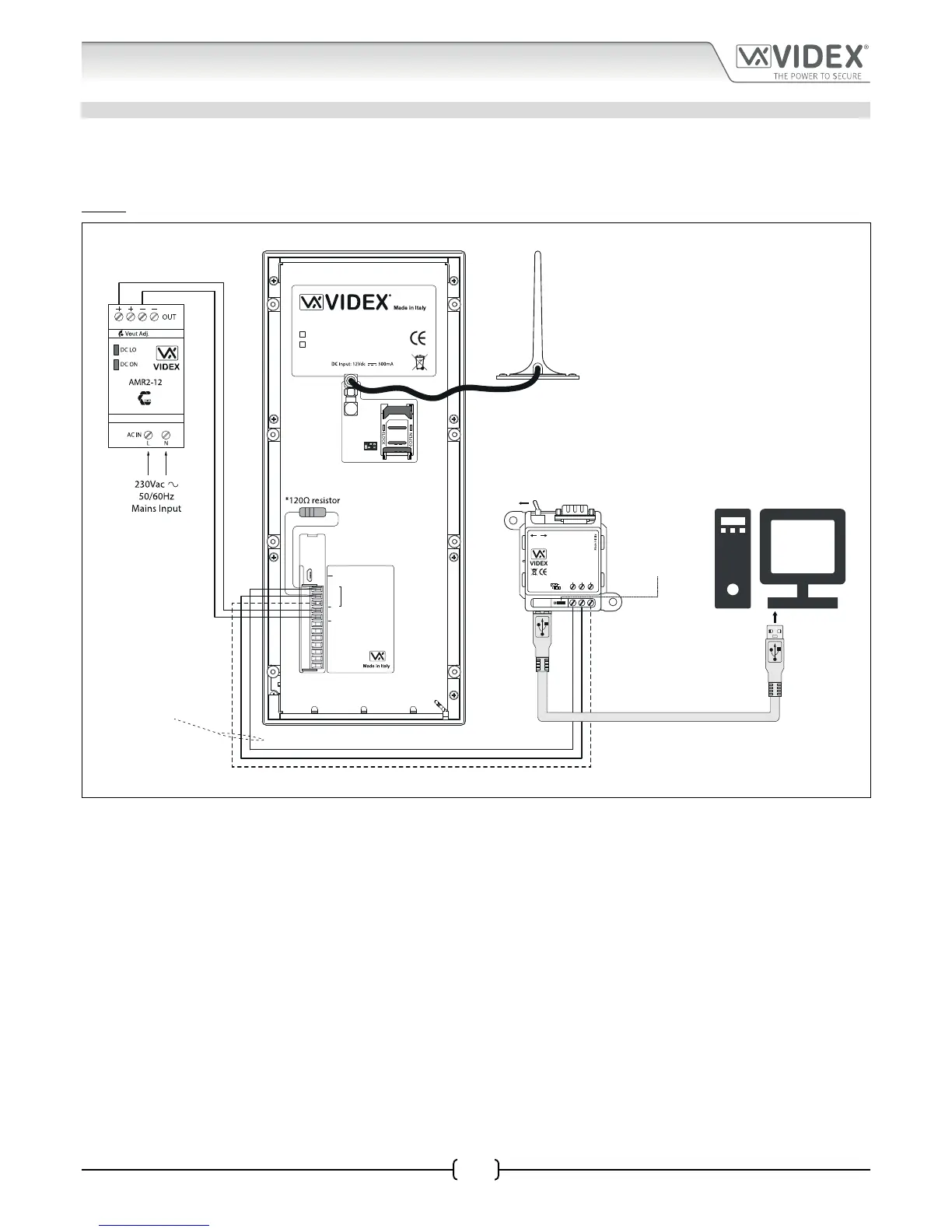66251750-EN - V1.0 - 05/06/17
16
4000 Series Digital GSM - Technical Manual
4000 Series Digital GSM Audio Intercom with Proximity
OPTION 2: RS485 CONNECTION
The digital GSM intercom can also be connected using an RS485 bus connection via an RS485 to USB converter (Art.481) as shown
in Fig.15. This method of connection, like option 1, can be used for programming and setup of the digital GSM, but can also be
used in instances where a permanent connection to a PC is required for monitoring purposes and downloading event logs. When
connected in this way the digital GSM can only be connected as a ‘one-to-one’ bus connection to the PC, another GSM module
cannot be connected on the same RS485 bus to the PC.
%0
A
B
GND
12V
0V
PTE
AI
TRD
AO
NC
CO
NO
USB
4812
4812R
RS485
Vandal Resistant 4000 Series Digital GSM Panel
485 / 232
RS-485
USB-PC
A B GND
RS-232
Art. 481
USB-Serial Converter
Open
Close
BUS
Termination
PC
USB cable
RS485 cable
switch to RS485 position
BUS termination
jumper in the
closed position
Fig. 15
*For end of line termination a 120 Ohm resistor must be tted across the RS485 terminals A and B, as shown in Fig.15.
USB & RS485 Connection