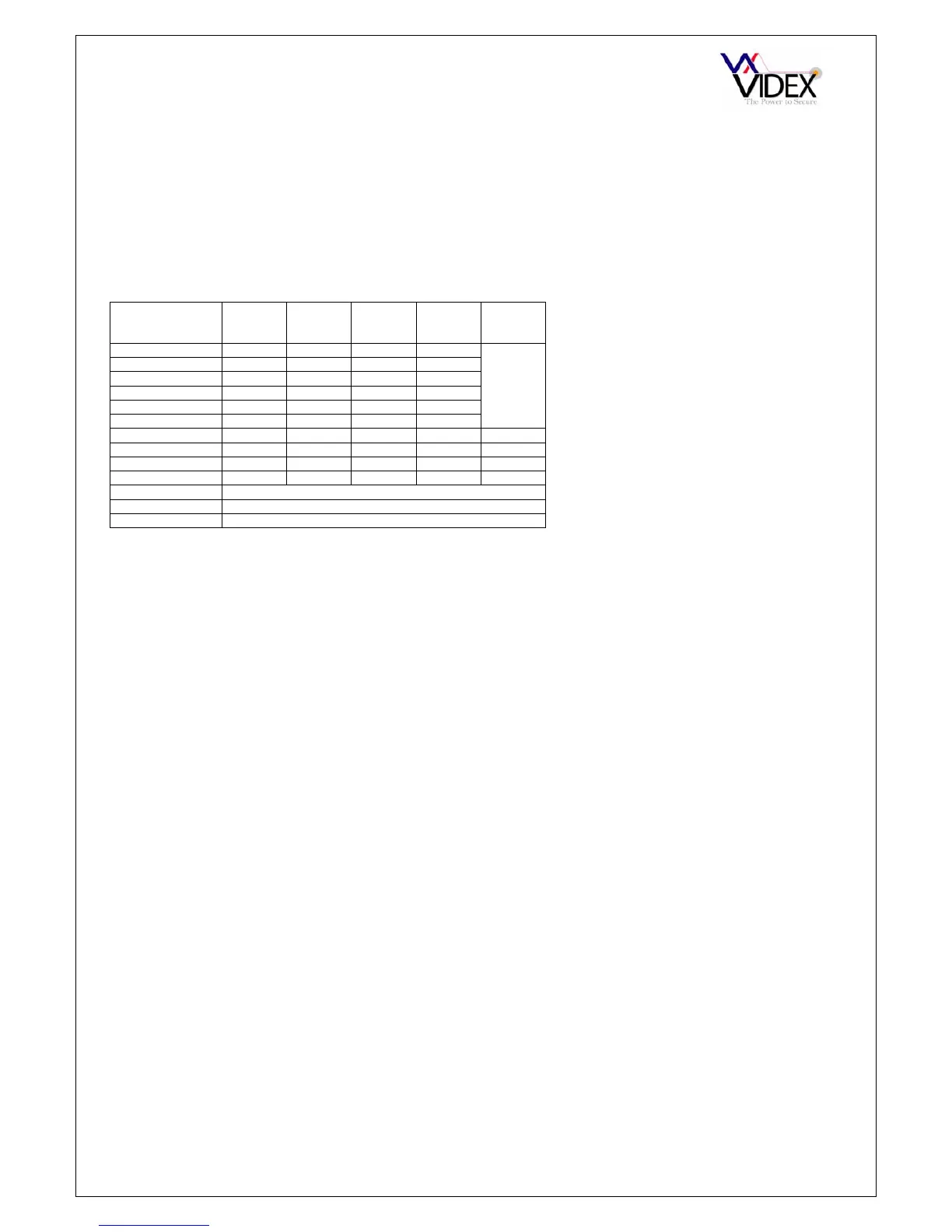PAGE 10 of 80 VX2200 TECHNICAL MANUAL VER1.4
can cause feedback (Larsen effect) during the conversation (Only one master per level per block
allowed).
c. The entering of values not admitted is signalled by an error message, the unit waits for a valid entry
before continuing on with the programming.
d. Pressing the “CLEAR” button, at any stage will clear the current data previously entered.
e. To allow the call to the concierge unit VX2210-1/V (if present), combine the “flat number” (Concierge
number) to the “ID PHONE” address n.1.
f. When using the door panel in MAIN MODE, the programming of each user will require the address of the
2206N (Block address) for which that user is connected.
Keys/Pressing times Once Twice 3 times 4 times 5 times
1 “ “ Space “.” “&” “1”
2 “A” “B” “C” “2”
3 “D” “E” “F” “3”
4 “G” “H” “I” “4”
5 “J” “K” “L” “5”
6 “M” “N” “O” “6”
Not used
7 “P” “Q” “R” “S” “7”
8 “T” “U” “V” “8” Not Used
9 “W” “X” “Y” “Z” “9”
0 “+” “-” “*” “/” “0”
“Å” / A
Delete last character
“” / B
End text insertion
“Æ” / C
Confirm last character
Text typing with VX2202M is similar to mobile
phone text typing. This table shows the
characters and symbols that can be typed by
pressing one or more times the keypad numeric
push buttons. The alphabetic push buttons
“A/Å”, “B/CALL” and “C/Æ” are used for special
functions:
- “A/Å” button erases the last character like PC
keyboard backspace;
- “B/” push button confirm the inserted text
and the end of typing;
- “C/Æ” push button confirms the character
inserted (Also the character is confirmed by
pressing a different numeric push button).
For instance, to type the name “BRASS” it is
necessary to press:
2 times 2 – “B” button
3 times 7 – “R” button
1 times 2 – “A” button
4 times 7 – “S” button followed by “C/Æ” button
4 times 7 – “S” button
Press the “B/” button to confirm the inserted
data.
Technical specifications
Memory capacity : 255 users
Working voltage : 13 Vdc +/- 10%
Max. absorption : about 350 mA
Working temperature : -10 +50 C°
Relay contacts : 3A@30Vdc, 3A@120Vac