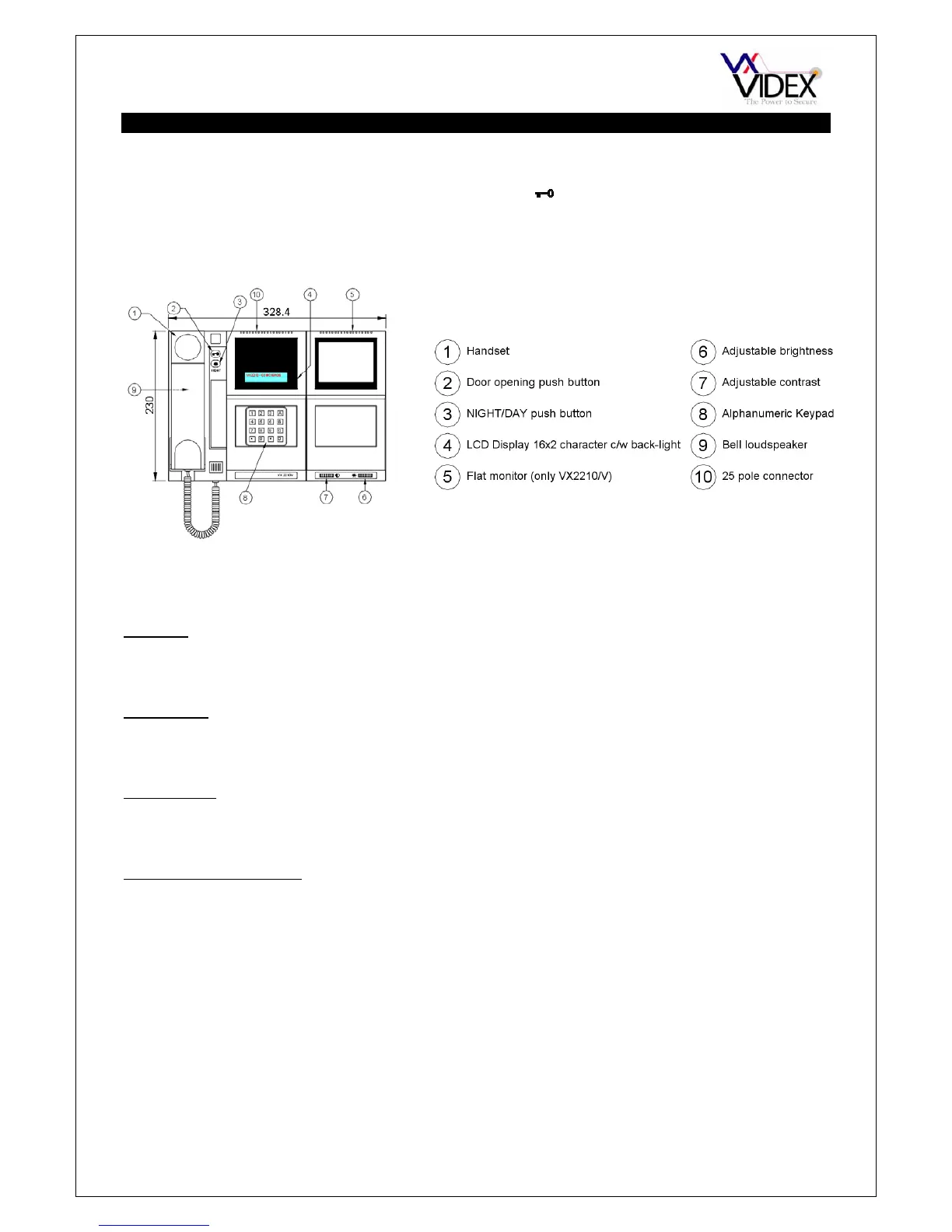PAGE 25 of 80 VX2200 TECHNICAL MANUAL VER1.4
CONCIERGE UNIT (2210A, 2210V)
The 2210-1 Digital Concierge (/V for video version) is based on the 2 wire BUS intercom system (6 wires
non-coax for the video systems) and has an alphanumerical keypad with 16 push buttons (from “0” up to “9”,
“*”, “#”, and from “A” up “H” by means of four buttons with double letter function), a mode (night, day, off)
button marked as “n” and a door opening button marked as
. It has a 2 line 16 character LCD display
with back light showing all visual messages. It also has acoustic messages. This device allows the
intercommunication between concierge and user, or between two users, the booking of up to 48 user calls
and the storing of up to 48 alarms sent by intercoms and video intercoms on the system. The video version
is equipped with a colour or monochrome flat monitor with brightness and contrast controls (brightness and
colour for the colour version)
Operation
The mode button “n” allows the concierge to switch between operating modes. There are 3 operating
modes (off/night/day) available. To switch from one to another, press the button until a beep is heard and the
message relevant to the current mode is shown on the display.
Off mode:
The display shows the “OFF MODE” message and all functions of the unit are deactivated. The external
calls will go directly to the user. The concierge cannot answer internal or external calls and cannot receive
alarm signals.
Day position:
The display shows the “DAY MODE” message. All calls pass through the concierge and the operator can
use all functions of the unit. The concierge can make and receive calls to and from the apartments and can
receive and store all incoming alarms.
Night position:
The display shows the “NIGHT MODE” message. Same operation as “DAY MODE” but the external calls go
directly to the apartment with the exception of calls addressed to the concierge (calls made to apartment
number with phone ID. “1”).
Calls from outdoor stations:
- In case of a call from the outdoor station the VX2210 concierge generates an acoustic signal, the
monitor switches on (for the VX2210/V version) and the displays shows “D.X – APP:YYYYYY” where X
indicates the door from which the call is coming and YYYYYY indicates the flat number of the called
user.
- The operator can divert the call directly to the called user by pressing the “*”button for 2 seconds without
picking up the handset (the display will show the message “CONNECT”) or can start the conversation
by picking up the handset and speaking to the visitor; the display shows “SPEAK” and then it shows
again the number of the called user. Now the operator can take any of the following steps:
1. talk and open the door by pressing the door opening button, display shows “DOOR OPEN”, an
acoustic signal will be heard during the opening of the door , the conversation will end and the
operator can replace the handset;
2. call the requested user by pressing “*” button, the display shows “CALLING”, the video signal is
forwarded to the called apartment (only for video installations), the outdoor station is put on hold and
the operator can talk to the user who can then decide to take the call or not.
a) If the user accepts the call, the operator must press the “*” button again, the display shows
“CONNECTED”, the user can talk to the visitor and the operator can replace the handset.