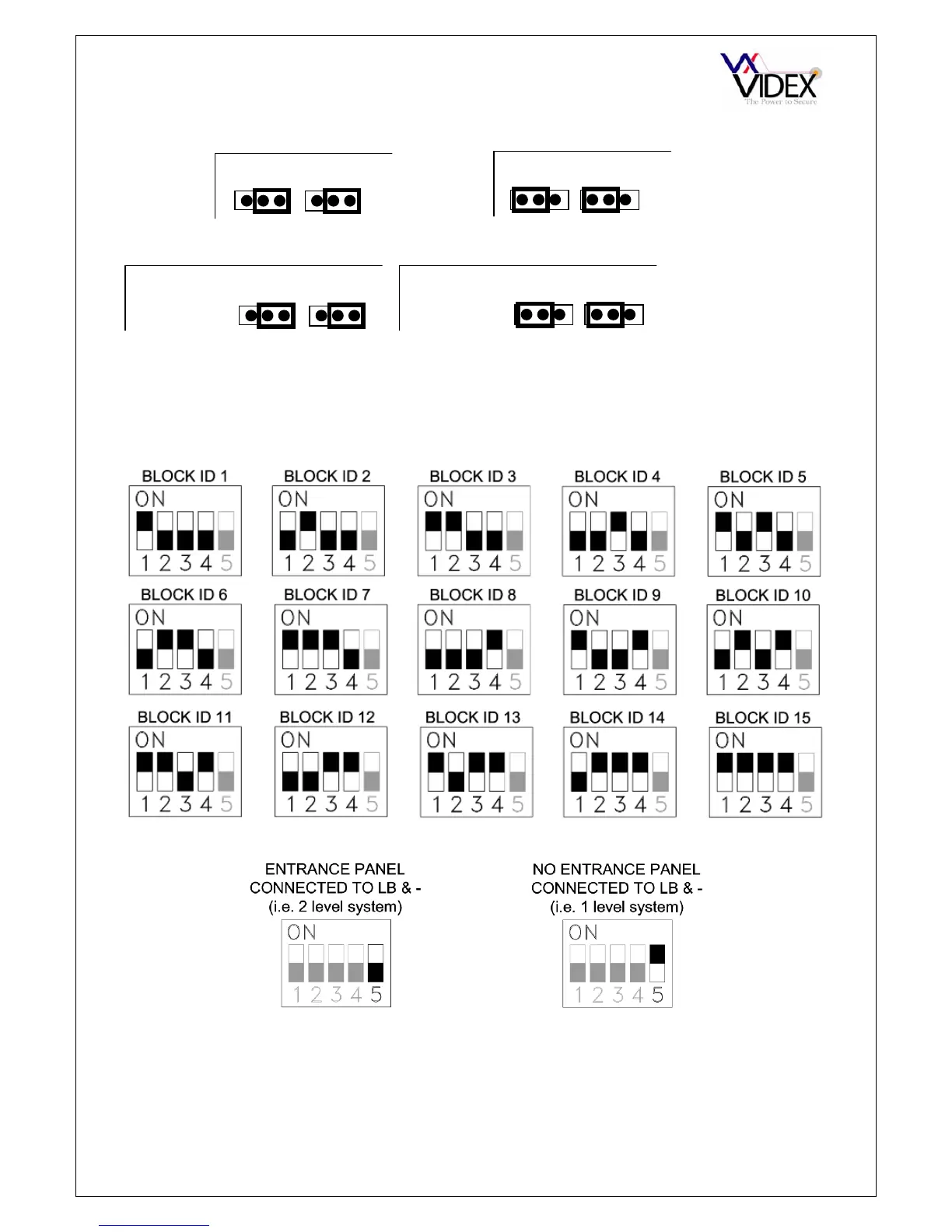PAGE 24 of 80 VX2200 TECHNICAL MANUAL VER1.4
2206N SETTINGS
Jumpers JP2 and JP3 are used to set the video signal type to either balanced (Twisted pair) or coax as
follows:-
Jumpers JP4 and JP5 are used to terminate the video end of line. They should only be in the end of line
position on the last 2206N as follows.
Dip-switches 1 – 4 are used to address the 2206N. Each 2206N must have a unique address. The address
will be used when programming the main entrance panels on a system. Dip-switch 5 should be set to ON if
there are no local entrances connected to the 2206N and set to OFF if there are local entrances connected
to it.
SWITCHES 1 - 4
SWITCH 5
Technical specifications
Working voltage : 13 Vdc +/- 10%
Working Temperature : -10 +50 C°
JP2 JP3
BALANCED VIDEO
JP2 JP3
COAX VIDEO
JP2 JP3
OPEN
JP2 JP3
END OF LINE