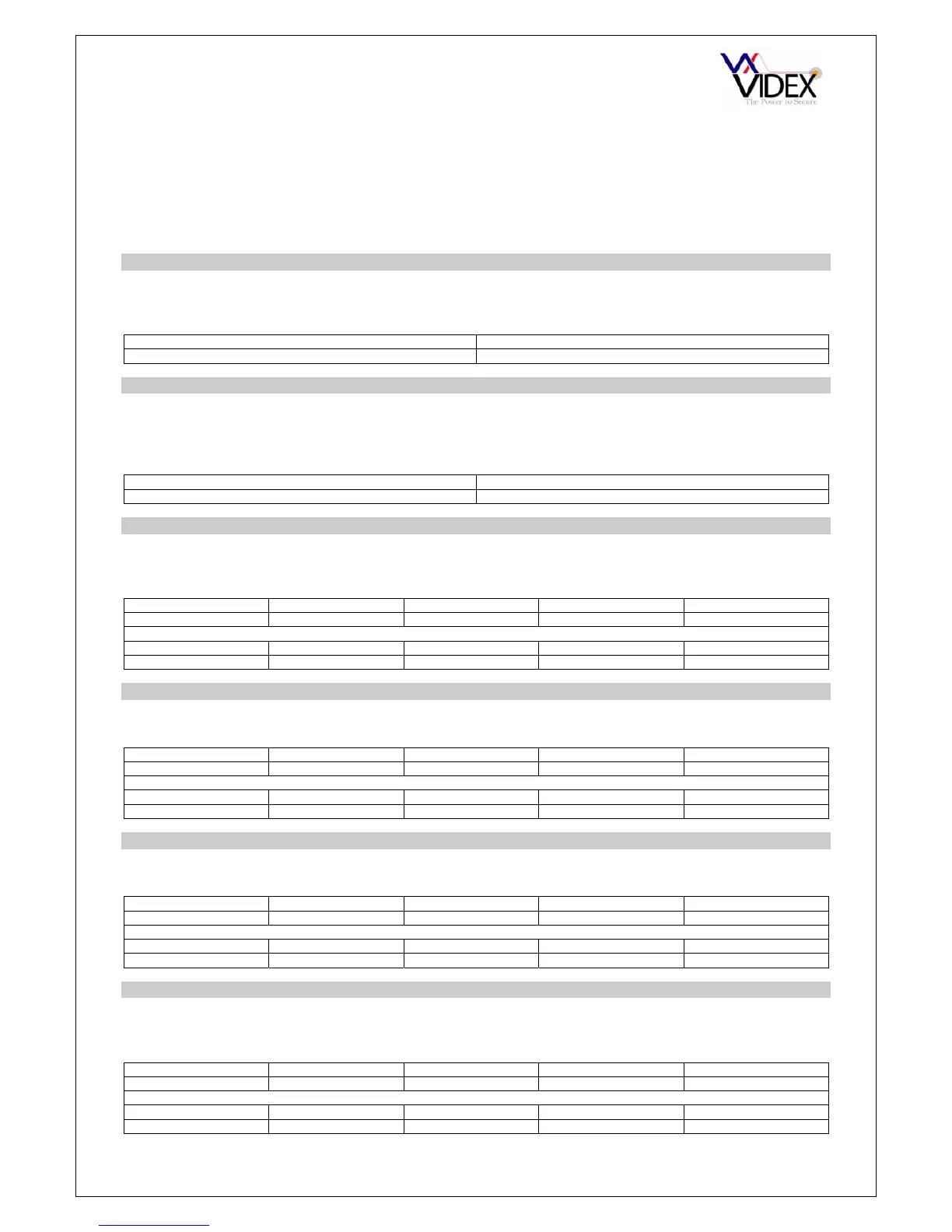PAGE 17 of 80 VX2200 TECHNICAL MANUAL VER1.4
1. Power down the 138 amplifier
2. Connect the plug (5 or 6) to A,B,C or D depending on the setting to program as outlined below.
3. Power up the 138 amplifier
4. Listen to the beeps from the 138 amplifier, When the correct number is reached as outlined below,
remove the link between the plug and A,B,C or D.
5. A long confirmation beep will confirm the new setting has been stored.
DEFAULTS ARE SHOWN IN ( )
MASTER or SLAVE
Set amplifier as master or slave (Each system requires one master, any additional door’s on a system must
be set to slave).
Power up with wires 5 & A shorted. Wait for correct beeps then remove short.
1 BEEP 2 BEEPS
(Master) Slave
BANK of BUTTONS
Set the bank of buttons relevant to the button matrix (For most systems this will be buttons 1-23 but for larger
systems it may be necessary to have the buttons start at 25 through to 47, i.e. Button 1A would call address
25 as oppose to 1).
Power up with wires 5 & B shorted. Wait for correct beeps then remove short.
1 BEEP 2 BEEPS
(Button addresses 1 – 23) Button addresses 25-47
MAXIMUM CALLING TIME BEFORE ANSWER
Set the maximum length of a call ‘wait to answer’ before the call is cleared down. This does not affect the
conversation time which can be programmed separately.
Power up with wires 5 & C shorted. Wait for correct beeps then remove short.
1 BEEP 2 BEEPS 3 BEEPS 4 BEEPS 5 BEEPS
10 Seconds 20 Seconds 30 Seconds (40Seconds) 50Seconds
6 BEEP 7 BEEPS 8 BEEPS 9 BEEPS 10 BEEPS
60 Seconds 70 Seconds 80 Seconds 90Seconds 100Seconds
CONVERSATION TIME
Set the maximum length of a conversation before the call is automatically cleared down.
Power up with wires 5 & D shorted. Wait for correct beeps then remove short.
1 BEEP 2 BEEPS 3 BEEPS 4 BEEPS 5 BEEPS
20 Seconds 40 Seconds (60 Seconds) 80 Seconds 100 Seconds
6 BEEP 7 BEEPS 8 BEEPS 9 BEEPS 10 BEEPS
120 Seconds 140 Seconds 160 Seconds 180 Seconds 200 Seconds
RELAY TIME
Door open relay time
Power up with wires 6 & A shorted. Wait for correct beeps then remove short.
1 BEEP 2 BEEPS 3 BEEPS 4 BEEPS 5 BEEPS
2.5 Seconds (5 Seconds) 7.5 Seconds 10 Seconds 12.5 Seconds
6 BEEP 7 BEEPS 8 BEEPS 9 BEEPS 10 BEEPS
15 Seconds 17.5 Seconds 20 Seconds 22.5 Seconds 25 Seconds
DEVICE NUMBER
It is very important on video systems and systems with a concierge that each door panel amplifier has a
unique device number.
Power up with wires 6 & B shorted. Wait for correct beeps then remove short.
1 BEEP 2 BEEPS 3 BEEPS 4 BEEPS 5 BEEPS
(Device 1) Device 2 Device 3 Device 4 Device 5
6 BEEP 7 BEEPS 8 BEEPS 9 BEEPS 10 BEEPS
Device 6 Device 7 Device 8 Device 9 Device 10