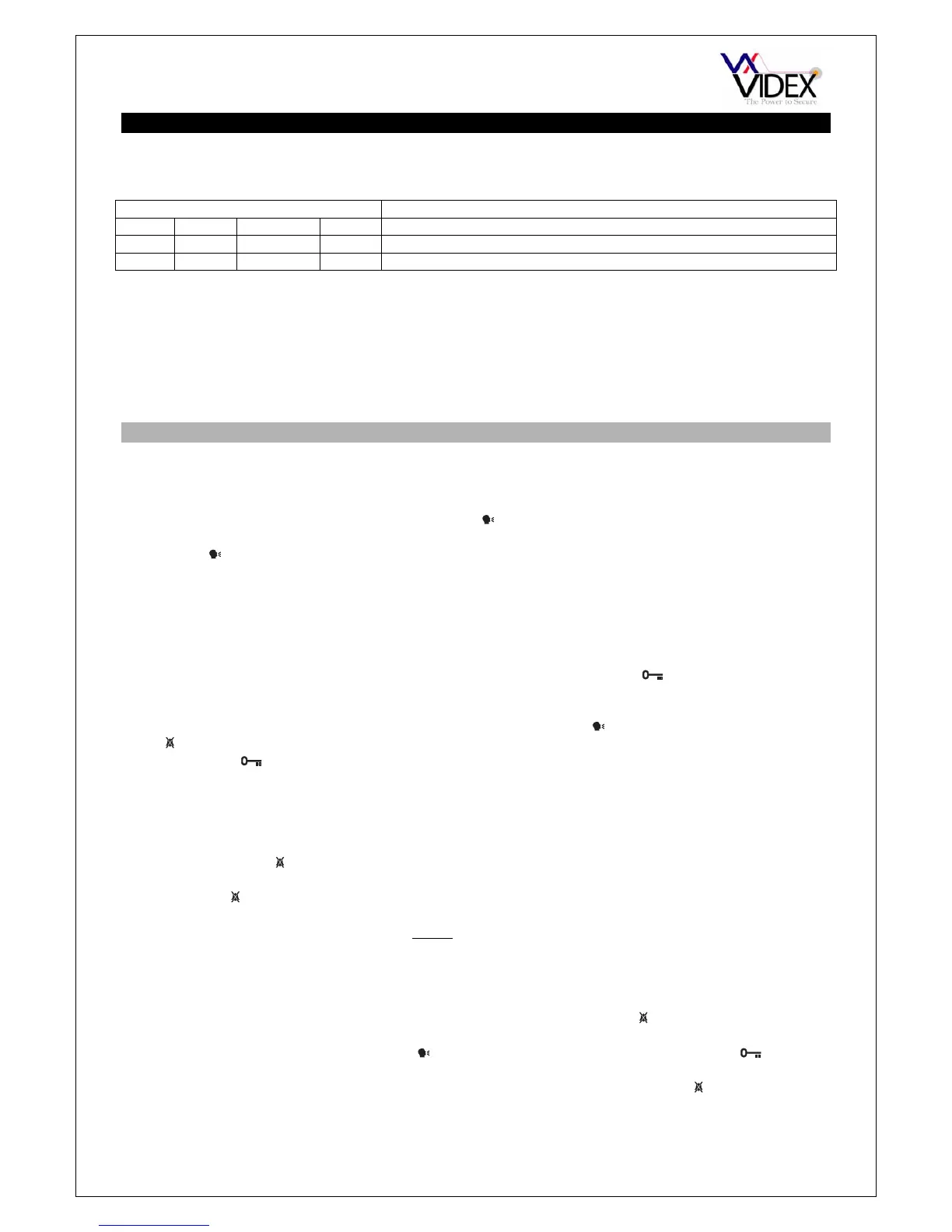PAGE 44 of 80 VX2200 TECHNICAL MANUAL VER1.4
Programming
Address programming is carried out by setting the internal 8 way dip-switch to the positions shown on the
decimal/binary conversion table of this manual.
The four way dip-switch sets the video signal type accepted by the monitor as shown in the table below:-
4 WAY DIPSWITCH
1 2 3 4 Video Mode
ON OFF ON ON Coaxial video (V2 = V, - = M)
OFF ON ON ON Balance video (V1 & V2)
Additional programming options:
Programming and adjustment action allows to set the number of rings, the melody and the melody volume,
the privacy duration and the speech volume. Additionally on the VR5478 it is also possible to adjust the
picture brightness, contrast and hue.
All programming is carried out using the three buttons on the front of the unit. On the VR5417 programming
is assisted with acoustic and visual signals (LED’s). On the VR5478 programming is shown on the LCD
screen.
VR5178 Programming
When in programming mode, after 3 seconds of idle time, the unit will return to normal operation storing the
parameter related to the function that was in progress.
VR5178 – Setting the number of rings
− When the system is in stand-by, press and hold the “
” button until the related LED starts flashing and the
intercoms emit a beep.
− Press the “
” button as many times (each press is confirmed by a beep) as the number of rings (max 9)
required.
− Once the number of rings required is reached (i.e. press 5 times for 5 rings), wait (approx 3 seconds) until
the LED switches off.
− The new number of rings is stored.
VR5178 – Setting the melody and melody volume
− When the system is in stand-by, press and hold (for approx 10 seconds) the “
” button until the intercom
plays the current melody and the “talk” and “privacy” LED’s illuminate. At the end of the current melody the
intercom emits a beep and the “talk” and “privacy” LED’s start to flash.
− To adjust the volume of the melody, press (several times or hold) the “
” button to decrease the volume or
the “
” button to increase the volume (the volume of emitted beeps vary according to the button pressed).
− Each time the “
” button is pressed, a new melody (9 are available) is selected: the “talk” and “privacy”
LED’s stop flashing during play, at the end a beep is emitted and the two LED’s restart to flash.
Repeat the step above to select a new melody otherwise wait approx 3 seconds of idle time (the LEDs
switch OFF) without pressing any button to accept the melody played and set the volume as adjusted.
VR5178 - Privacy duration programming
− Press and hold the “
” button (for approx 10 seconds) until the unit emits a beep and the related LED
starts flashing.
− Each time the“
” button is pressed, it will increase the privacy duration by 30 minutes (starting from 0 up to
a maximum of 20 hours i.e. pressing the button 6 times = 3 hours up to a maximum of 40 presses for 20 20
hours). To set the privacy with no time out do not
press the button.
− Once the required privacy duration has been reached, wait 3 seconds for the exit beep.
− The new value is now stored.
VR5178 – Speech volume adjustments
− When a conversation is in progress (“speak” LED illuminated), press the “
” button: the “privacy” LED
starts flashing and the “talk” LED turns OFF.
− Press (several times or hold pressed) the “
” button to increase the speech volume or the “ ” button to
decrease the volume.
− Once the required volume level is reached, wait approx 3 seconds or press again the “
” button.
− The “privacy” LED switches OFF while the “talk” LED switches back ON.