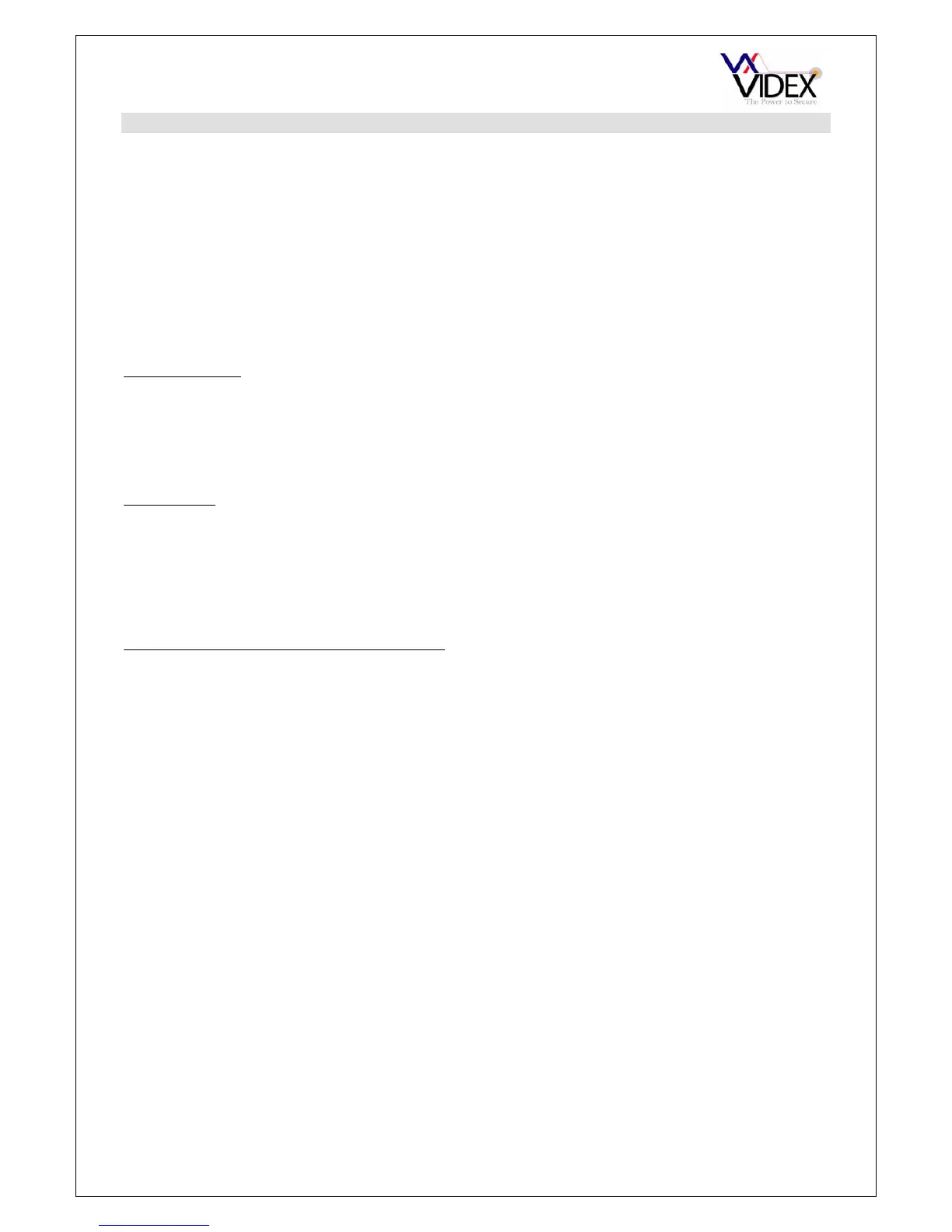PAGE 8 of 80 VX2200 TECHNICAL MANUAL VER1.4
DIGITAL FRONT PANELS
The VX2200 digital front panel is based on the “2 wire” BUS (6 wire for non-coax video systems) system
and is available in the 800 series & 4000 series modular design and vandal resistant format. The unit
includes a keypad with 18-20 vandal resistant push buttons, 6-8 of which are lettered buttons (from “A” to “H”
on 800 series, A-F on 4000 Series and are optional on the vandal resistant panels). Alternatively the
2202MR/4202R version has a keypad with 15 vandal resistant push buttons, 3 of which are repertory buttons
(“Å”,“”,“Æ”). All versions have a 2 line 16 character LCD display with back lighting and polycarbonate
protection and include the speaker unit. It’s possible to program up to 998 users (combining phone ID. And
apartment number & block) into 998 memory locations (max 180 devices can be addressed using the 3000
series phones allowing multiple blocks with up to 180 apartments and more than one memory location can
link to a single flat with different access codes and user names). A coded access facility is available on all
panels offering a unique access code per user. Panels can be programmed either through the door panel
keypad and LCD display or a PC interface (Recommended on large systems).
Operation
In stand-by mode:
The unit displays alternatively “ENTER FLAT NUMBER” (“OR SEARCH” on 2202MR/4202R) and a
message which can be customised. It is ready to accept: a flat number via the keypad or search using the
“Repertory Name” facility (2202MR/4202R only) pressing call will call the chosen number. A code can be
entered by first pressing 0 or the code button (This could be a trade code, access code or code to enter
programming mode). To enter a trade code, first press clear then the code. The code will only work if the
trade input has first been shorted to ground (i.e. Through a time clock).
To call a user:
Enter the flat number (alphanumeric code up to 6 digits for 2202M and numeric code up to 6 digits for
2202MR) and press “ENTER/CALL” or scroll the user name on the display by pressing “Å” and “Æ”
buttons and press the “” button; the flat number is shown on the LCD display and the call is acoustically
signalled. Then “CALL IN PROGRESS” appears until the user answers. In case of no answer or mistake,
press “CLEAR” to end the call. “SPEAK” indicates that the flat has answered and a conversation with the
user can take place. “DOOR OPEN” and an acoustic signal indicate that the user has opened the door. At
the end of the conversation, “END” will indicate the system has reset and is awaiting another call.
To open the door using the coded access facility :
- press the “0” or code button, the display will show “CODE:”, enter the access code (up to 6 digits), a “*”
will appear for each digit, then press “ENTER”; if the code is correct, the LCD display will show “DOOR
OPEN” on the second line and an acoustic signal will announce the opening of the door for the time
programmed.
- using trade code, press the “CLEAR” button; the LCD display will show “TRADE:”; enter the trade code
(for each digit a “*” will appear) and then press “ENTER”; if the code is correct, the LCD display will show
“DOOR OPEN” on the second line and an acoustic signal will announce the opening of the door for the
time programmed otherwise a wrong code is signalled by an “ERROR !” message.
Programming guide
The “VX2202M/2202MR PROGRAMMING” flow chart shows the procedure for programming the door
panel. The programming is carried out using the keypad or PC software. The programming is protected by a
master code and enables the following features:
- Change the master code;
- Add/Change the Trade code;
- program the apartment number/user name to the relevant dip switch setting on the telephone (Max. 6 char,
numerical characters from “0” to “9” and alphabetical characters from “A” to “H” (numerical characters only
for 2202MR);
- program the block number associated to an apartment no (When the door panel is in main mode)
- program an access code for each user;
- program the speech time (1-255 seconds);
- program the door opening time (1 – 255 seconds);
- program the device number; (This is important when using video and or a concierge to allow camera recall
and concierge functions to work correctly. (Each door must be a unique number).
- enable speech play back system;
- program the “Master/Slave” setting ( Master for the main station and Slave for all others);
- execute phone address self test.
How to program
The digital door panel can be set to either MAIN MODE or LOCAL MODE. MAIN mode should only be used