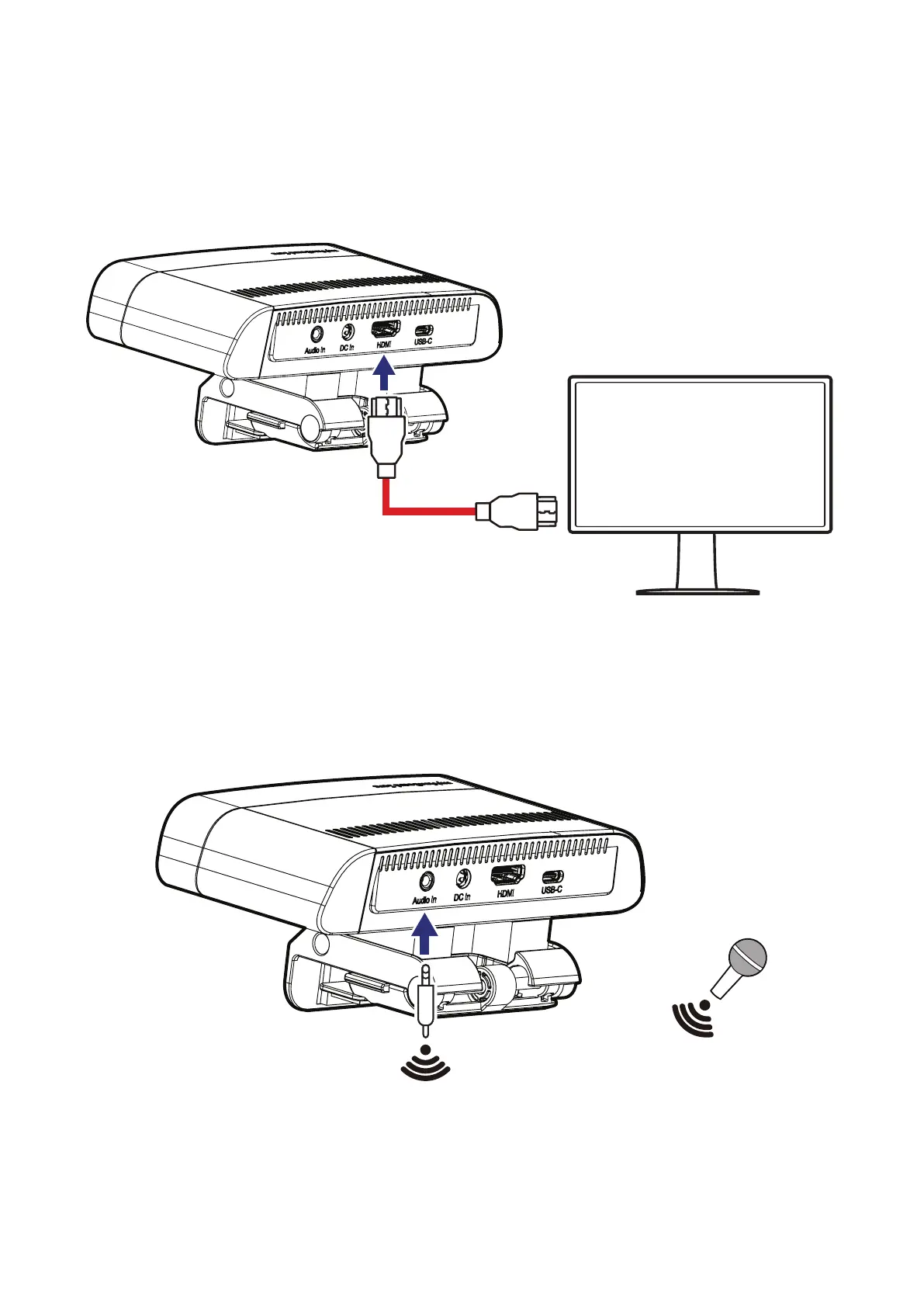13
Connecng to a Display Device
Use an HDMI cable to connect to an external display.
1. Connect one end of the HDMI cable to the HDMI port of the myViewBoard Sens.
2. Connect the other end of the HDMI cable to the HDMI port of a display device.
HDMI cable
Monitor
Connecng to an Audio Device
Use a 3.5mm audio jack cable to connect to an audio device
(ex: wireless microphone).
Note: Aaching an external audio source disables the built-in microphone.
Wireless Microphone
