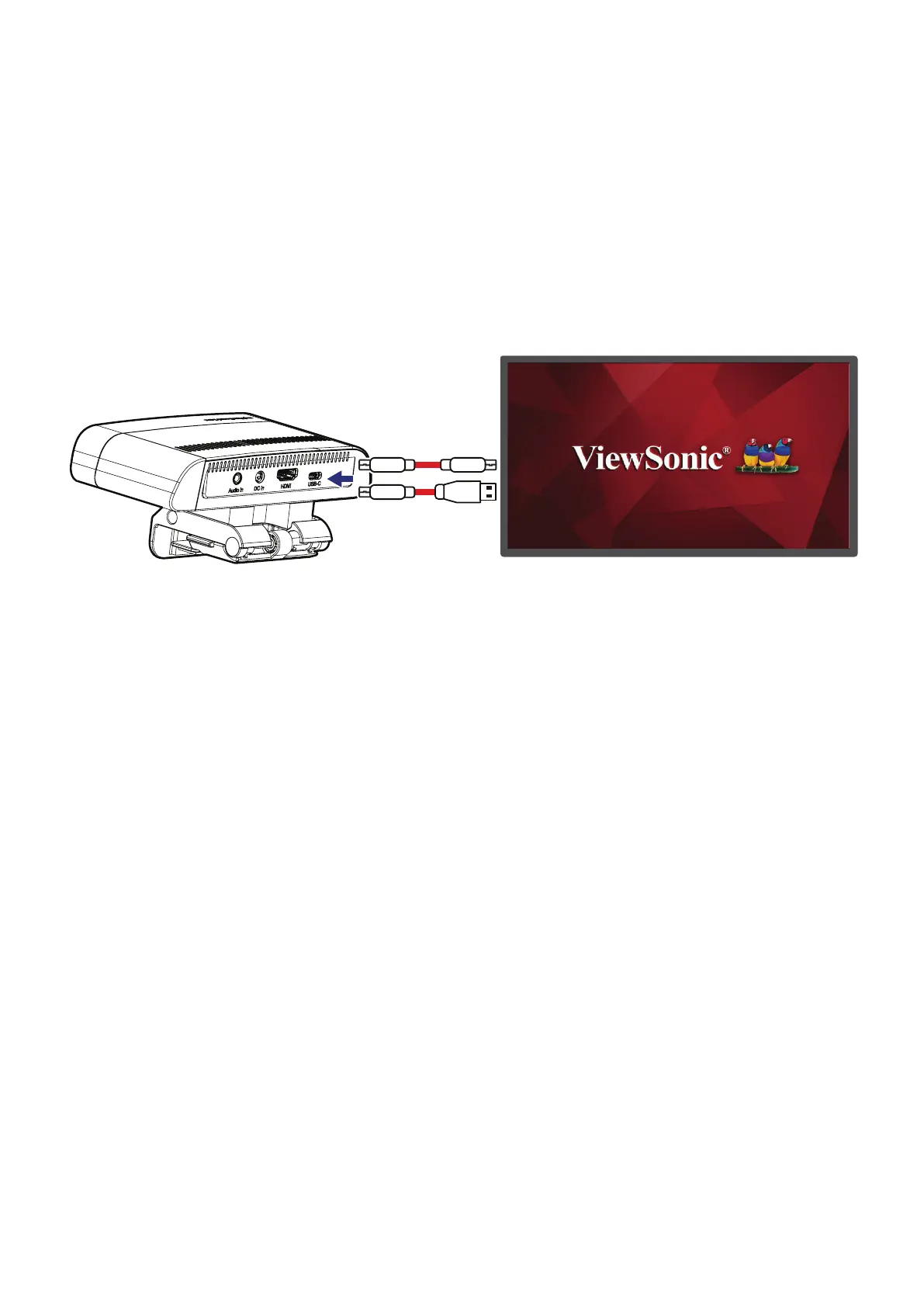14
Connecng to an IFP (OPS Built-in PC) Device
Use an USB 3.1 Type C Male to Type C Male (or USB 2.0 Type C Male to USB A Male)
cable to connect to an IFP (OPS Built-in PC) device.
1. Connect one end of the USB 3.1 Type C Male to Type C Male (or USB 2.0 Type C
Male to USB A Male) cable to the USB Type C port of the myViewBoard Sens.
2. Connect the other end of the USB 3.1 Type C Male to Type C Male (or USB 2.0
Type C Male to USB A Male) cable to the USB Type C or USB Type A port of an IFP
(OPS Built-in PC).
IFP(OPS BUILT-IN PC)
USB Type C to
USB Type C cable
USB Type C to
USB Type A cable
