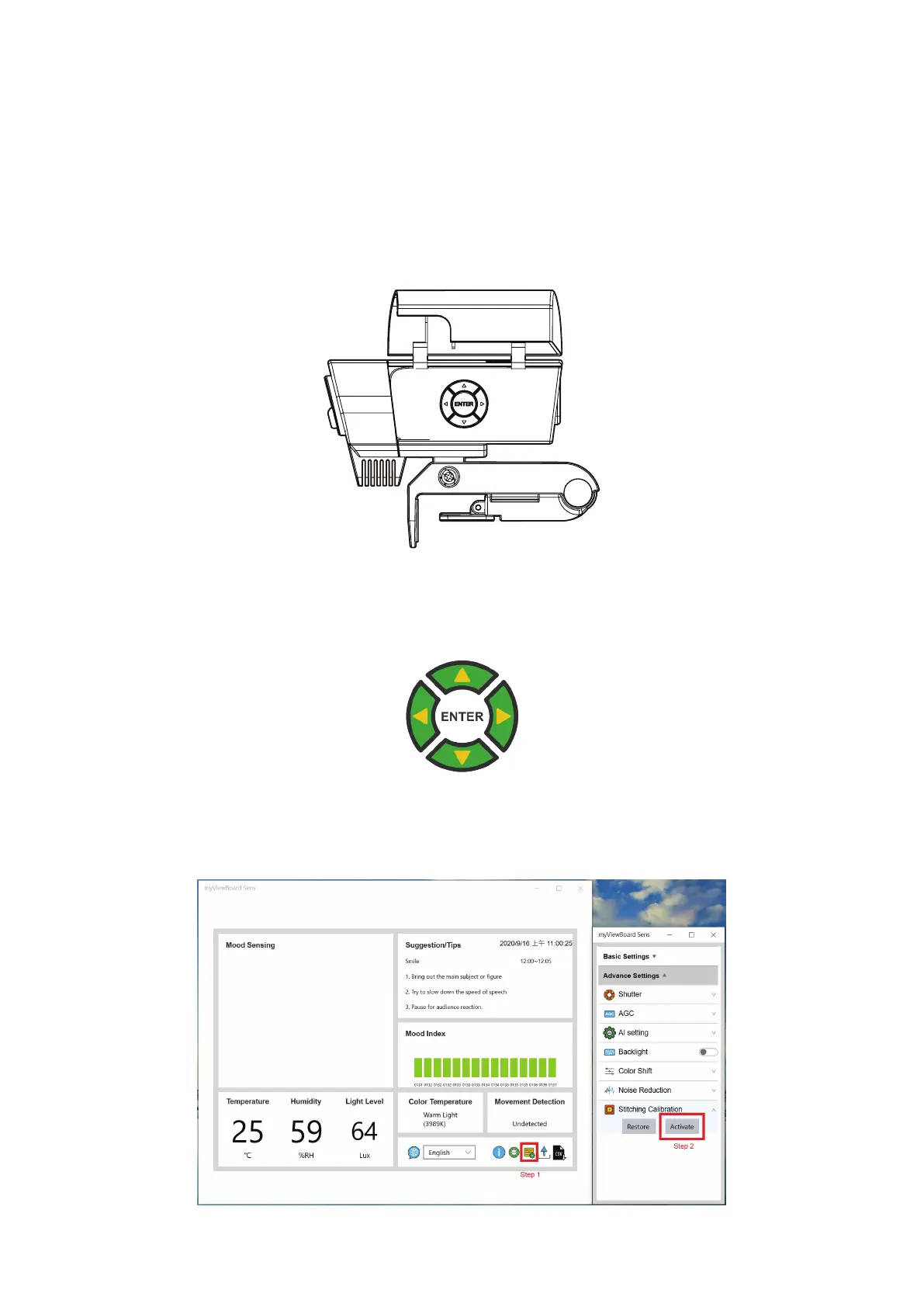19
Stching Calibraon
Aer installing the hardware, you need to perform stching calibraon to ensure
that the scene image quality meets the specicaons. You can perform stching
calibraon through the following operaons.
Method 1
When the OSD is o, long press (3 sec.) the up cursor to acvate Stching
calibraon.
Method 2
On the myViewBoard Sens App, long press (3 sec.) the up cursor when the OSD is
o to acvate Stching calibraon.
Method 3
myViewBoard Sens App > Seng > Advance Sengs > Stching Calibraon >
Acvate
