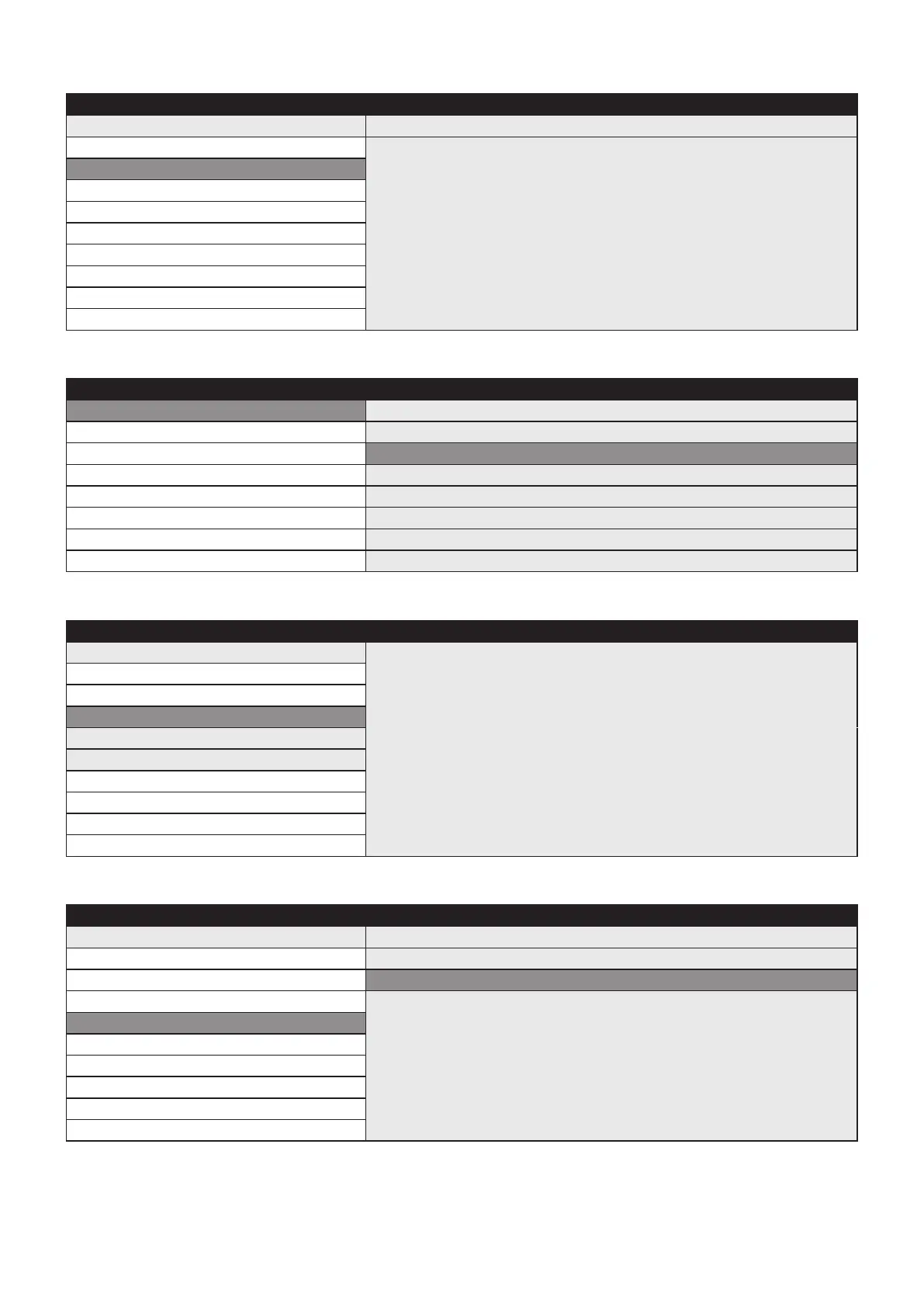22
HDMI Output
MENU
Image
White Balance Description:
HDMI out will auto-detect a preferred mode via EDID to display the native
resolution. Users can only set the resolution supported by the EDID of the
terminal device.
HDMI Output
Audio
PIR Detector
Time Option
Language
AI Setting
Stitching Calibration
Save or Exit
HDMI Output > Resoluon sengs
HDMI Output
Resolution 4K/30fps
Save/Return 4K/25fps
1080/60fps
1080/50fps
1080/30fps
1080/25fps
720/60fps
720/50fps
Audio
MENU
Image
White Balance
HDMI Output Description:
Audio Sets audio (Microphone /Audio in) sound value.
PIR Detector
Time Option
Language
AI Setting
Stitching Calibration
Save or Exit
PIR Detector
MENU
Image High
White Balance Middle
HDMI Output Low
Audio Description:
PIR Detector Passive infrared sensor (PIR) sensitivity adjustment.
Time Option
Language
AI Setting
Stitching Calibration
Save or Exit
