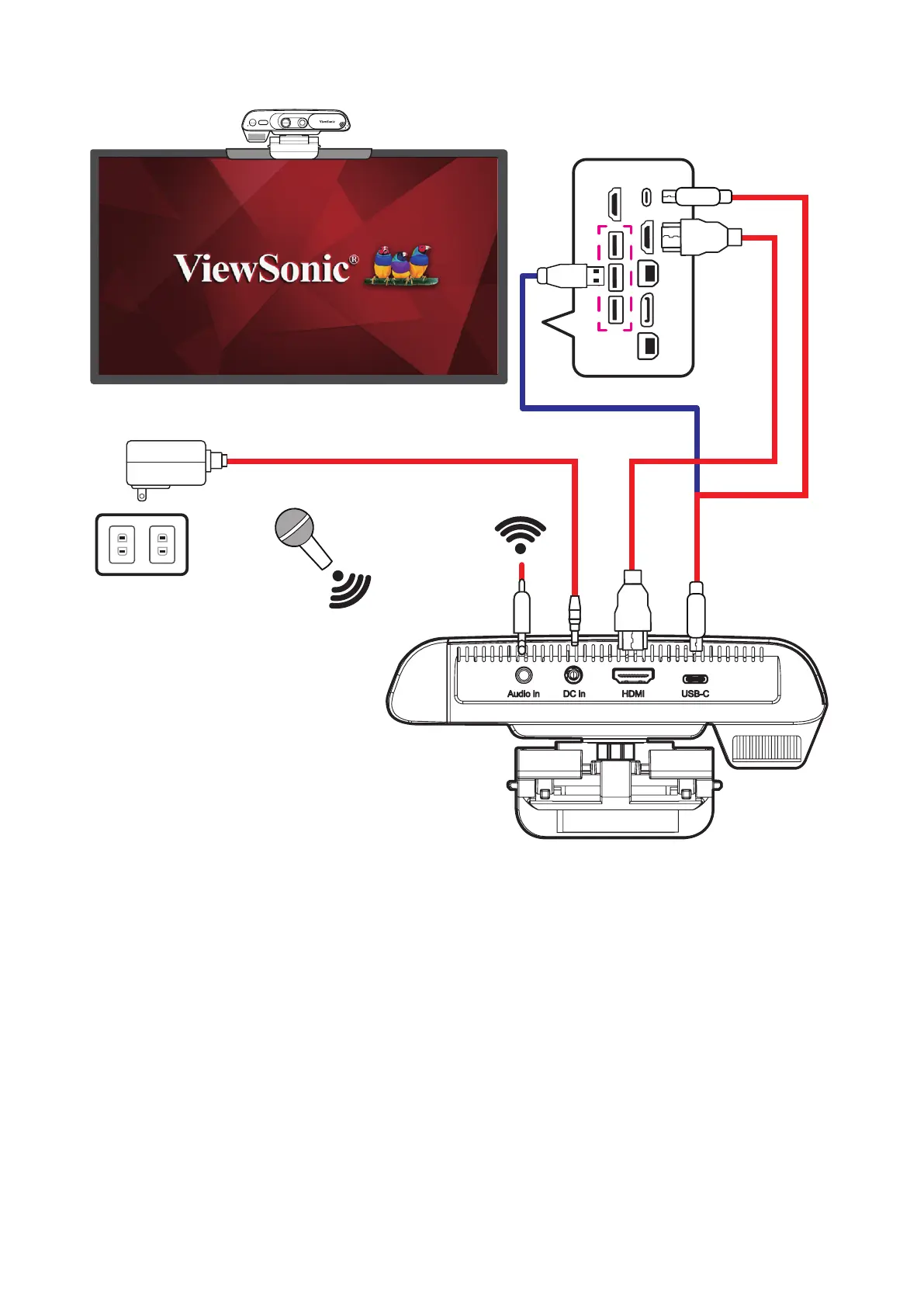18
Making Connecons
VBC100
myViewBoard Sens
Quick Start Guide
Contents
2 3
1
USB Type C-Type C
cable
USB Type A - USB Type C cable
HDMI cablePower adapter
Audio source
USB-C Connecon
Connect to a PC/laptop via a USB Type C-Type C cable or USB Type C-Type A cable
to launch the myViewBoard Sens App.
HDMI Connecon
Connect to an IFP/monitor/projector via HDMI cable to display images.
DC In
Input DC + 5.0V (2.0A 10.0W) power via the power adapter.
Audio In
An external audio source (ex: wireless receiver) input.
