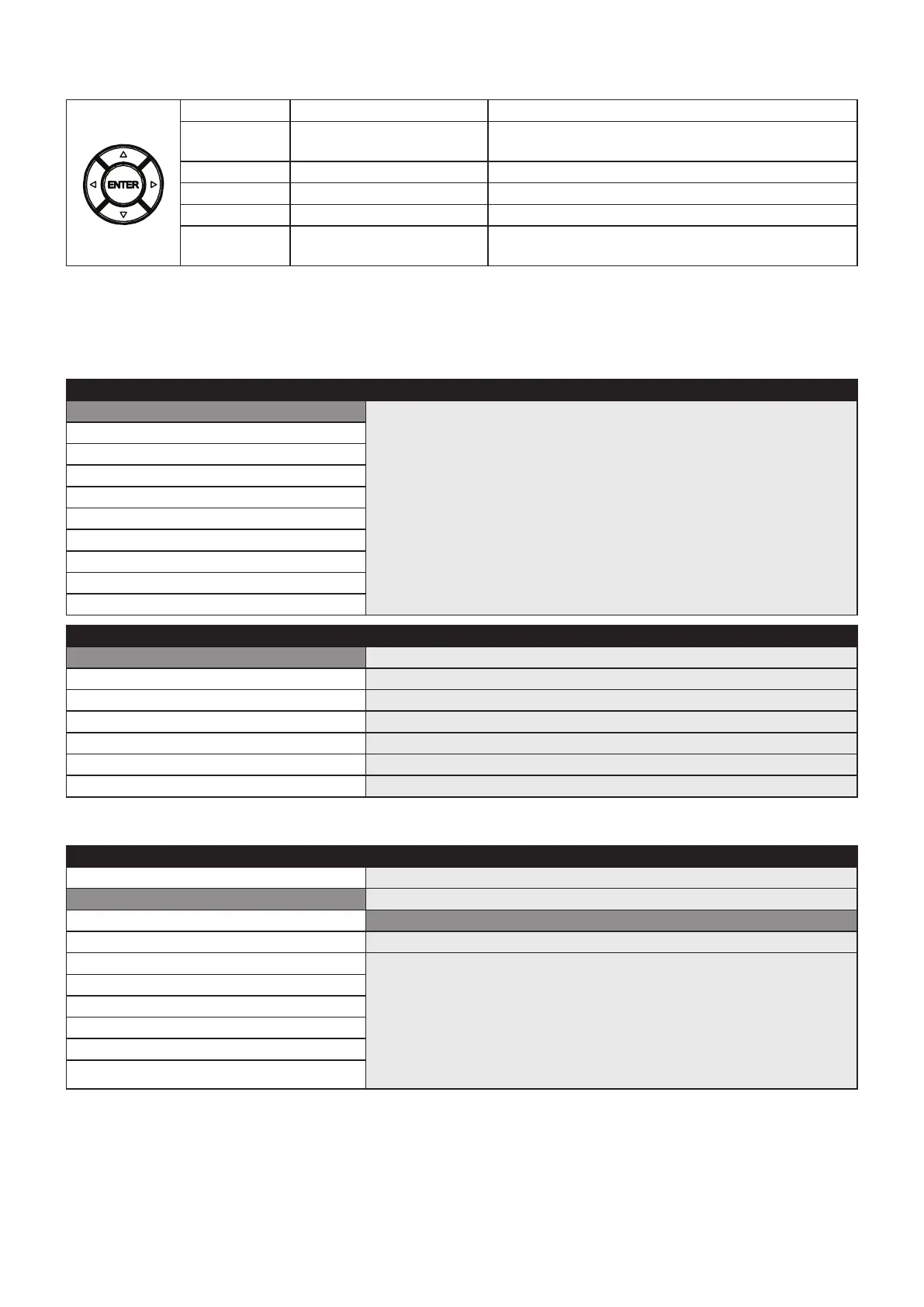21
OSD UI Descripon
Short Press Note
Up Cursor Up When OSD is off, long press (3 sec.) activates stitching
calibration
Down Cursor Down
Left Cursor Left Back to the previous page
Right Cursor Right
Enter Enter Long press (3 sec.) When the OSD is off: activate the OSD
When the OSD is on: Exit the OSD without saving
Long Press ENTER (3 sec.) to acvate the OSD menu:
Image
MENU
Image
White Balance
HDMI Output
Audio
PIR Detector
Time Option
Language
AI Setting
Stitching Calibration
Save or Exit
Image
Brightness “Adjust the background black levels of the screen image.”
Contrast “Adjust the distinction between lighter and darker areas of an image.”
Sharpness “Adjust the clarity of detail in an image.”
Color Gain “Adjust the RGB color values.”
V-Flip “Flip the vertical image (Upside down).”
H-Flip “Flip the horizontal image (Mirror).”
Save/Return “Save adjusted values/return to the Front page.”
White Balance
MENU
Image Cool Light Environment
White Balance Warm Light Environment
HDMI Output Auto Tracking
Audio Fixed White Balance
PIR Detector Description:
Time Option “Corrects the tone effect of the ambient light condition to record a neutral
white subject in white.”
Cool Light Environment >5300K
Warm Light Environment <3300K
Automatic Tracking.
Fixed White Balance
Language
AI setting
Stitching Calibration
Save or Exit
