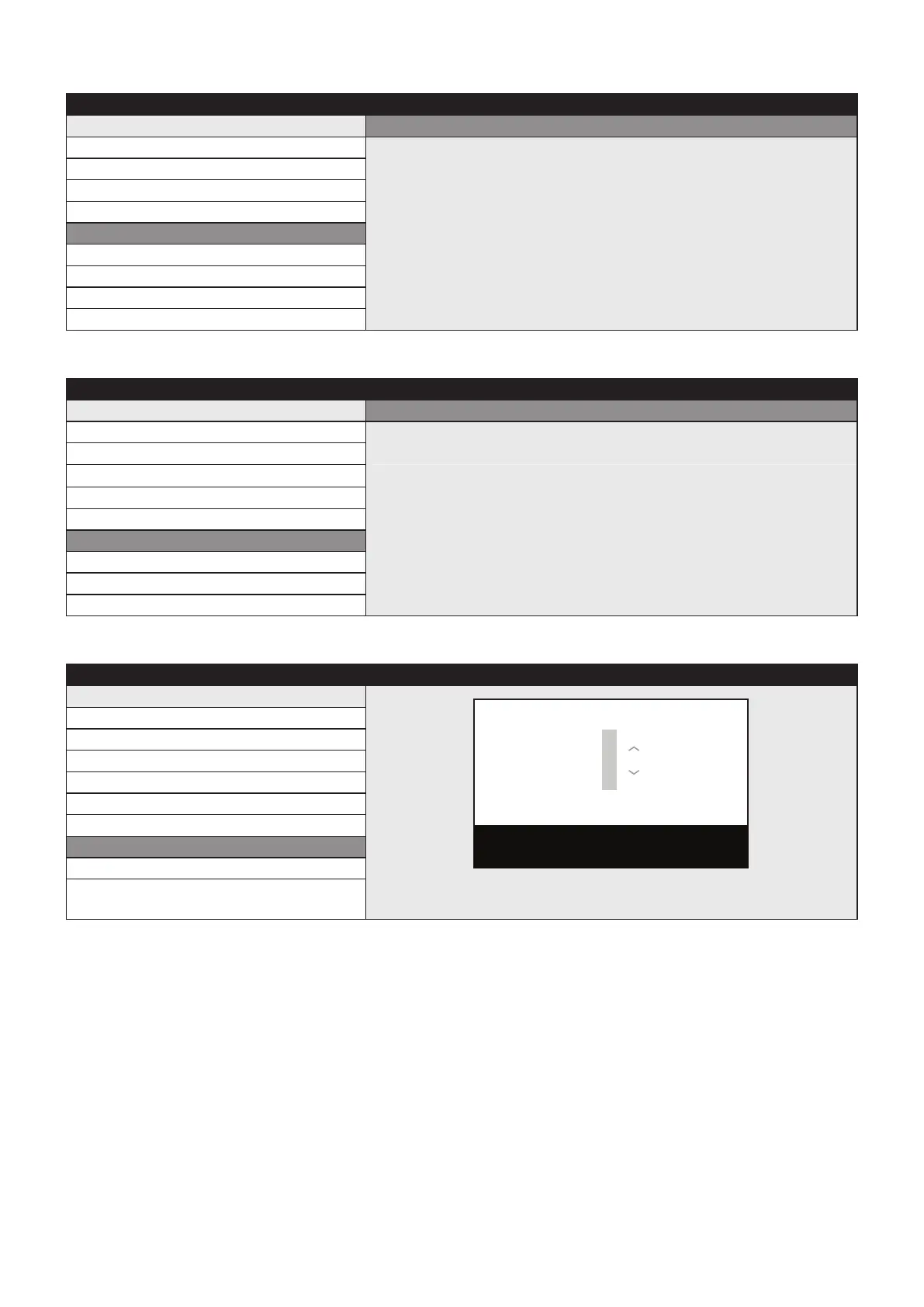23
Time Opon
MENU
Image Display
White Balance Time Setup
HDMI Output Description:
Audio Display: Selects the date and time display format.
Time Setup : Automatic update or Manual the date and time.
PIR Detector
Time Option
Language
AI Setting
Stitching Calibration
Save or Exit
Language
MENU
Image English
White Balance Deutsch
HDMI Output Español
Audio
中文
PIR Detector Français
Time Option
Description:
Select the language displayed by the UI OSD English/German/Spanish/
Chinese/French
Language
AI Setting
Stitching Calibration
Save or Exit
AI seng
MENU
Image
When set to a higher value,
data output time will take longer.
White Balance
HDMI Output
Audio
PIR Detector
Time Option
Language
AI Setting
Stitching Calibration
Save or Exit Description:
AI detection condition setup
