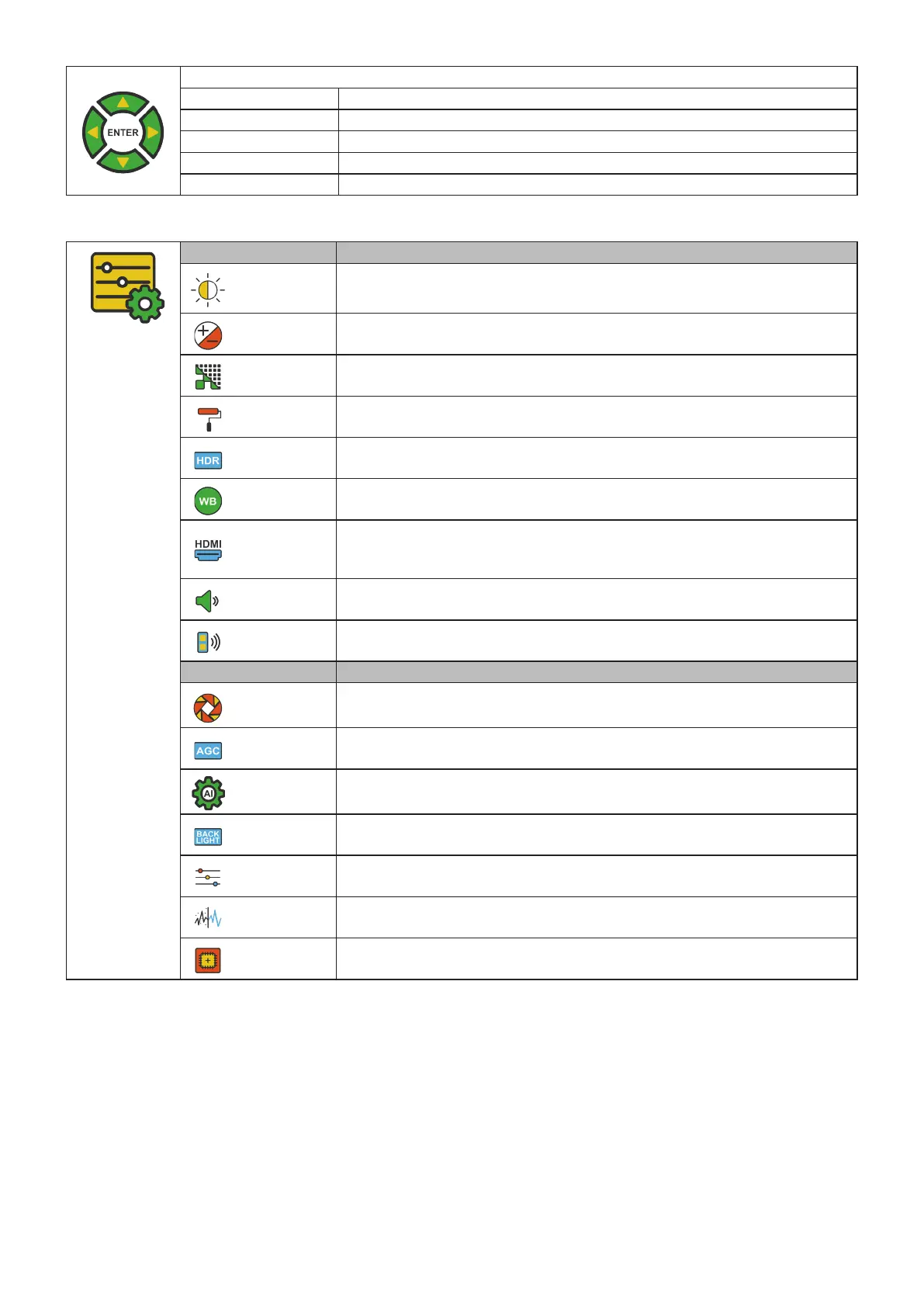28
Camera Five-way function key control
Cursor Up Move cursor upwards to the desired item.
Cursor Down Move cursor downwards to the desired item.
Cursor Left Move cursor to the left to select or adjust the parameters of the selected item.
Cursor Right Move cursor to the right to select or adjust the parameters of the selected item.
Cursor Enter Displays the main menu to confirm, and to enter submenus when available.
Setting
Basic Settings Description
Brightness Adjust the background black levels of the screen image.
Contrast
Contrast is the distinction between lighter and darker areas of an image, and it
refers to making more obvious the objects or details within an image.
Sharpness
Adjust the clarity of detail in an image. Sharpness can be defined as edge
contrast, that is, the contrast along edges in a photo.
Color Gain
Actively ganging the RGB components together and effecting the highlight areas
of the image & range of color.
HDR
High Dynamic Range (HDR) represents broadening that contrast. provides
information about brightness and color across a much wider range.
White Balance
Specifies how the camera compensates for variations in room light sources. Cool
>5300K , Warm <3300K, Fixed According to Environment.
HDMI Output
HDMI out will auto-detect the preferred mode via EDID to display the native
resolution. Users can only set the resolution supported by the EDID of the
terminal device.
Audio Sets audio(Microphone /Audio in) sound value.
PIR Detector Passive infrared sensor (PIR) sensitivity adjustment.
Advanced Settings Description
Shutter
Shutter speed control Normal mode: Automatically / Slow shutter: The subject is
dark. / High-speed mode: The subject is bright.
AGC AGC automatically adjusts the Video amplitude under various lighting conditions.
AI Setting
AI detection condition setup. More faces mean more system resources will be
used.
Backlight
Compensate for backlighting by enhancing automatic exposure control on the
camera.
Color Shift
Changing the brightness/color levels while leaving mid-tones and highlight areas
unaffected.
Noise
Reduction
Activates the high ISO noise reduction process of removing noise from an audio
and image signal.
Stitching
Calibration
Tele & Wide stitching calibration. Stitching calibration must be executed after
the VBC100 installation is completed.
