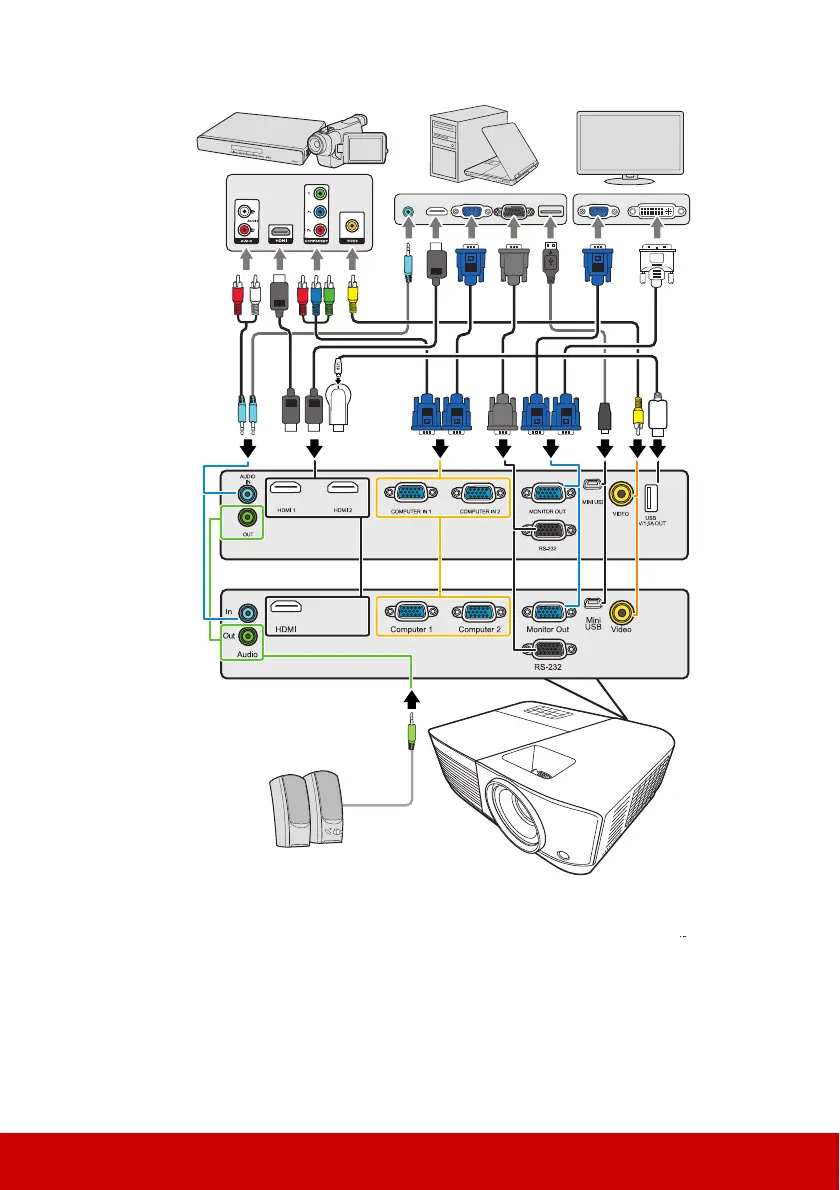14
Connecting a computer or monitor
Connecting a computer
1. Take the supplied VGA cable and connect one end to the D-Sub output socket of the
computer.
2. Connect the other end of the VGA cable to the Computer 1 or Computer 2 signal
input socket on the projector.
PA503X/PA503S/
PA503W/PA503SB/
PA503XB/PA503SE/
PA503XE
*USB Type A connector supports 5V/1.5A power output for HDMI dongle
charging.
Hml
®