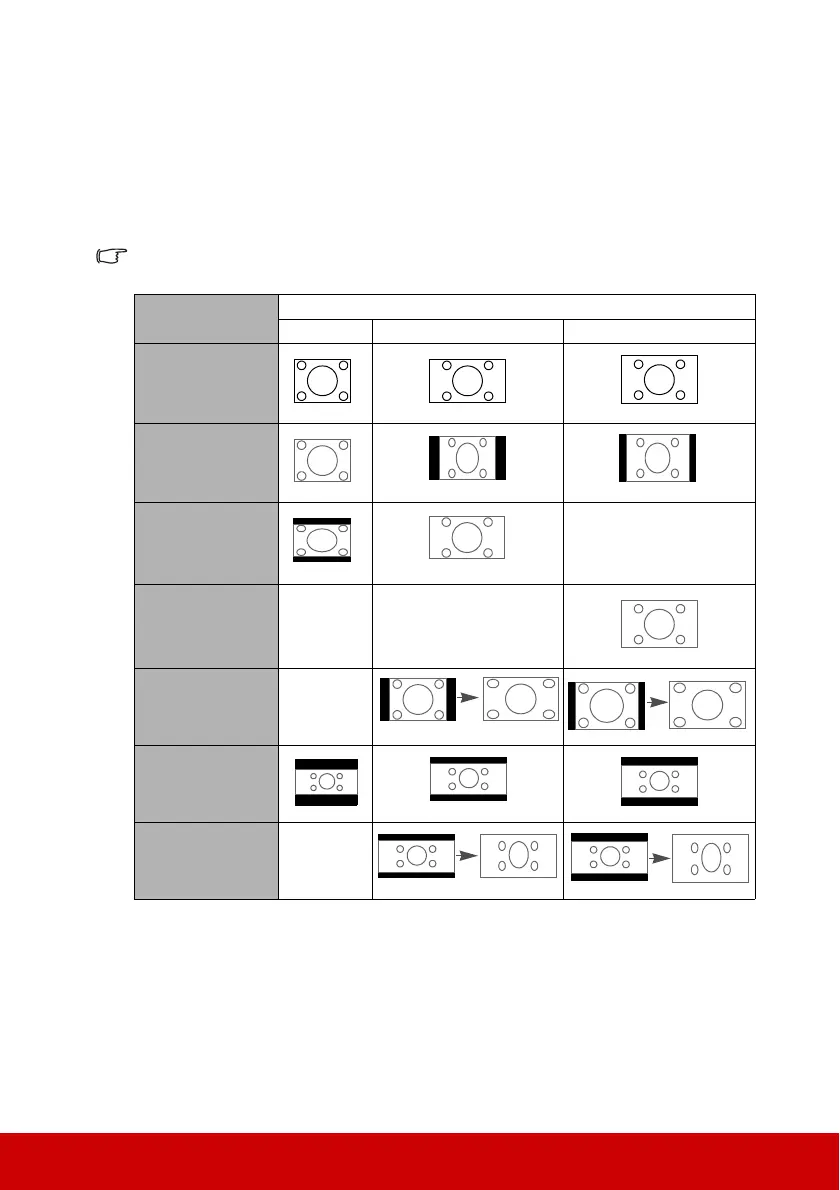25
5. Panorama (PA503W): Scales the image proportionally to fit the projector's native
resolution in its vertical height and fills the screen in a non-linear manner.
6. 2.35:1: Scales an image so that it is displayed in the center of the screen with a 2.35:1
aspect ratio without aspect alteration.
7. Anamorphic (PA503W): Scales a 2.35:1 aspect image so that it fills the screen.
The table below demonstrates the effects of the aspect ratio settings on projectors with
different native resolutions. Please see "Projector specifications" on page 66 for the native
display resolution of your projector.
In the pictures below, the black portions are inactive areas and the white portions are active
areas. OSD menus can be displayed on those unused black areas.
Optimizing the image
Selecting a picture mode
The projector is preset with several predefined picture modes so that you can choose one to
suit your operating environment and input signal picture type.
To select an operation mode that suits your need, you can follow one of the following steps.
Aspect ratio setting
When the native aspect ratio of your projector is...
4:3 16:9 16:10
Auto
4:3
16:9 Not available
16:10
Not
available
Not available
Panorama
Not
available
2.35:1
Anamorphic
Not
available