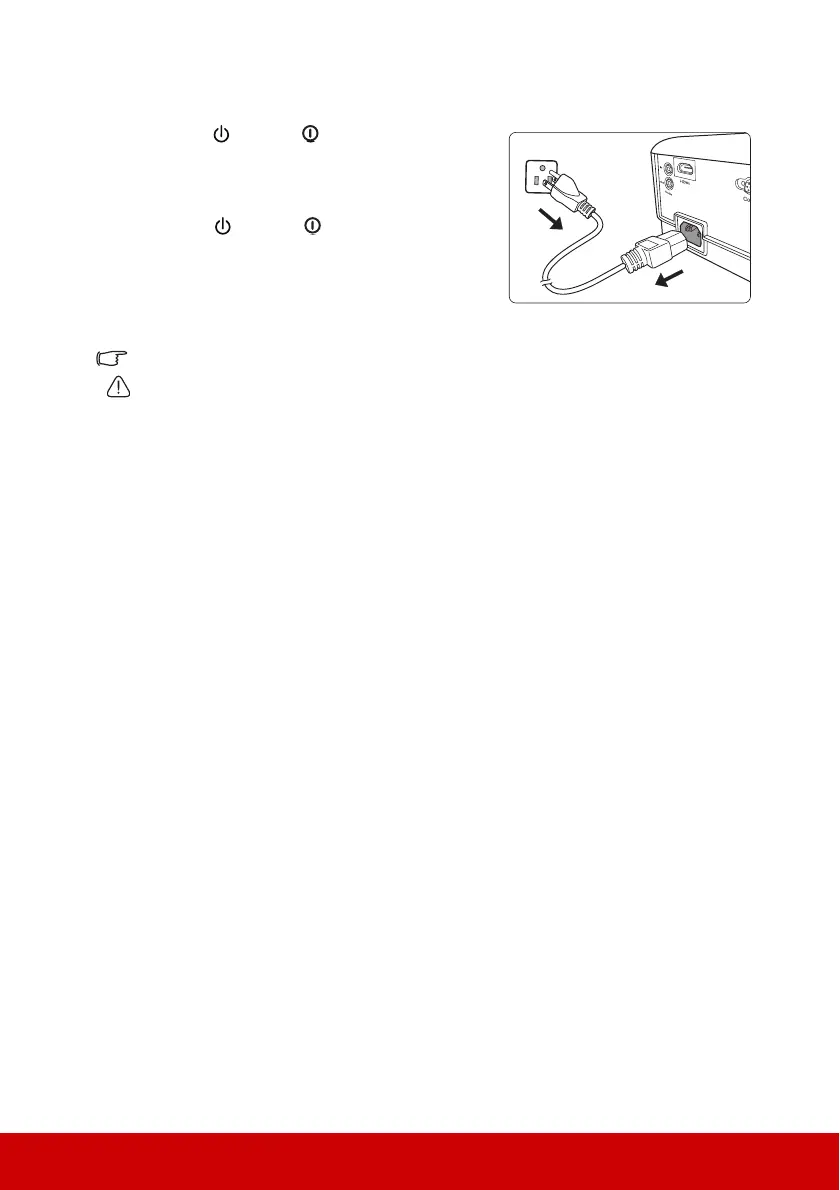33
Shutting down the projector
1. Press Power or Off and a confirmation
message is displayed prompting you.
If you don't respond in a few seconds, the
message will disappear.
2.
Press Power or Off a second time.
3.
Once the cooling proce
ss finishes, a "Power
Of
f Ring Tone" will be heard. Disconn
ect the
power cord from the wall socket if the
projector will n
ot be used in an extended
period of time.
To turn off the ring tone, see "Turning off the Power On/Off Ring Tone" on page 32 for details.
CAUTION
• To protect the lamp, the projector will not respond to any commands during the cooling
process.
• Do not unplug the power cord before the projector shutdown sequence is complete.