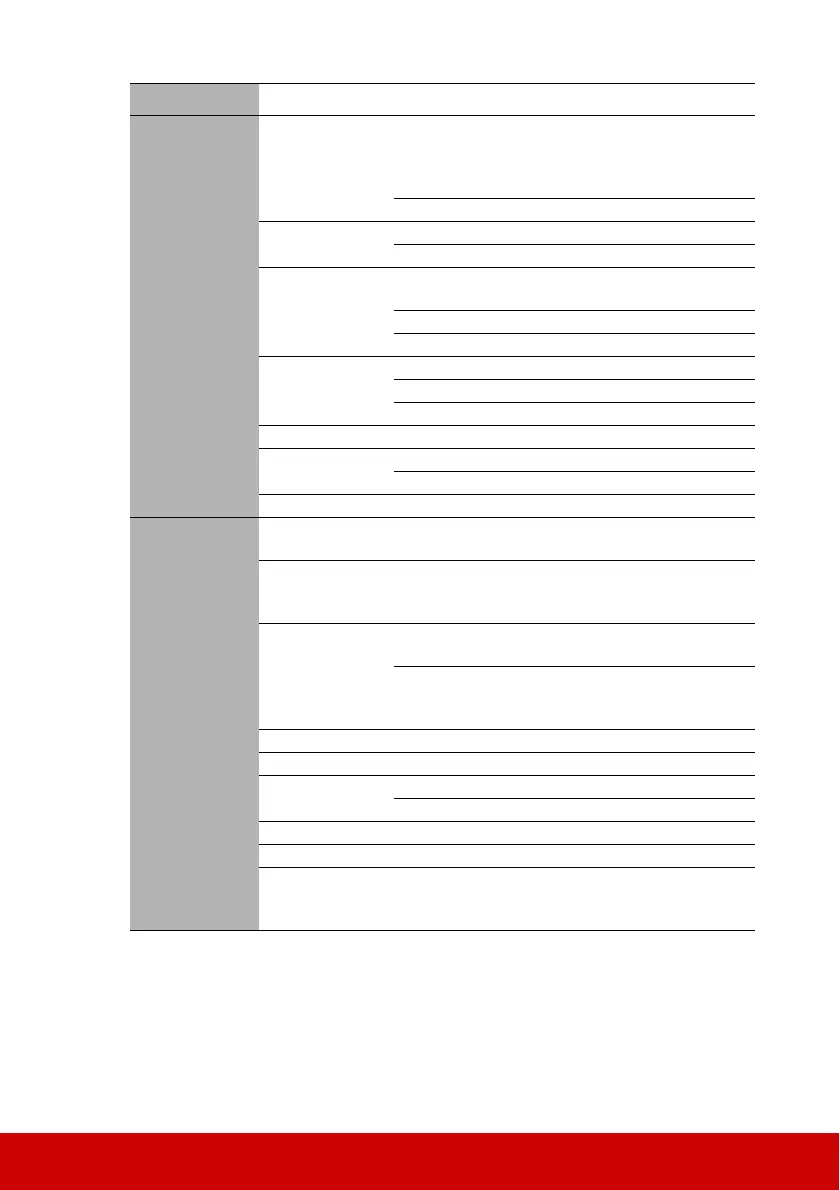36
Main menu Sub-menu Options
5.
ADVANCED
3D Settings
3D Sync
Auto/Off/Frame
Sequential/Frame
Packing/Top-Bottom/
Side-by-Side
3D Sync Invert Disable/Invert
HDMI Settings*
HDMI Format Auto/RGB/YUV
HDMI Range Auto/Enhanced/Normal
Lamp Settings
Lamp Mode
Normal/Eco/Dynamic
Eco/SuperEco
Reset Lamp Hours
Lamp Hours
Filter Settings
Filter Mode On/Off
Reset Filter Hours Reset/Cancel
Filter Hours
DCR On/Off
Closed Caption*
Closed Caption Enable On/Off
Caption Version CC1/CC2/CC3/CC4
Reset Settings Reset/Cancel
6. SYSTEM
Language
Multi-language OSD
selection
Projector Position
Front Table/Rear Table/
Rear Ceiling/Front
Ceiling
Menu Settings
Menu Display Time
5 sec/10 sec/15 sec/20
sec/25 sec/30 sec
Menu Position
Center/Top-Left/Top-
Right/Bottom-Left/
Bottom-Right
High Altitude Mode On/Off
Quick Auto Search Off/On
Security Settings
Change Password
Power On Lock Off/On
Panel Key Lock Off/On
Remote Control Code 1/2/3/4/5/6/7/8
Baud Rate
115200/2400/4800/9600/
14400/19200/38400/
57600