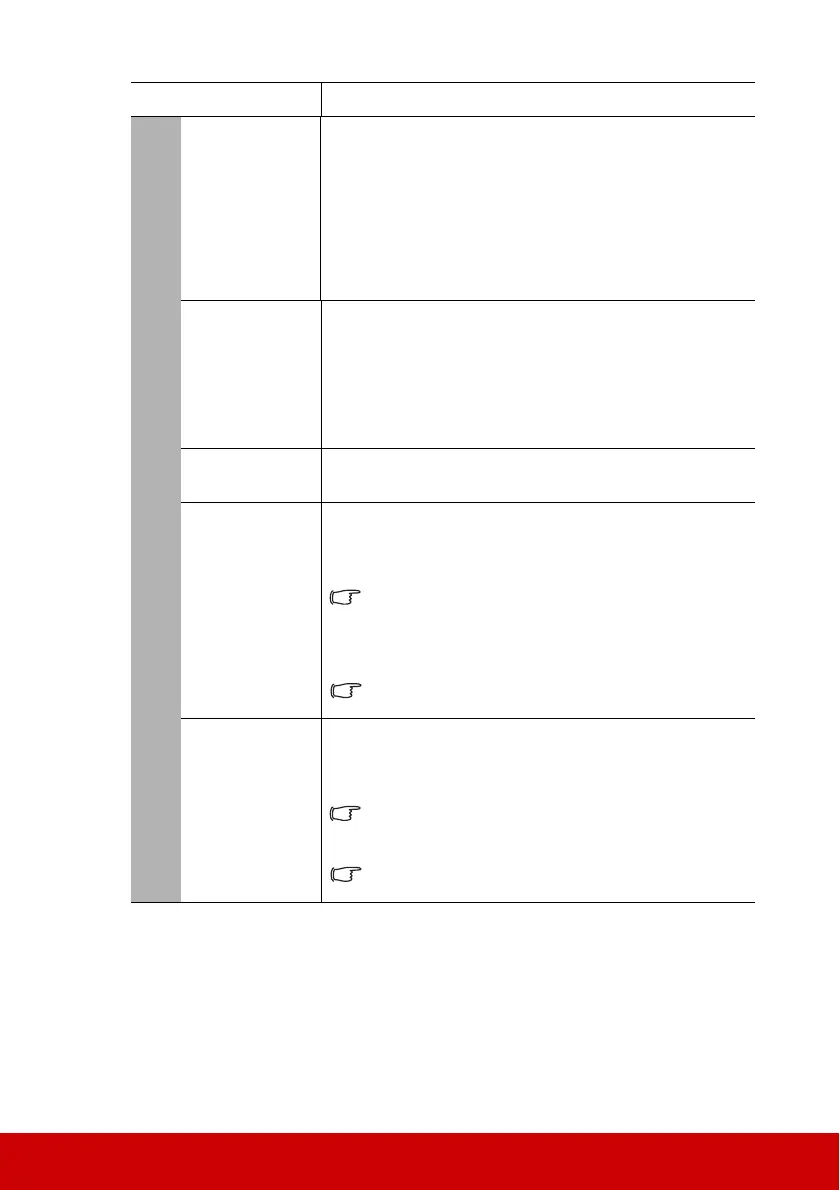40
Function Description
Auto Power On
Signal
Selecting VGA allows the projector to turn on automatically
once the VGA signal is fed through the VGA cable.
CEC
See "Using the CEC function" on page 31 for details.
Direct Power On
Selecting On allows the projector to turn on automatically
once the power is fed through the power cord.
Smart Energy
Auto Power Off
See "Setting Auto Power Off" on page 46 for details.
Sleep Timer
See "Setting Sleep Timer" on page 47 for details.
Power Saving
See "Setting Power Saving" on page 47 for details.
Standby
Settings
See "Using the projector in standby mode" on page 32 for
details.
Smart Restart
Selecting Enable enables you to restart the projector
immediately within 120 seconds after turning it off. After 120
seconds, if the projector is not turned on again, it will directly
enter the standby mode.
It takes some time to initiate this function. Make sure
the projector has been turned on for more than 4
minutes. If the projector is resumed by using the Smart
Restart feature, this function can be executed
immediately.
When Enable is selected, the Quick Power Off function
will be automatically set to “Enable”.
Quick Power
Off
Selecting Enable enables the function and the projector will
not enter the cooling process after being shut down. Selecting
Disable disables the function and the projector will enter
normal cooling process after being shut down.
If you attempt to restart the projector right after it’s been
turned off, it may not be turned on successfully and will
rerun its cooling procedure.
When Disable is selected, the Smart Restart function
will be automatically turned off.